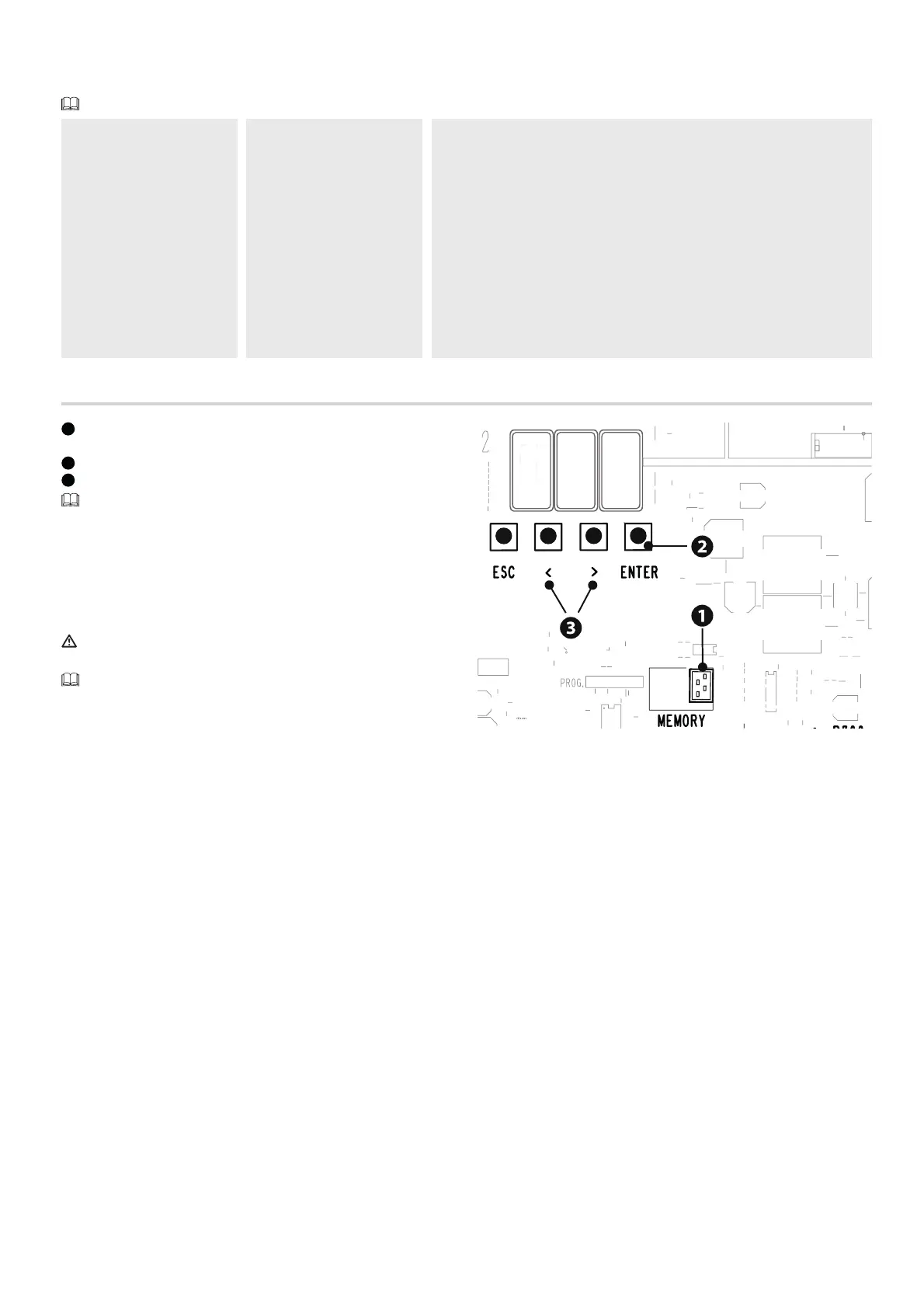Page 31 - Manual FA01383-EN - 04/2021 - © CAME S.p.A. - The contents of this manual may be changed at any time and without notice. - Translation of the original instructions
Photocell BUS <n>
Associate a function with the photocell BUS <n> input.
<n> is between 1 and 8 and corresponds to the address set on the photocell dip-switch
B1-B8 Photocell BUS <n> OFF (Default)
C1 = Reopen while closing (photocells)
C4 = Obstacle standby (photocells)
C5 = Immediate closure at the travel end during opening
C9 = Immediate closure at the travel end during opening with obstacle standby during
closure
C10 = Immediate closure during opening with obstacle standby during closure (NO
contact)
C13 = Reopen while closing, with immediate stop once the obstruction has been
removed, even if the gate is not in motion
C23 = Open command
C24 = Close command
Import/export data
1
Insert the MEMORY ROLL card into the corresponding connector on the
control board.
2
Press the “Enter” button to access programming.
3
Use the arrows to choose the desired function.
The functions are displayed only when a MEMORY ROLL card is
inserted.
-Save data
Save user data, timings and configurations to the memory device (memory roll
or USB key).
-Read data
Upload user data, timings and configurations from the memory device (memory
roll or USB key).
Before inserting and removing the MEMORY ROLL card, DISCONNECT
THE MAINS POWER SUPPLY TO THE LINE.
Remove the MEMORY ROLL card after the data has been loaded.
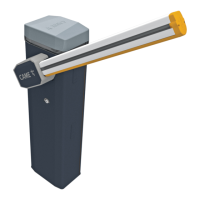