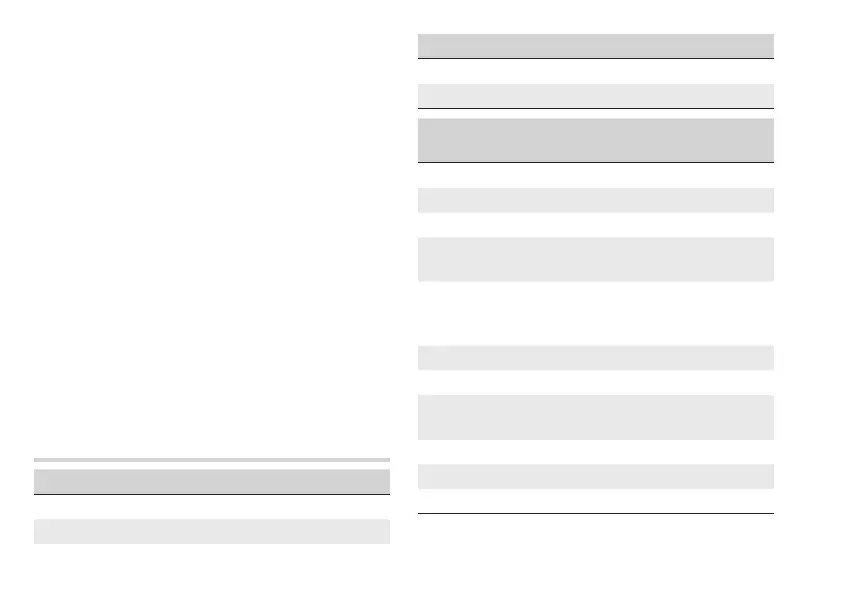Page 20 - Manual FA01693M4A - 06/2022
- © CAME S.p.A.. - Translation of the original instructions
The contents of this manual may change, at any time, and without notice.
Yellow - LAN
Red - radio frequency. If the LED flashes regularly (once per
second) it means that there are problems with radio frequency
communication.
G A flashing blue light indicates that the device is being
configured. A steady or pulsating blue light indicates that the
device is operating; this signal can be customised.
Function of the C button
Press and hold for more than 5 seconds to enable/disable the
blue light at the base of the device, indicating when it is in
operation.
Press and hold for more than 10 seconds and release after the
blue LED flashes to return to the following settings:
LAN: IP (static) = 192.168.1.80
Wi-Fi: Access Point (SSID:QBE_0x0373xxxx) = 192.168.9.1.
Press and hold for more than 30 seconds and release when the
blue LED remains on to reset the whole system and network (as
indicated above).
Technical data
Models USB power supply
Power supply (Vac) 100-240
Frequency (Hz) 50-60Hz
Models USB power supply
USB output (V) 5
Maximum output current (mA) 2400
Models
QBEMFSB2
QBEMFSAC
Power supply DC (V) 5
Consumption (mA) 200
Radio signal power at 869.5MHz (dBm) 14
Range of the 869.5MHz radio signal in a free
area (m)
200
Standard wireless (IEEE)
802.11b,
802.11g,
802.11n
WIFI frequency field (MHz) 2,412 - 2,472
Maximum WIFI transmission strength (dBm) 18
Maximum length of the Ethernet Cat. 5 cable
(m)
100
Operating temperature (°C) 5 to 40
Stocking temperature °C -25+70°C
Protection rating (IP) IP30