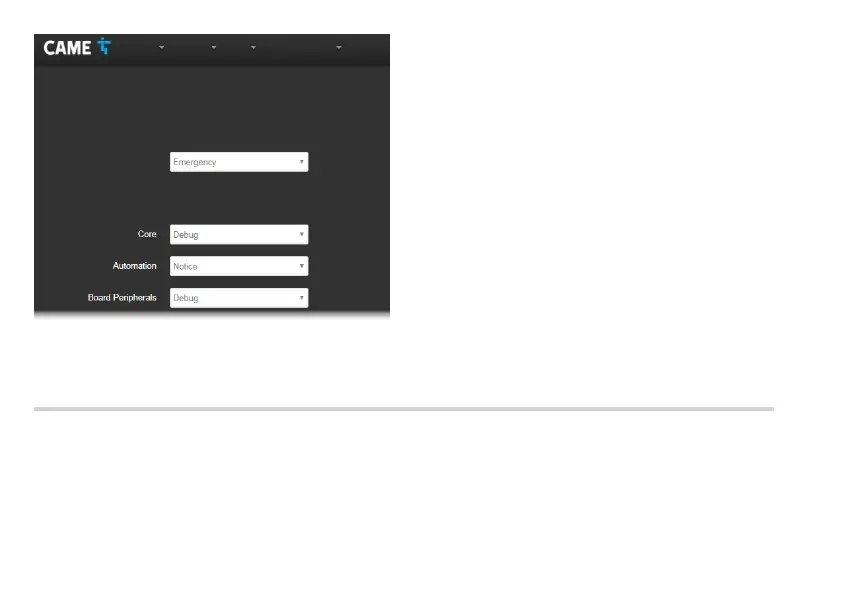Page 32 - Manual FA01693M4A - 06/2022
- © CAME S.p.A.. - Translation of the original instructions
The contents of this manual may change, at any time, and without notice.
[Log Setting]
This screen is used to configure the system log level and each
service log.
The display and download of logs can be performed from the
[Status]-> [System Log] screen.
Programming, configuring and managing a system
Once the network configuration of the device is completed, it is possible to configure, program and control devices connected to
QBEMFSB2 / QBEMFSAC, using the applications available for Android and iOS devices.
APP SETUP = Application for system programming and configuration
AUTOMATION = Application for system control
Status System Network General Options Exit
Log setting
In this section it is possible to configure the log level of the system and of each service.
System log
Services log
System log