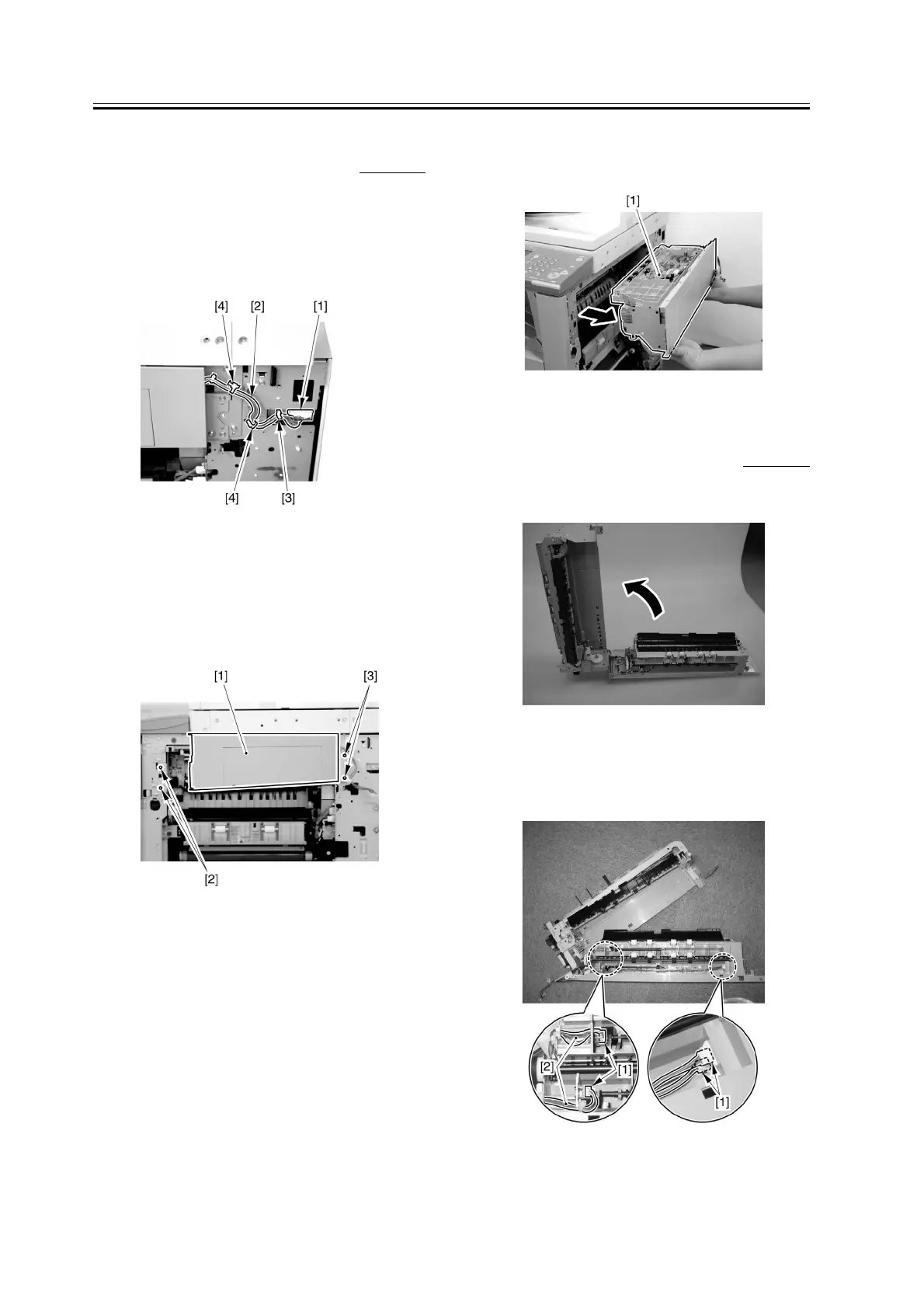Chapter 3
3-18
3.3.3.4 Removing the
Extension Delivery Kit
0007-6183
1) Free the harness [2] front the cable clamp [3], and
remove the 2 re-use bands [4].
2) Disconnect the connector [1] from the terminal of
the host machine.
F-3-75
3) Open the extension delivery kit [1].
4) Remove the 2 screws [3].
5) Remove the 2 screws [2], and close the extension
delivery kit.
F-3-76
6) Detach the extension delivery kit [1] from the host
machine.
F-3-77
3.3.3.5 Removing the No. 3
Delivery Roller
0007-6184
1) Open the extension delivery kit.
F-3-78
2) Disconnect the 4 connectors [1], and free the cable
[2] from the cable guide.
F-3-79
