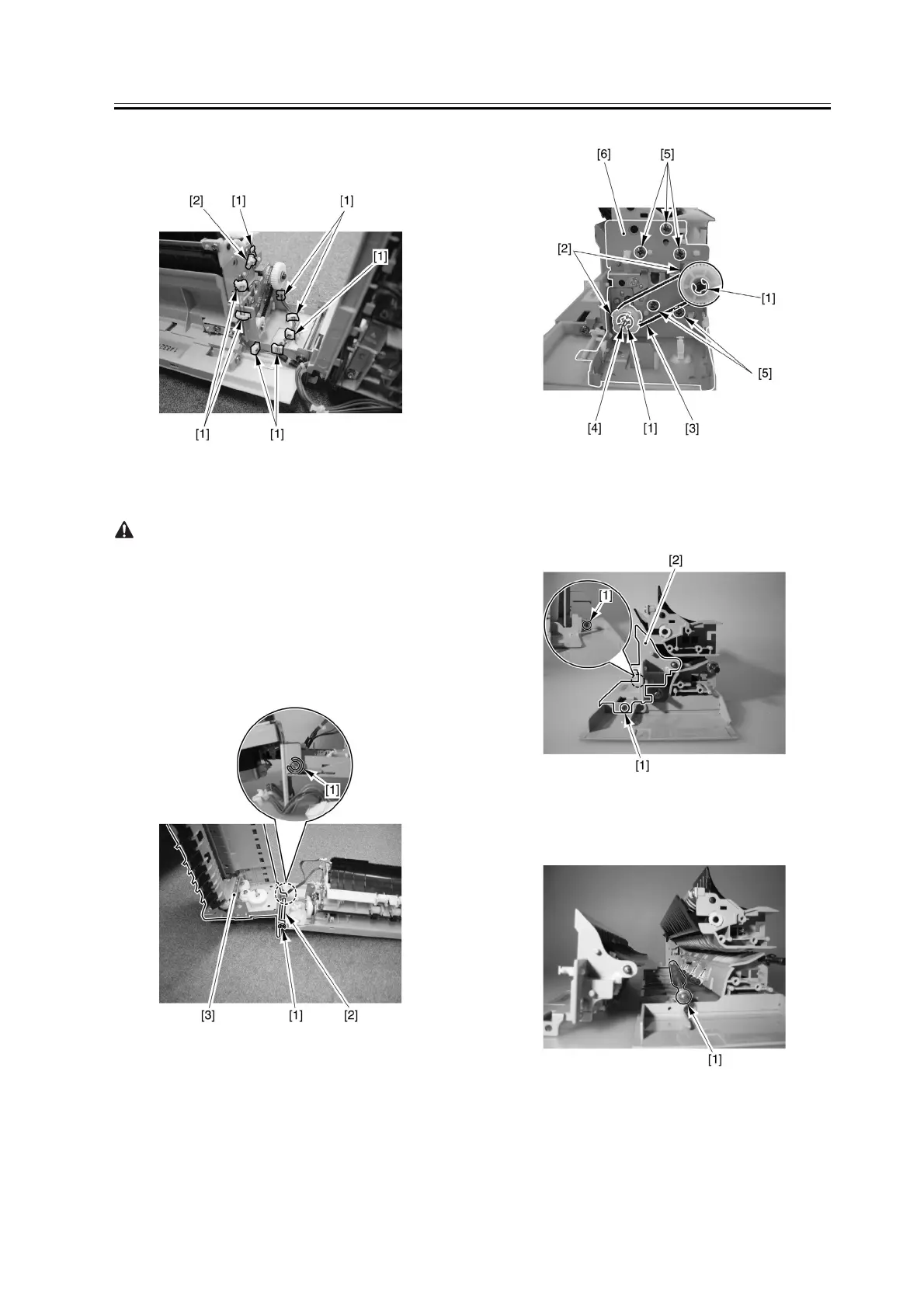Chapter 3
3-19
3) Free the cable from the 8 wire saddles [1], and
detach the re-use band [2].
F-3-80
When pulling out the joint pin, hold the No. 2 delivery
assembly in place with your hand so that the assembly
will not tumble down.
4) Remove the 2 E-rings [1] and the joint pin [2] to
detach the No. 2 delivery assembly [3].
F-3-81
5) Remove the 2 E-rings [1], 2 gears [2], belt [3], pin
[4], and 5 screws [5]; then, detach the plate [6].
F-3-82
6) Remove the 2 screws [1], and detach the No. 3
delivery frame [2].
F-3-83
7) Remove the No. 3 delivery roller [1].
F-3-84
