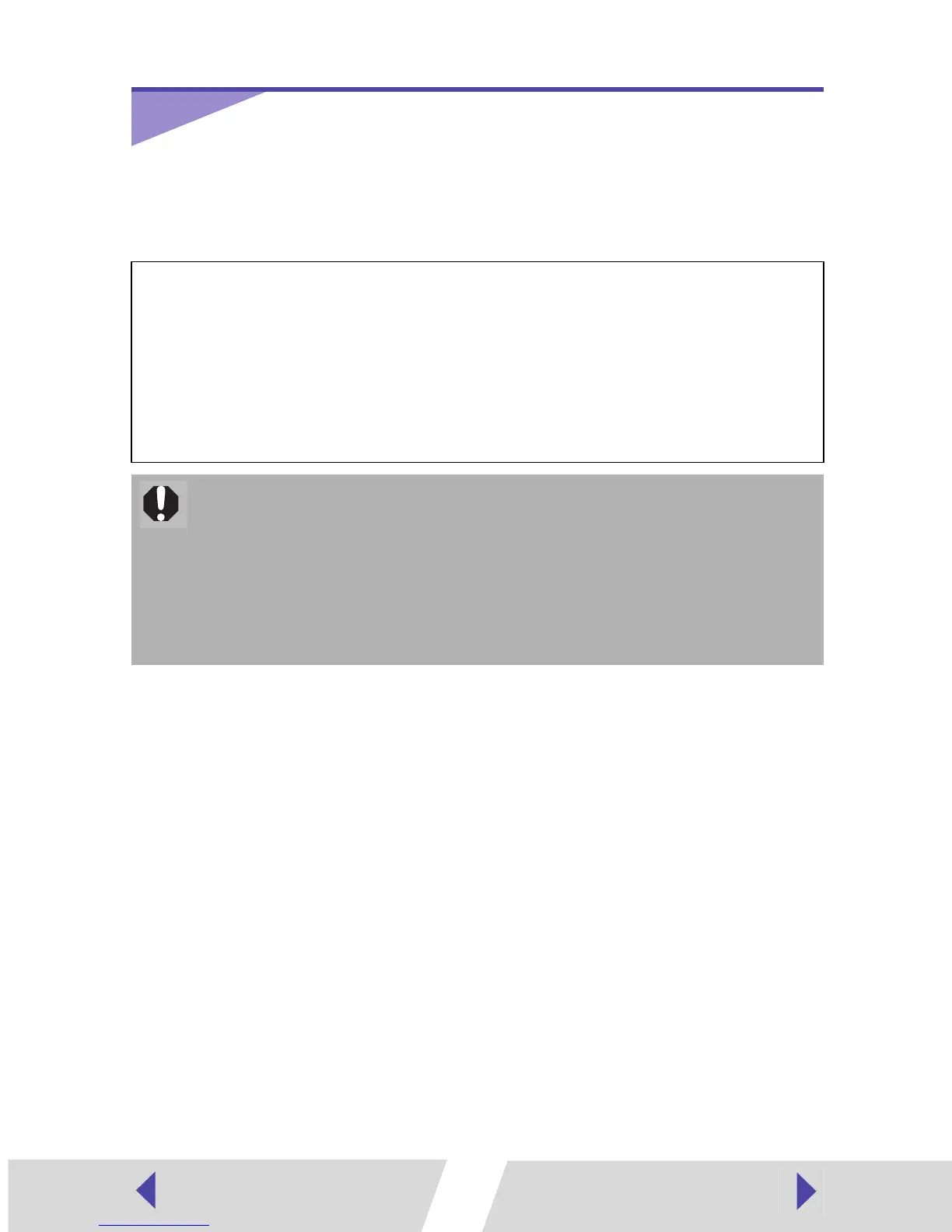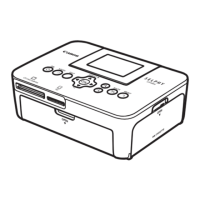17
Connecting the Printer to Your
Computer
■ Notes about connection
• Using the USB cable, be sure to connect the printer directly to your computer. If
you connect it via a USB hub, the printer may not function properly.
• Do not use the printer together with other USB devices (except a USB mouse or
keyboard); otherwise the printer may not function properly. If this happens,
disconnect the other USB devices from your computer and then reconnect the
printer.
• Do not connect two or more direct print compatible printers (all CP series
printers) to the same computer; otherwise the printers may not function properly.
Do not put your computer into the sleep mode while the printer is connected
to a USB port.
If you accidentally do so, do not disconnect the USB cable from your
computer while it is in the sleep mode; instead, leaving the USB cable
connected, first return your computer to its normal mode. If you remove the
USB cable while your computer is in the sleep mode, your computer may
not be able to return to its normal mode. For details on your computer’s
sleep mode, refer to the documentation provided with your computer.
