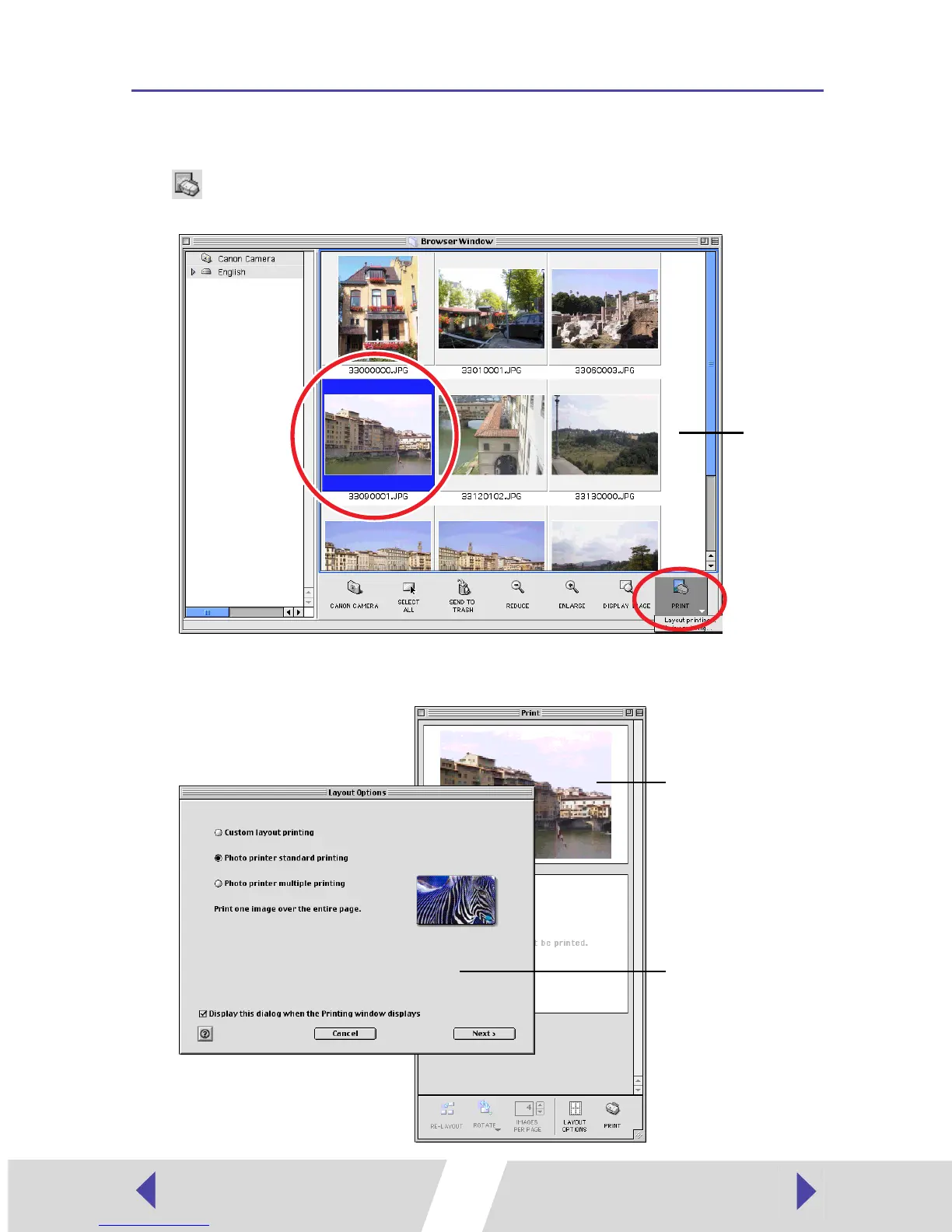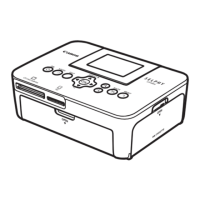21
Selecting an Image for Printing
1
Select an image you want to print from the browser area. Click the
(PRINT) button to display a menu. From the menu, select
[Layout printing].
The Print window and Layout Options window appear.
Browser
area
When the CP-200 or CP-300 is selected, you cannot select [Index printing].
Print window
You can check the
layout of the image.
Layout Options
window
You can adjust the
settings for printing.
