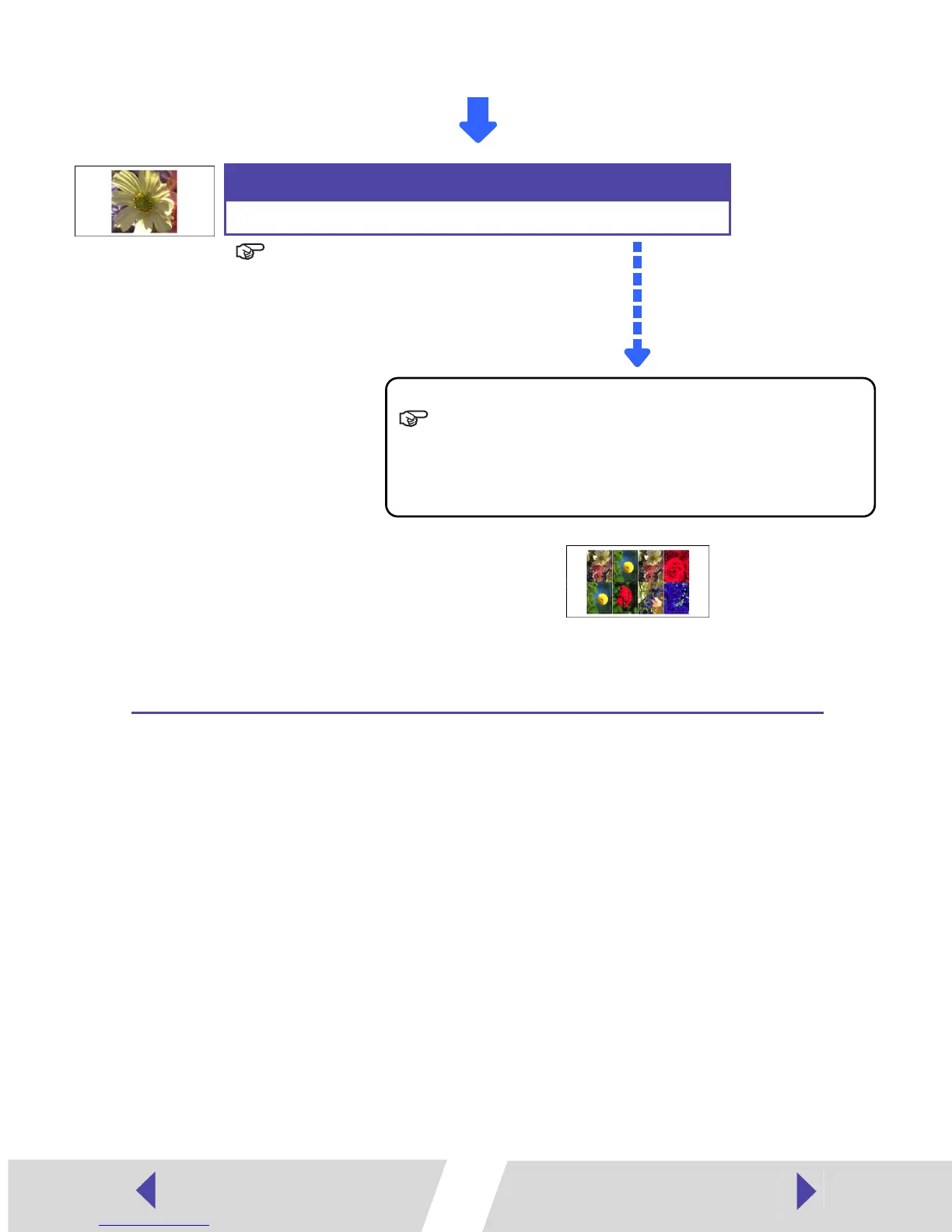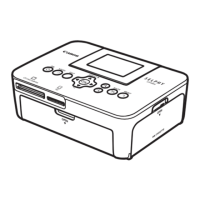7
About the Connection Cable
The printer can be connected to a computer using a standard USB cable.
Printing.
Print on standard sheet or full-size labels.
To print an 8-label sheet,
see
Printing Duplicate Images on an 8-Label Sheet
(Mac OS 9.0 - 9.2 ➡ p.28 Mac OS X ➡ p.44) or
Printing Different Images on an 8-Label Sheet
(Mac OS 9.0 - 9.2 ➡ p.30 Mac OS X ➡ p.47) in this user guide.
See
Selecting a Layout Type
(Mac OS 9.0 - 9.2 ➡ p.22, Mac OS X ➡ p.38)
Setting the Printer Driver for Printing
(Mac OS 9.0 - 9.2 ➡ p.24, Mac OS X ➡ p.40)
in this user guide.
8-label sheet
