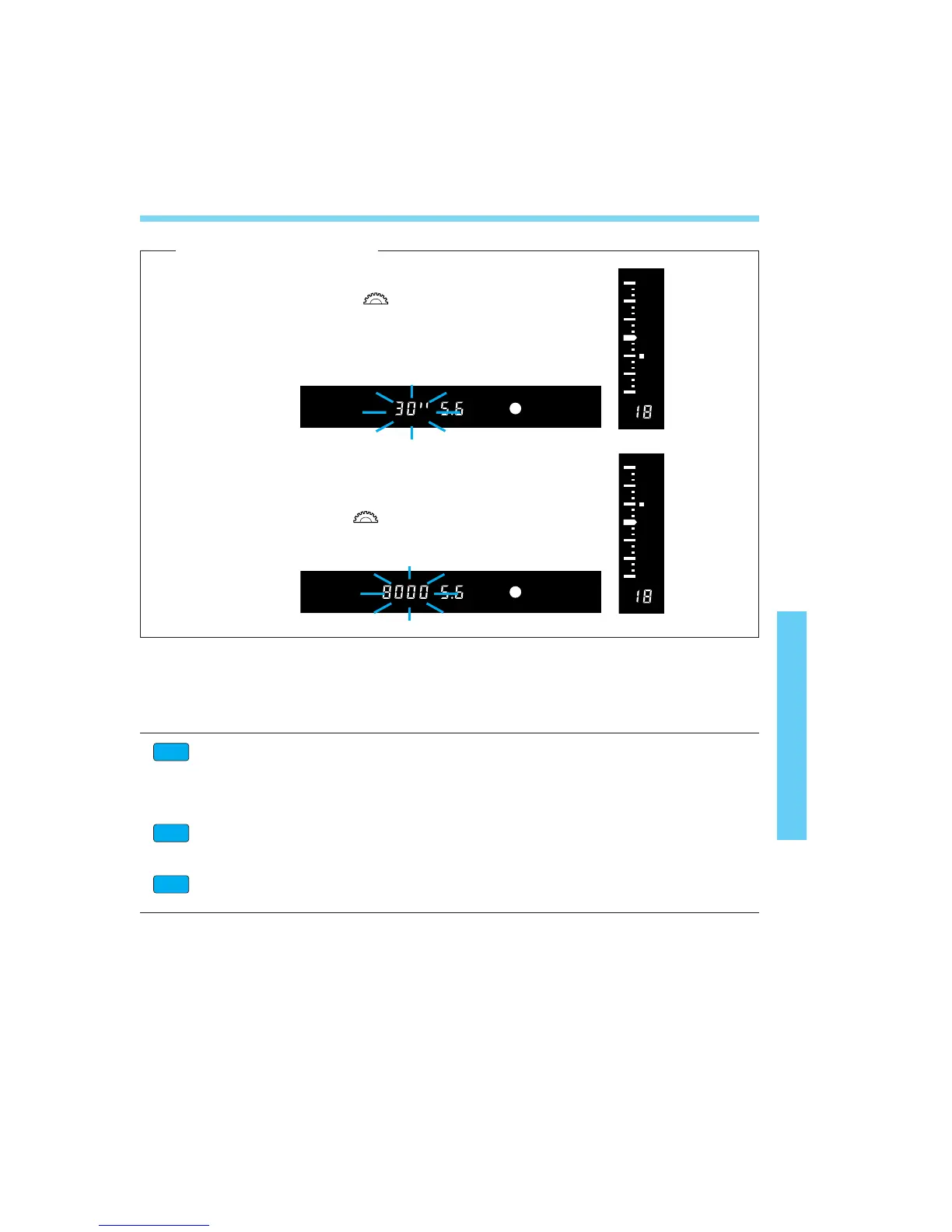• If the 30” shutter speed blinks, it indicates
underexposure. Turn the < > dial to set a larger
aperture (smaller F-number) until the shutter speed stops
blinking.
• If the 8000 shutter speed blinks, it indicates
overexposure. Turn the < > dial to set a smaller
aperture (larger F-number) until the shutter speed stops
blinking.
Aperture-Priority AE (Av): You Set the Aperture
67
[Exposure Warnings]
Custom Function CF-16 (see page 120) can enable the safety shift feature:
If a standard exposure cannot be obtained in the aperture-priority AE mode with
any shutter speed set by the camera, the camera automatically sets a larger or
smaller aperture. This feature is called safety shift.
Custom Function CF-6 enables the aperture to be set in full-stop or half-stop
increments instead of the standard 1/3-stop increments. See page 112.
For aperture-priority AE, Custom Function CF-5 enables the aperture to be set with
the camera even while the lens is detached. See page 110.
CF
CF
CF
06. C836-E (61~) 28-01-2003 11:49 Pagina 67
