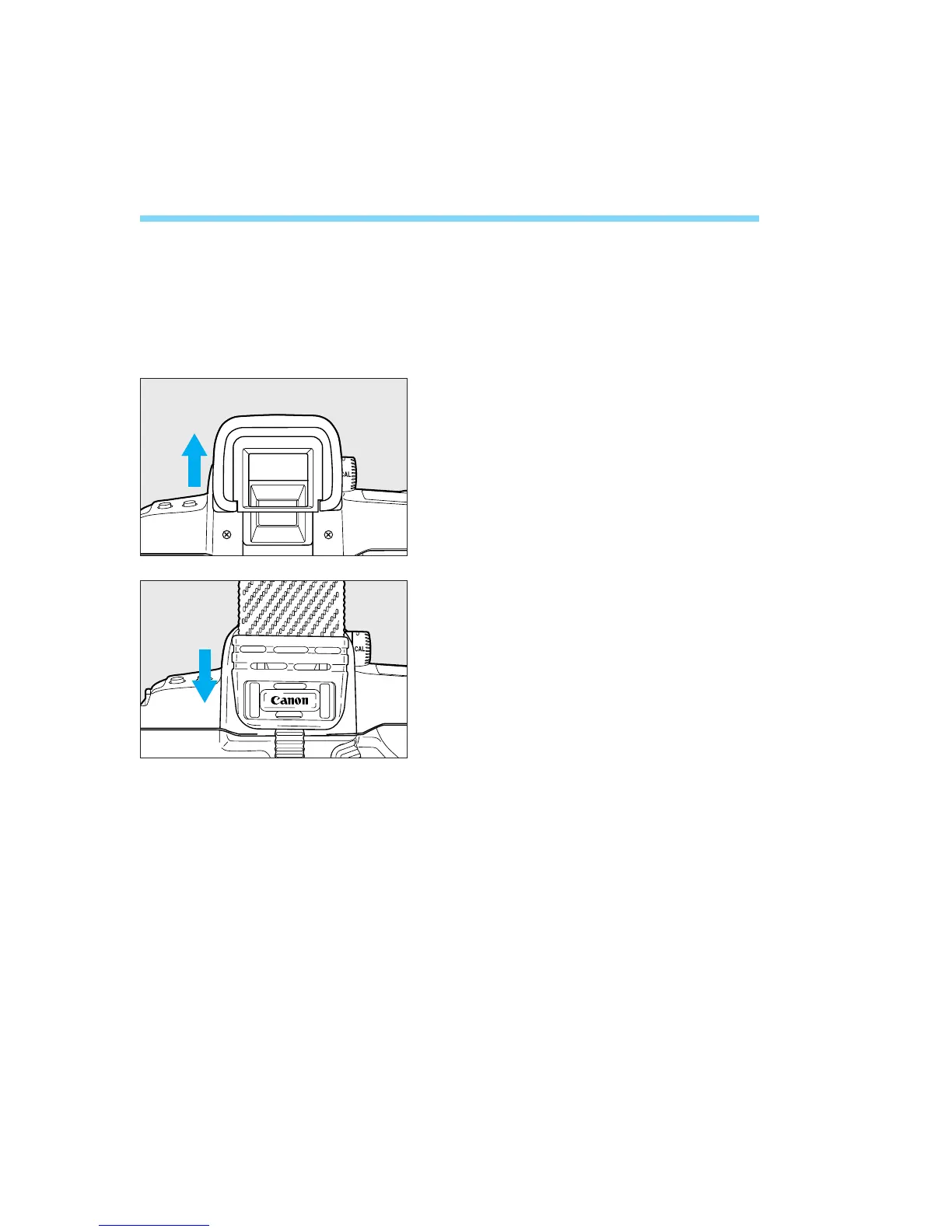Self-timer Operation
Attaching the Eyepiece Cover
If you take a picture without looking through the viewfinder, stray light may
enter the eyepiece and affect the exposure. To prevent this, detach the
eyecup and attach the eyepiece cover (provided on the strap) on the
eyepiece before taking the picture.
Remove the eyecup.
Slip on the eyepiece cover over the
eyepiece.
88
1
2
06. C836-E (61~) 28-01-2003 11:49 Pagina 88
