
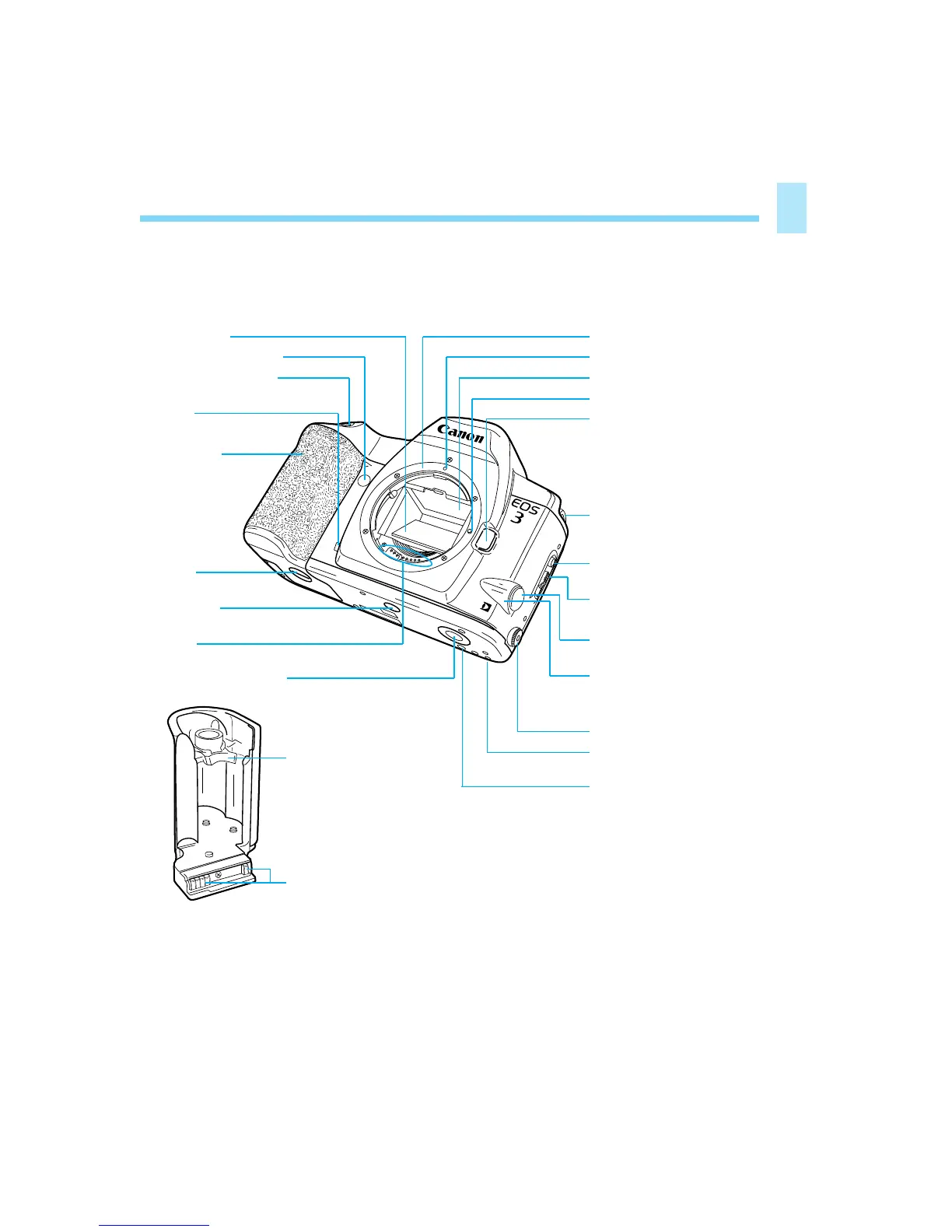 Loading...
Loading...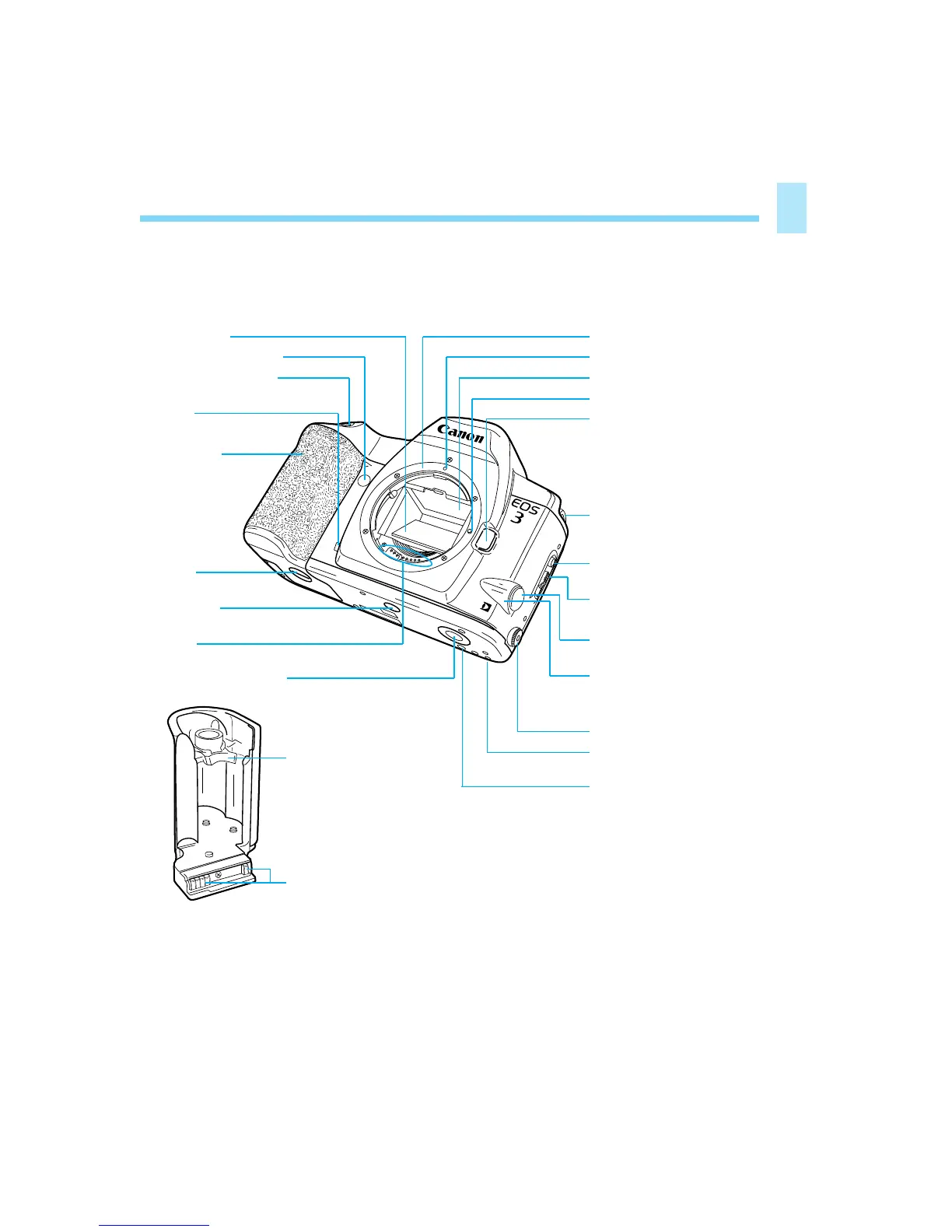
Do you have a question about the Canon EOS 3 and is the answer not in the manual?
| Shutter Speed | 30 - 1/8000 sec, Bulb |
|---|---|
| Focusing Modes | One-Shot AF, AI Servo AF, Manual Focus |
| Flash Sync Speed | 1/200 sec |
| Lens Mount | Canon EF |
| Shutter | Focal-plane shutter |
| ISO Range | 6 - 6400 |
| Metering Modes | Evaluative, Partial, Spot, Center-weighted average |
| Exposure Compensation | +/- 3 stops in 1/3 or 1/2 stop increments |
| Film Speed | ISO 6 - 6400 |
| Weight | 780 g (body only) |
| Type | 35mm SLR film camera |