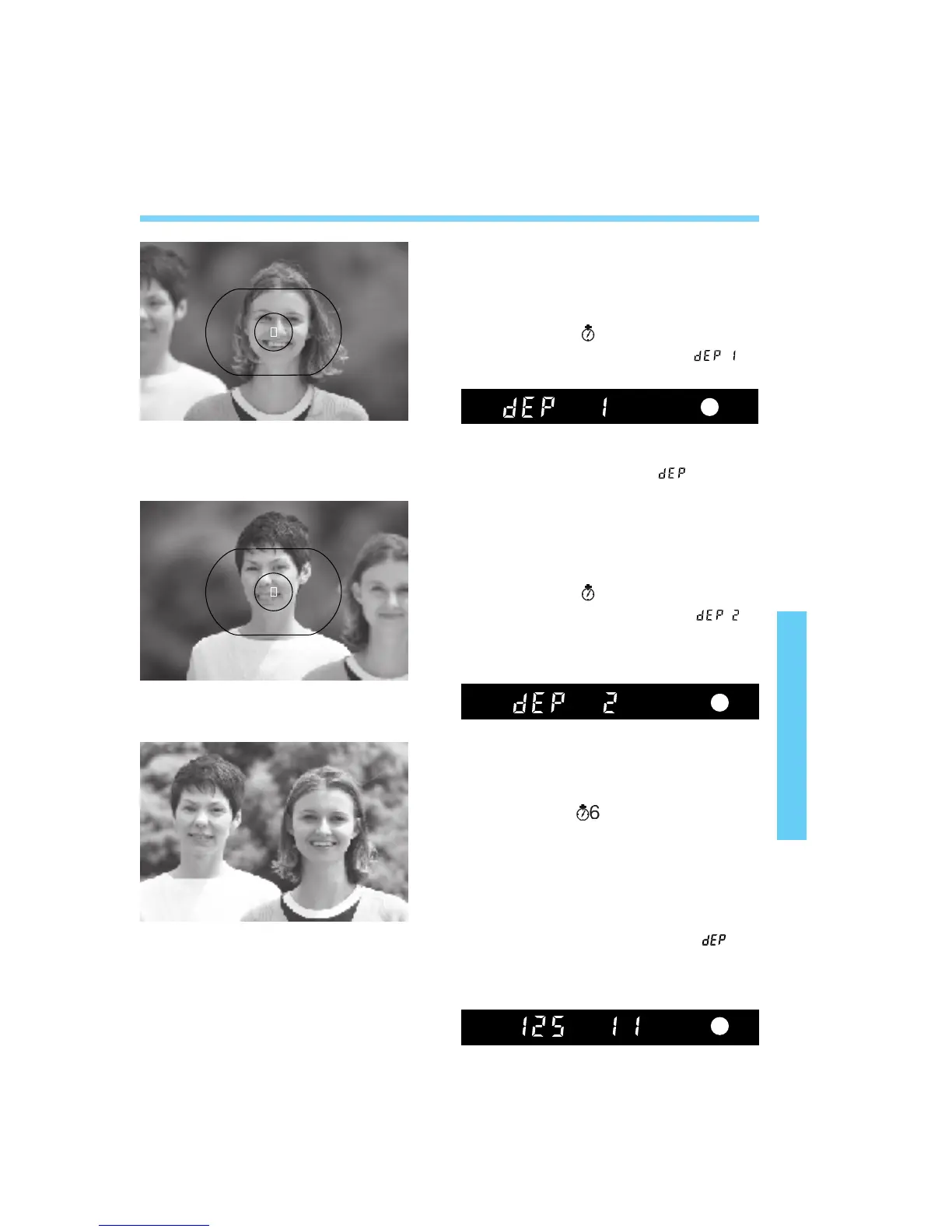Aim the selected focusing point at
the nearest point or object you
want in focus, then press and
release the shutter button. This is
DEP point 1. ( )
• The in-focus indicator lights and is
displayed.
• If two focusing points are active (see page
39), camera-selected focusing points will
be used for setting the two points.
Depth-of-field AE (DEP): You Set the Depth of Field
Use the same focusing point to aim
at the farthest point or object you
want in focus and press and
release the shutter button. This is
DEP point 2. ( )
• The in-focus indicator lights and is
displayed.
• You can also specify DEP points 1 and 2
in reverse order.
Compose the picture and press the
shutter button halfway to check that
the shutter speed and aperture are
not blinking. ( )
The point of focus is set between
the two DEP points. The aperture
required to achieve the desired
depth of field and a suitable shutter
speed are set automatically.
• If you release the shutter button, and
the aperture will be displayed.
• The exposure setting is set immediately
before the shutter is released.
69
5
6
7
06. C836-E (61~) 28-01-2003 11:49 Pagina 69
