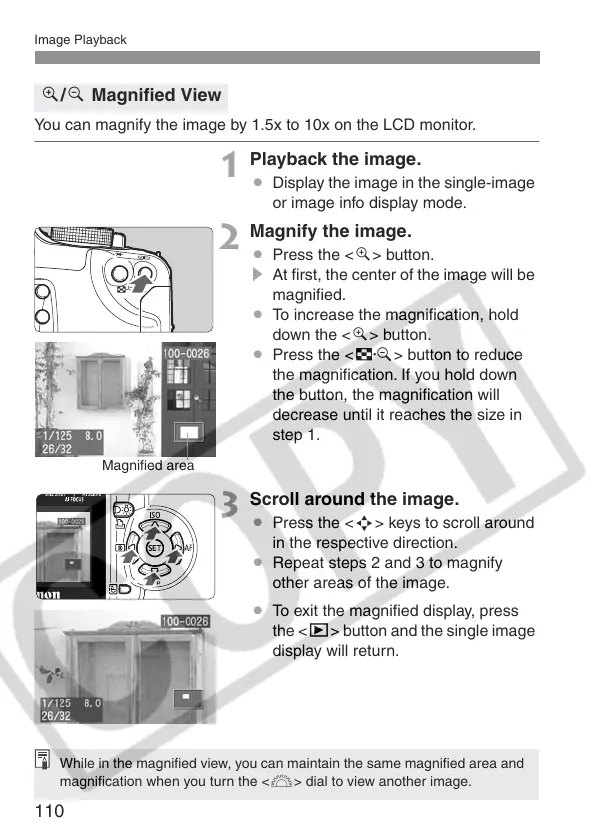Image Playback
110
You can magnify the image by 1.5x to 10x on the LCD monitor.
1
Playback the image.
¡ Display the image in the single-image
or image info display mode.
2
Magnify the image.
¡ Press the <u> button.
s At first, the center of the image will be
magnified.
¡ To increase the magnification, hold
down the <u> button.
¡ Press the <I> button to reduce
the magnification. If you hold down
the button, the magnification will
decrease until it reaches the size in
step 1.
3
Scroll around the image.
¡ Press the <S> keys to scroll around
in the respective direction.
¡ Repeat steps 2 and 3 to magnify
other areas of the image.
¡ To exit the magnified display, press
the <x> button and the single image
display will return.
u/y Magnified View
Magnified area
While in the magnified view, you can maintain the same magnified area and
magnification when you turn the <6> dial to view another image.
