
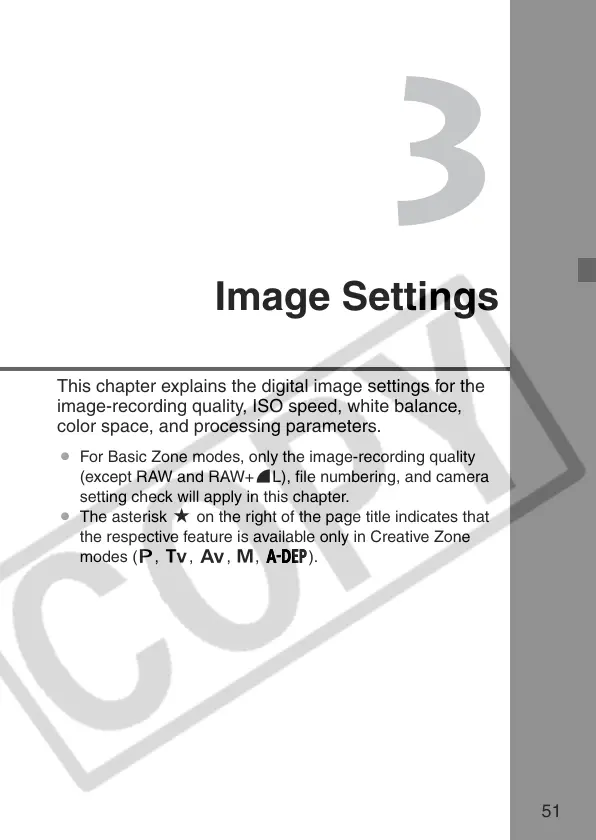 Loading...
Loading...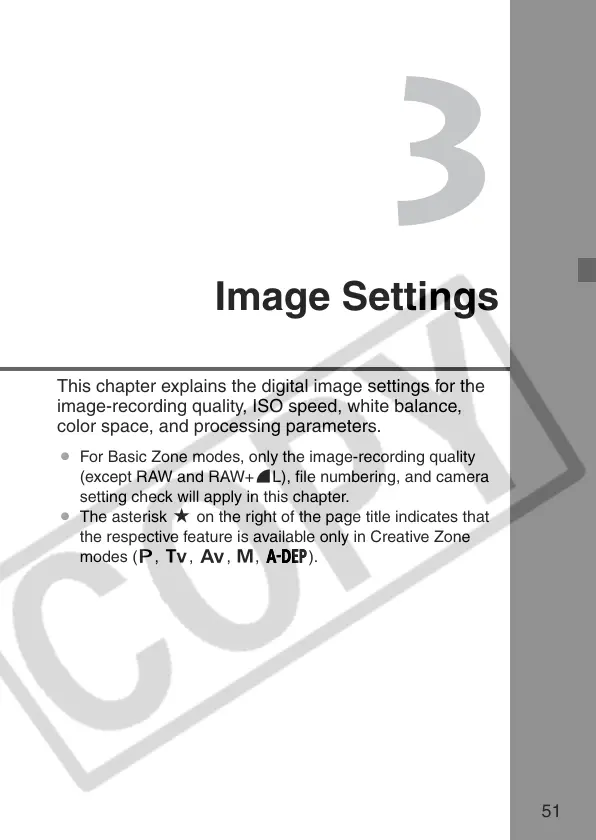
Do you have a question about the Canon EOS 350D and is the answer not in the manual?
| Megapixel | 8 MP |
|---|---|
| Sensor type | CMOS |
| Supported aspect ratios | 3:2 |
| Digital zoom | 1 x |
| Focal length range | 17 mm |
| Interface | USB 2.0 |
| Built-in flash | Yes |
| Dimensions (WxDxH) | 126.5 x 94.2 x 64 mm |
| Camera shutter speed | 30-1/4000 s |
| Compatible operating systems | Windows 98/ 2000/ Me/XP OS X v10.1 - v10.3 |
| Focal length (35mm film equivalent) | 27 mm |
| Compatible memory cards | CF |
| Display diagonal | 1.8 \ |
| I/O ports | PictBridge USB 2.0 Video output (PAL/ NTSC) |
| Bundled software | ZoomBrowser EX, Digital Photo Professional PhotoStitch TWAIN (Windows 98 / 2000), WIA (Windows Me)ArcSoft PhotoStudio |
| Battery type | NB - 2LH |
| ISO sensitivity | 100, 200, 400, 800, 1600 |
| Recommended operating temperature range (T-T) | 0 - 40 °C |
| Product color | Black |
| Playback zoom (max) | 2 x |
| Flash modes | Auto, Red-eye reduction |
| Depth | 94.2 mm |
|---|---|
| Width | 126.5 mm |
| Height | 64 mm |
| Weight | 485 g |











