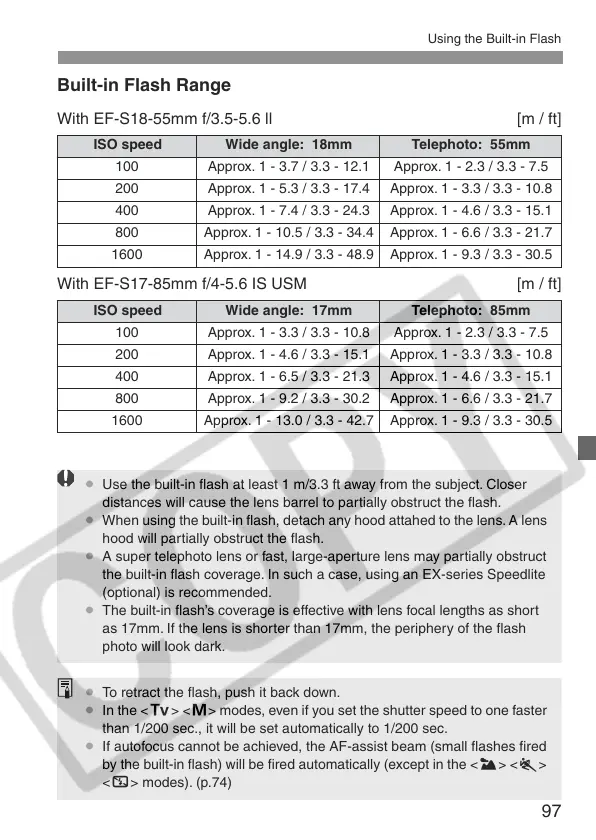97
Using the Built-in Flash
Built-in Flash Range
With EF-S18-55mm f/3.5-5.6 ll [m / ft]
ISO speed Wide angle: 18mm Telephoto: 55mm
100 Approx. 1 - 3.7 / 3.3 - 12.1 Approx. 1 - 2.3 / 3.3 - 7.5
200 Approx. 1 - 5.3 / 3.3 - 17.4 Approx. 1 - 3.3 / 3.3 - 10.8
400 Approx. 1 - 7.4 / 3.3 - 24.3 Approx. 1 - 4.6 / 3.3 - 15.1
800 Approx. 1 - 10.5 / 3.3 - 34.4 Approx. 1 - 6.6 / 3.3 - 21.7
1600 Approx. 1 - 14.9 / 3.3 - 48.9 Approx. 1 - 9.3 / 3.3 - 30.5
With EF-S17-85mm f/4-5.6 IS USM [m / ft]
ISO speed Wide angle: 17mm Telephoto: 85mm
100 Approx. 1 - 3.3 / 3.3 - 10.8 Approx. 1 - 2.3 / 3.3 - 7.5
200 Approx. 1 - 4.6 / 3.3 - 15.1 Approx. 1 - 3.3 / 3.3 - 10.8
400 Approx. 1 - 6.5 / 3.3 - 21.3 Approx. 1 - 4.6 / 3.3 - 15.1
800 Approx. 1 - 9.2 / 3.3 - 30.2 Approx. 1 - 6.6 / 3.3 - 21.7
1600 Approx. 1 - 13.0 / 3.3 - 42.7 Approx. 1 - 9.3 / 3.3 - 30.5
¡ Use the built-in flash at least 1 m/3.3 ft away from the subject. Closer
distances will cause the lens barrel to partially obstruct the flash.
¡ When using the built-in flash, detach any hood attahed to the lens. A lens
hood will partially obstruct the flash.
¡ A super telephoto lens or fast, large-aperture lens may partially obstruct
the built-in flash coverage. In such a case, using an EX-series Speedlite
(optional) is recommended.
¡ The built-in flash’s coverage is effective with lens focal lengths as short
as 17mm. If the lens is shorter than 17mm, the periphery of the flash
photo will look dark.
¡ To retract the flash, push it back down.
¡ In the <s> <a> modes, even if you set the shutter speed to one faster
than 1/200 sec., it will be set automatically to 1/200 sec.
¡ If autofocus cannot be achieved, the AF-assist beam (small flashes fired
by the built-in flash) will be fired automatically (except in the <3> <5>
<7> modes). (p.74)
