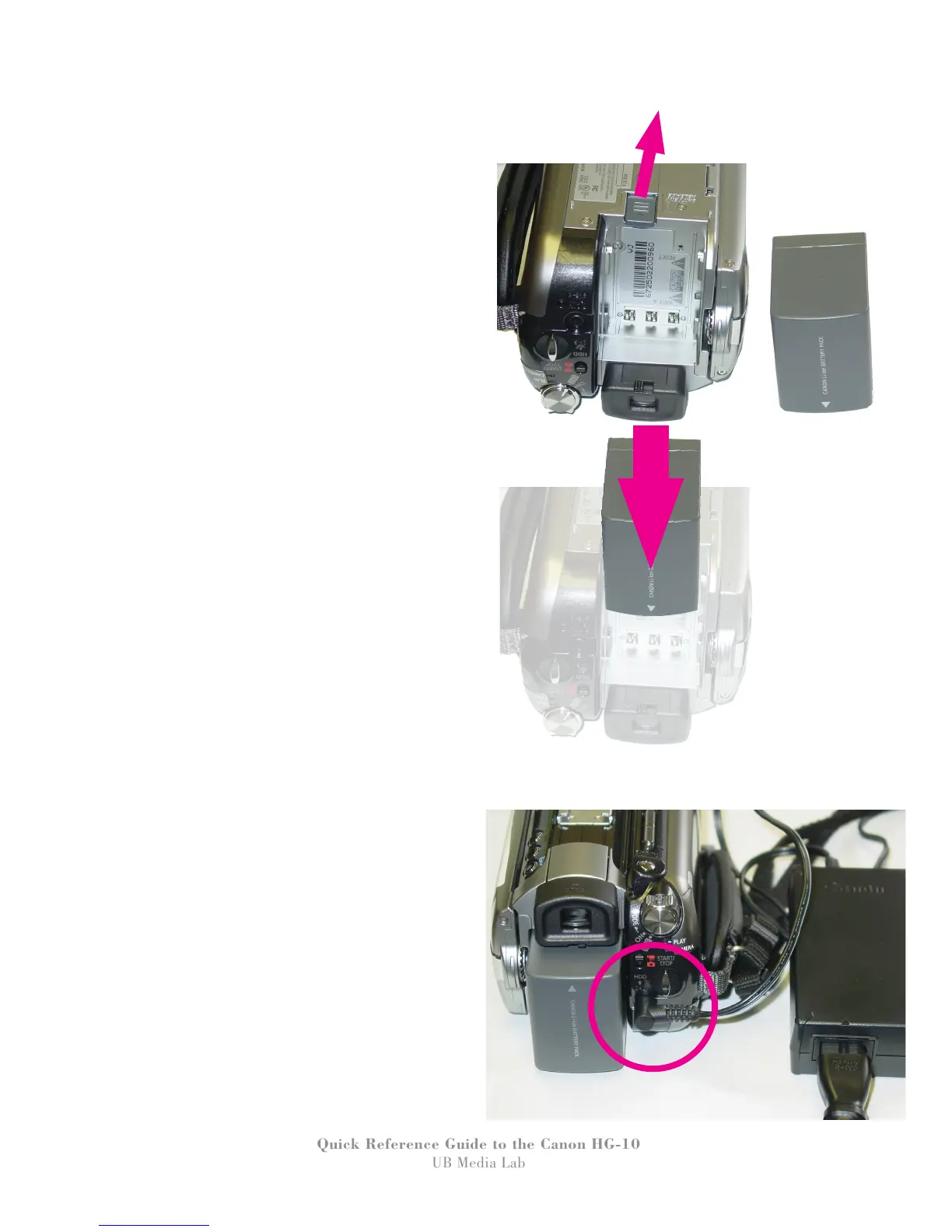18
Quick Reference Guide to the Canon HG-10
UB Media Lab
USING THE BATTERIES
• The battery goes into the back of the camera.
• Turn the camera upside down and slide
the plastic lock out of the way.
• Line up the arrows and slide the battery
into place.
• The plastic lock will snap into place under
the battery.
CHARGING THE BATTERIES
To charge the battery, insert a battery to the
camera and plug the camera into the wall using
the AC adapter. A light will blink whiles it’s
charging and stop blinking when the charging
process is complete.