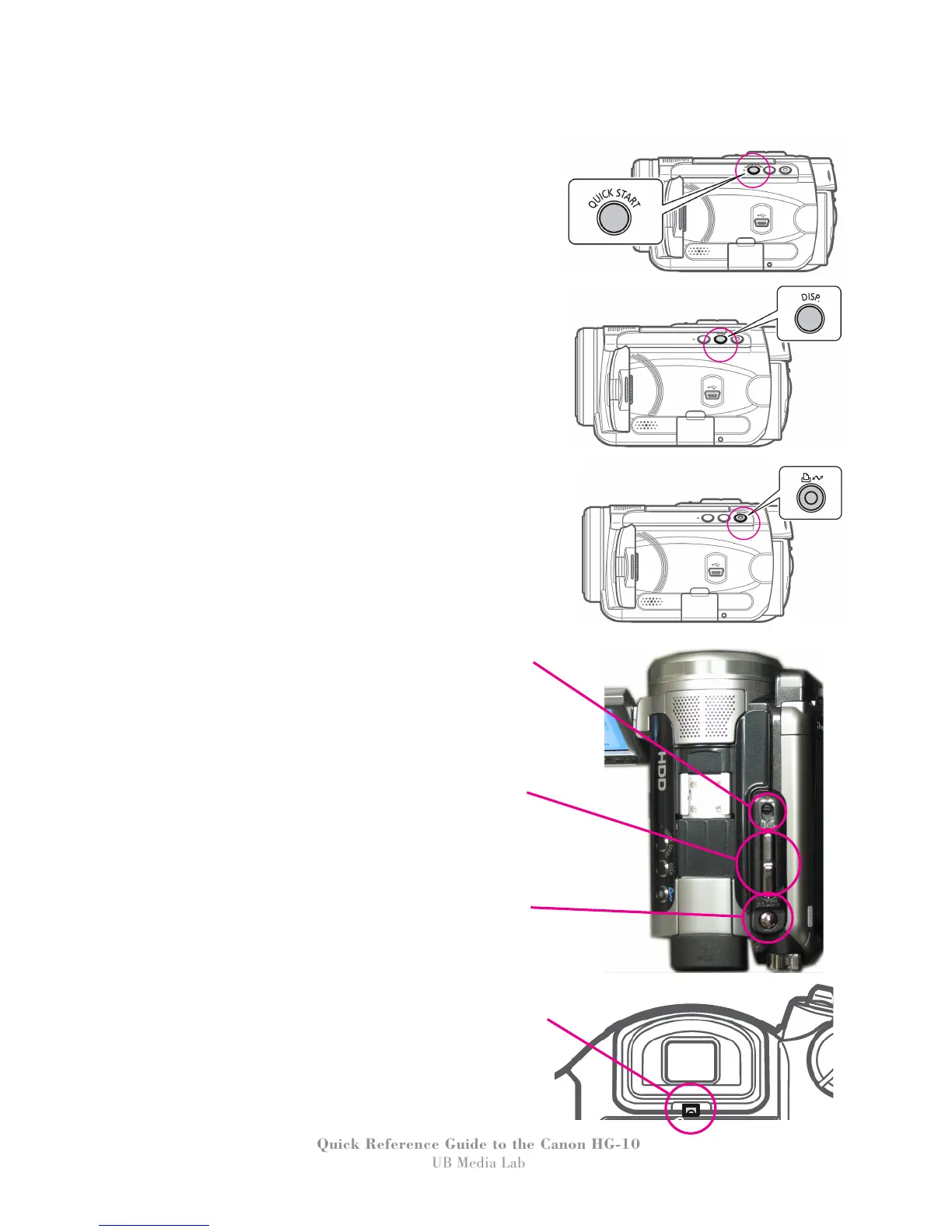5
Quick Reference Guide to the Canon HG-10
UB Media Lab
ON THE TOP OF THE CAMERA
Quick Start – when this button is pressed the camcorder
will go to sleep, it will still be ON but in a stand-by mode
that uses less power. When pressed again it will come
back ON and be ready for shooting.
DISP. – This button will remove all the
onscreen icons from the LCD screen to provide an
unhindered view of the screen. Pressing it again will
return all the onscreen icons.
The blue printer button is for printing still images
directly from the camera. IGNORE THIS BUTTON.
P/AUTO – When it is in “AUTO” position the entire
camera will be in automatic mode, you will not be able to
use any manual settings. It is recommend to leave it in the
“P” position so that you’ll have manual control over the
camcorder’s features.
Zoom Toggle - This is a variable speed zoom, so the
harder you press on the button the faster the camera will
zoom. Likewise the softer you press, the slower the camera
will zoom. (This feature can be turned off in the MENU.)
PHOTO – This button will not work unless you have a
mini-SD card in the camera. It is used only to take still
images with the camera.
Underneath the viewfinder there is a small slider that will
adjust the focus of the viewfinder. (This does not effect the
focus of the camera’s lens, only the viewfinder.)