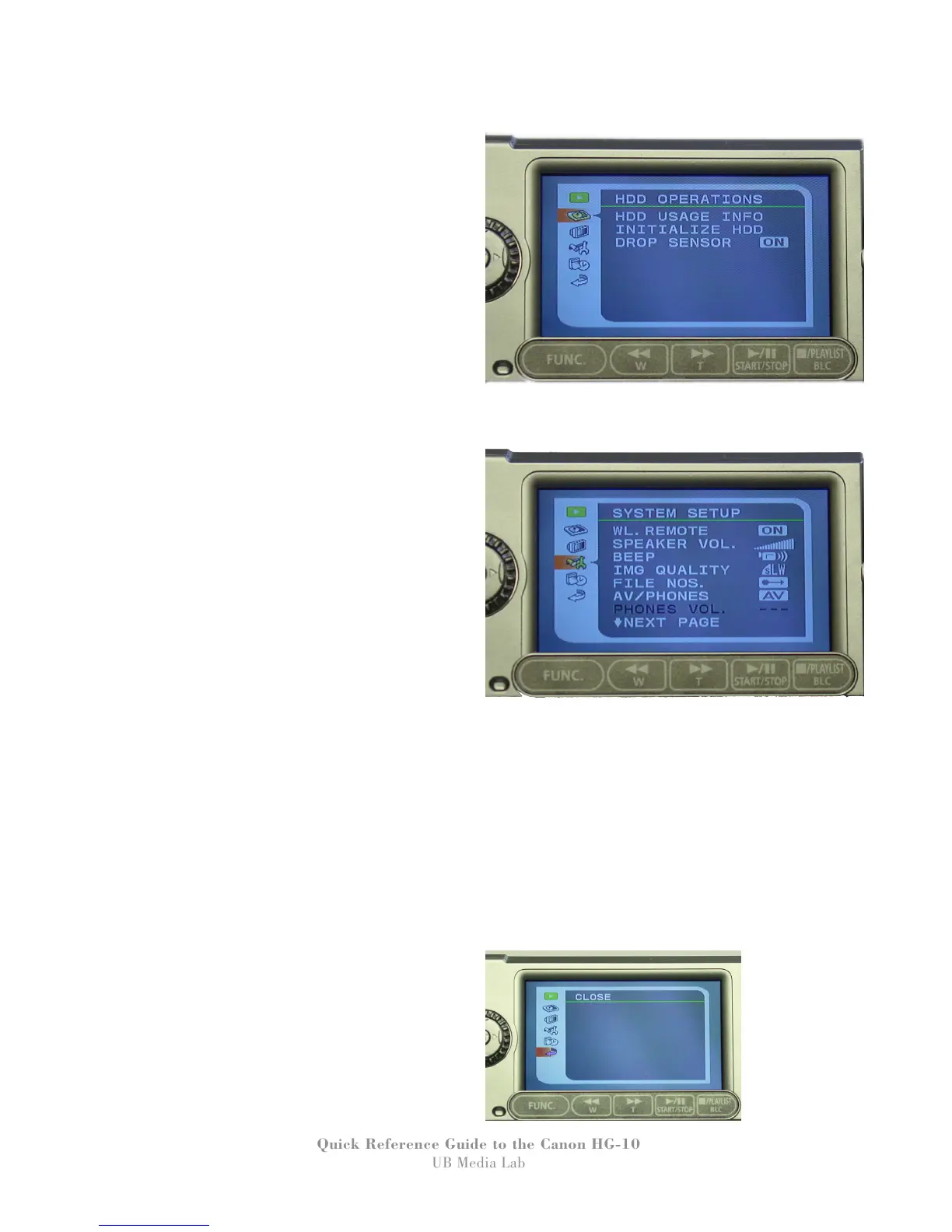9
Quick Reference Guide to the Canon HG-10
UB Media Lab
1. HDD Operations
From this submenu you can see how much
space is being used on the hard disk and how
much is available. You can initialize (Erase)
the camera’s drive. If you do this it will erase all
footage on the camera – So BE CAREFUL!
(You don’t need to initialize the drive, the
Media Lab will take care of that for you.)
• ALWAYS LEAVE THE DROP SENSOR
ON! (It is the camera’s safety feature and
needs to be on all the time.)
2. Display Setup (Ignore this menu)
3. SYSTEM SETUP
The only features that you need to be concerned
with in this sub-menu is SPEAKER VOLUME
and AV/PHONES.
SPEAKER VOL.
Press SET to change the volume. A large vol-
ume bar will appear. Press the right and left ar-
rows to raise or lower the camera’s volume. This
volume is the playback and/or headphone
volume, not the recording volume.
AV/PHONES
This allows you to switch between AV output
(TV) and Phones output (Headphones). Make
sure this is set to PHONES so you can monitor
your recording. If you hear a buzzing sound
when you plug in headphones, that means
the port is set to AV and you need to go into
the menu and change it to PHONES.
4. Date/Time Setup (Ignore this menu)
5. Close
Press “SET” to exit the MENU.
You can also press the “FUNC.” button to
exit and return to the playback screen.
