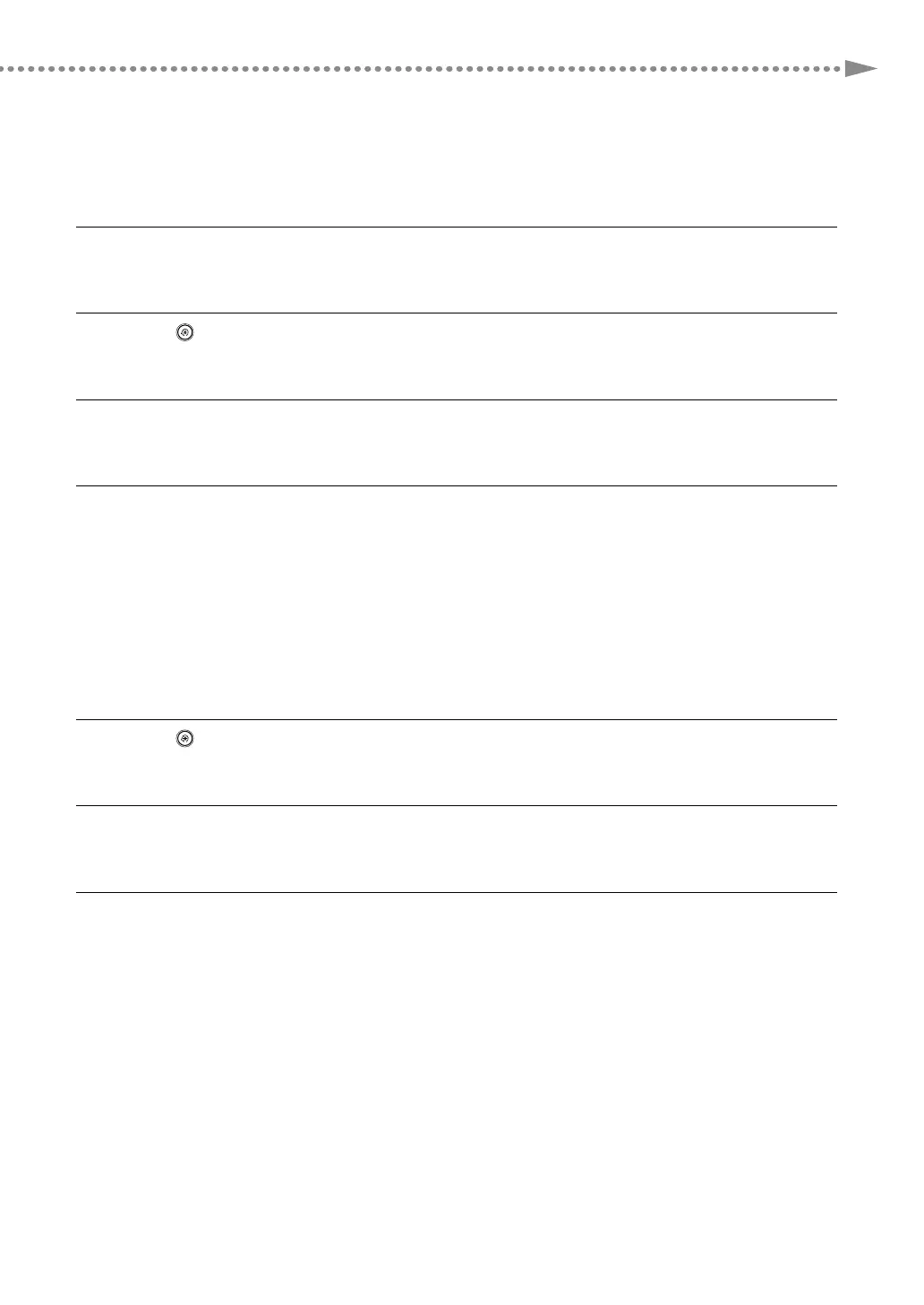19
Cleaning and Maintenance
▀
Automatic Feeder Cleaning
If originals which are fed from the feeder become dirty, follow the procedure below.
1
Place 10 sheets of blank paper into the feeder.
•
Use LTR plain paper.
2
Press (Settings/Registration).
3
Press [Adjustment/Maintenance] [Maintenance] [Clean Feeder].
4
Press [Start].
▀
Cleaning the Inside of the Main Unit
If output paper becomes dirty, follow the procedure below.
1
Press (Settings/Registration).
2
Press [Adjustment/Maintenance] [Maintenance] [Clean Inside Main Unit].
3
Press [Start].
N
TE
•
Similarly perform [Adjustment/Maintenance] [Maintenance] [Clean Wire] and [Adjustment/Maintenance]
[Maintenance] [Clean Roller].
•
Paper may be cleaned by performing [Adjustment/Maintenance] [Maintenance] [Clean Belt]. After loading three
or more sheets of plain paper into the upper paper drawer of the main unit, perform the above procedure.
