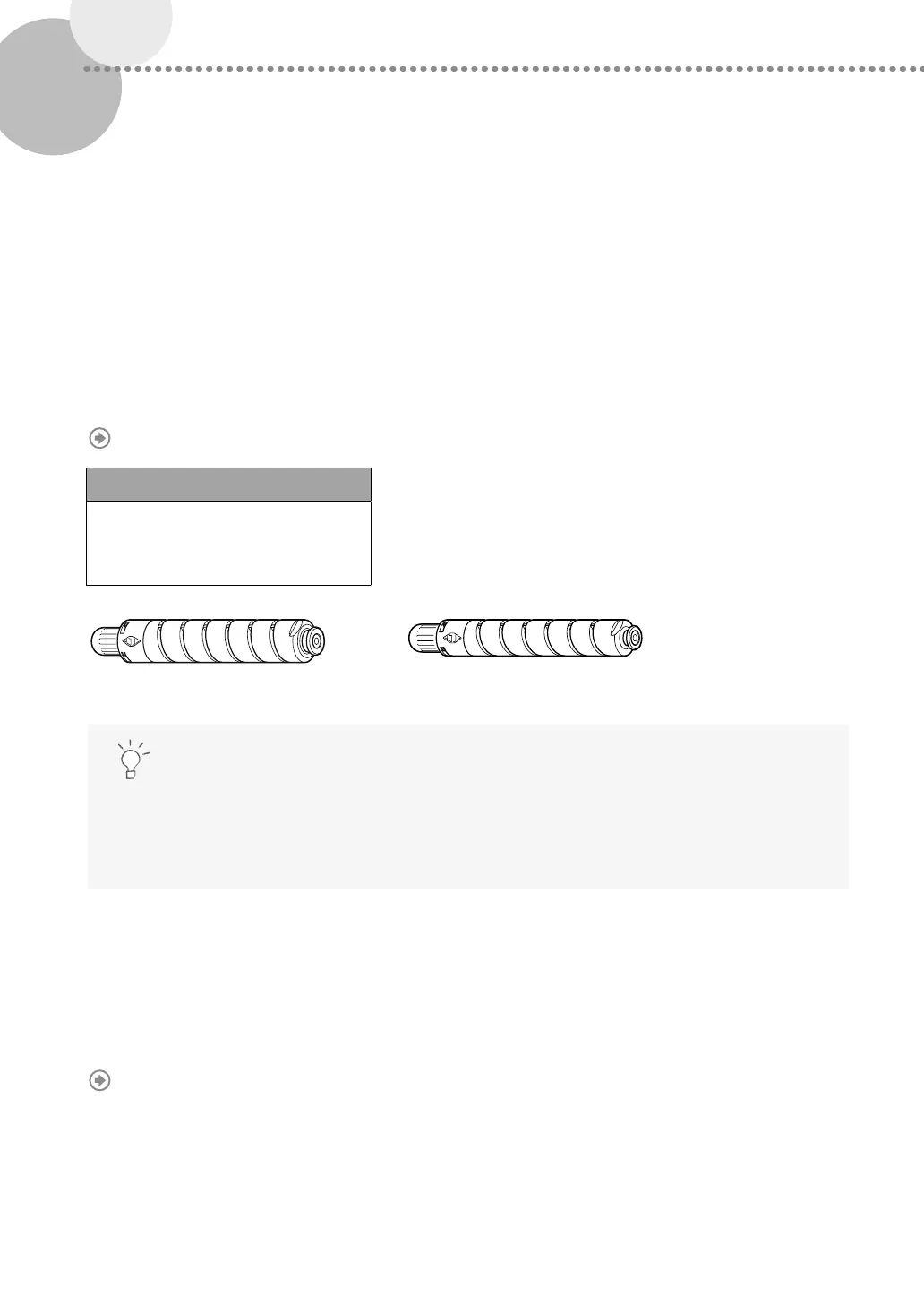22
Consumables
The following consumables are available for this machine. For more information, contact your local authorized Canon
dealer. For information on using and storing consumables, see "Consumables," on p. 57.
Recommended Paper
In addition to plain paper, other types of paper stock are available, such as recycled paper, colour paper,
transparencies/clear film (recommended for this machine), vellums, and labels. For high-quality printouts, use paper
recommended by Canon.
Toner
If a message prompting you to replace the toner cartridge appears on the touch panel display, replace the used toner
cartridge with a new one. For information on how to replace the toner cartridge, see the User's Guide. For optimum
print quality, using Canon genuine toner is recommended.
"Maintenance" > "Replacing the Toner Cartridge" in the User's Guide
Supported Canon Genuine Toner
Canon imagePRESS Toner T01 Black
Canon imagePRESS Toner T01 Cyan
Canon imagePRESS Toner T01 Magenta
Canon imagePRESS Toner T01 Yellow
Black Toner Cartridge Cyan, Magenta, or Yellow Toner Cartridge
Be careful of counterfeit toners
Please be aware that there are counterfeit Canon toners in the marketplace. Use of counterfeit toner may
result in poor print quality or machine performance. Canon is not responsible for any malfunction, accident
or damage caused by the use of counterfeit toner. For more information, see canon.com/counterfeit.
Waste Toner Container
The waste toner is accumulated in the waste toner container, and when the container is nearly full, a message
prompting you to replace the container appears on the touch panel display. For information on how to replace the
waste toner container, see the User's Guide. Your local authorized Canon dealer will dispose of the used waste toner
container.
"Maintenance" > "Replacing the Waste Toner Container" in the User's Guide
