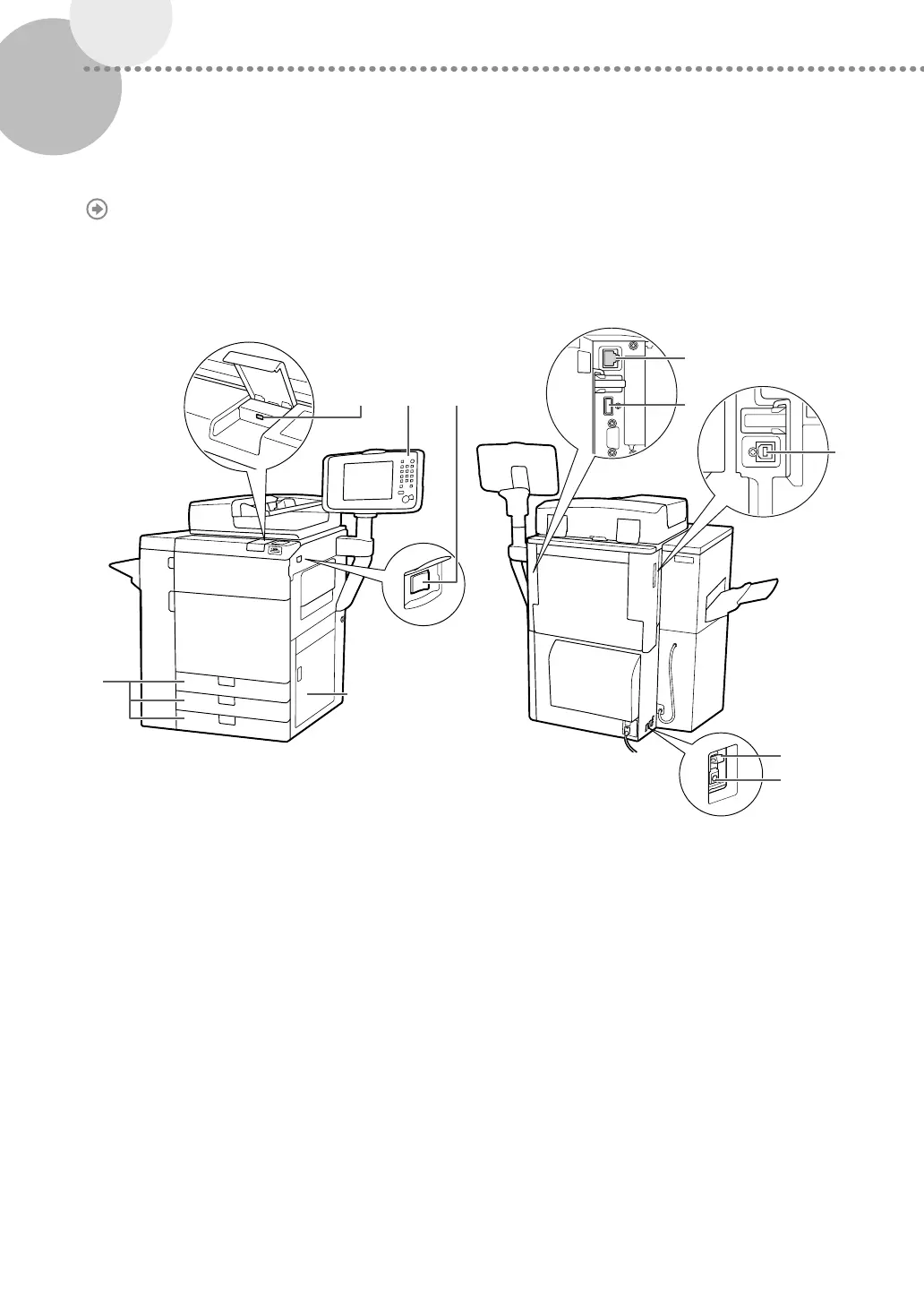6
Parts and Their Functions
This section provides you with the names and functions of all the parts of the machine. The keys and display on the
control panel are also described. Read this section to use the machine’s various functions smoothly.
"Optional Products" in the User's Guide
▀
External View
6
7
8
9
10
123
4
5
1 USB Port (1)
Use to connect memory media to the machine via
USB.
2 Upright Control Panel-G1
Includes the keys, touch panel display, and
indicators required for operating the machine.
3 Main Power Switch
Press to the "|" side to turn ON the power.
4 Main Unit’s Right Cover
Open this cover when clearing a paper jam inside
the main unit.
5 Paper Drawer
Holds up to 500 sheets of paper (20 lb bond (80
g/m
2
)).
6 LAN Port
Use a LAN cable to connect the machine to a
network.
7 USB Port (2)
Use the USB port to connect external hard disks
and other devices to the machine.
8 USB Connector
Use a USB cable to connect the machine to a
computer.
9 Breaker
Detects excess current or leakage current.
10 Test Button
Press this button to test the circuit breaker.
