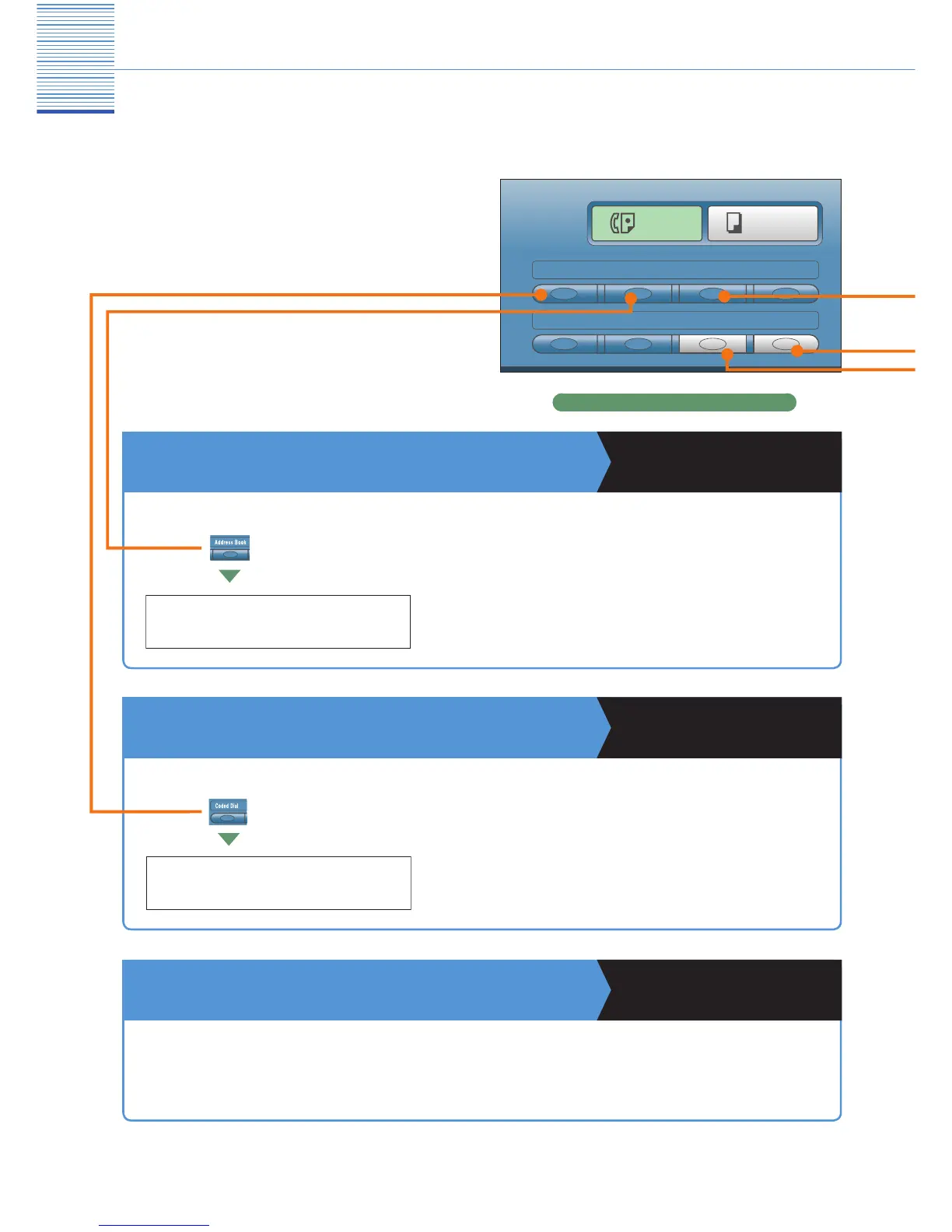Selecting a Destination from the One-Touch Dial
Facsimile Guide Chapter 2
Dial by pressing a one-touch speed dialing key on the Control Panel.
Before you can use one-touch dialing, you need to register recipients’ fax/telephone numbers.
<NOT REGISTERED> appears if no fax/telephone number is assigned to the One-Touch dialing key you
pressed.
Selecting a Destination from the Coded Dial
Facsimile Guide Chapter 2
Selecting a Destination from the Address Book
Facsimile Guide Chapter 2
When you use address the book, you can quickly find a
fax/telephone number by entering the destination name you
have registered to one-touch dialing keys or coded speed
dialing keys. If you know the destination name, but you are
not sure which type of speed dialing (one-touch dialing key,
coded speed dialing key, or group dialing) you registered
for the fax/telephone number, the address book is useful
for reference.
Dial by pressing [Coded Dial] followed by a three-digit code
using the numeric keys on the Control Panel.
Before you can use coded speed dialing, you need to
register the recipients’ fax/telephone numbers.
<NOT REGISTERED> appears if no fax/telephone number
is assigned to the coded dialing key you pressed.
The following is a description of functions commonly used
when sending a fax.
For more detailed procedures, see the Facsimile Guide.
[Address Book]
Fax Features keys
[Coded Dial]
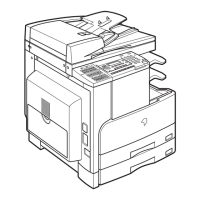