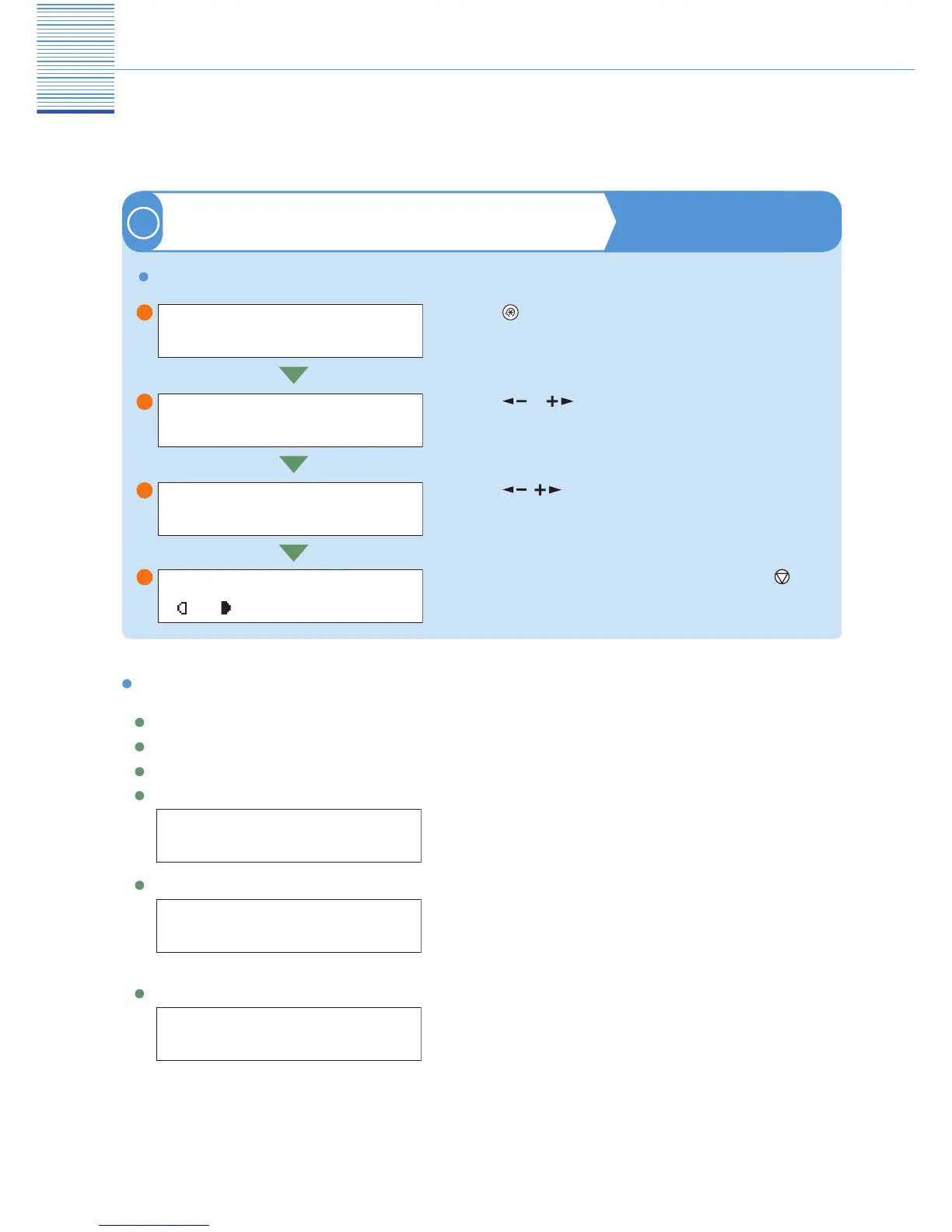27
Additional Functions
Additional Functions
Enables you to specify the settings for system functions.
Press
[Additional Functions]
Press
or and select <SYSTEM SETTINGS>
When you have finished making the settings, press
[Stop]
1
2
3
4
Press , or [OK] to change the following settings
4
Reference Guide Chapter 6
System Settings
System Settings
COMMUNICATIONS
You can specify the interface settings for communication
between the machine and computers on your network. You
can specify the machine’s protocol settings for communication
between the machine and computers using the machine.
You can make the following settings:
SYS. MANAGER INFO
DEVICE INFO
MANAGE DEPT. ID
MANAGE USER ID
NETWORK SETTINGS
You can set whether or not to use the User ID Management.
<1.TX START SPEED>
<2.RX START SPEED>
<3.MEMORY LOCK>
<4.R-KEY SETTING>
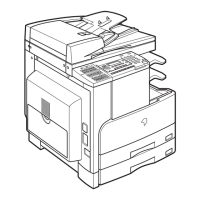