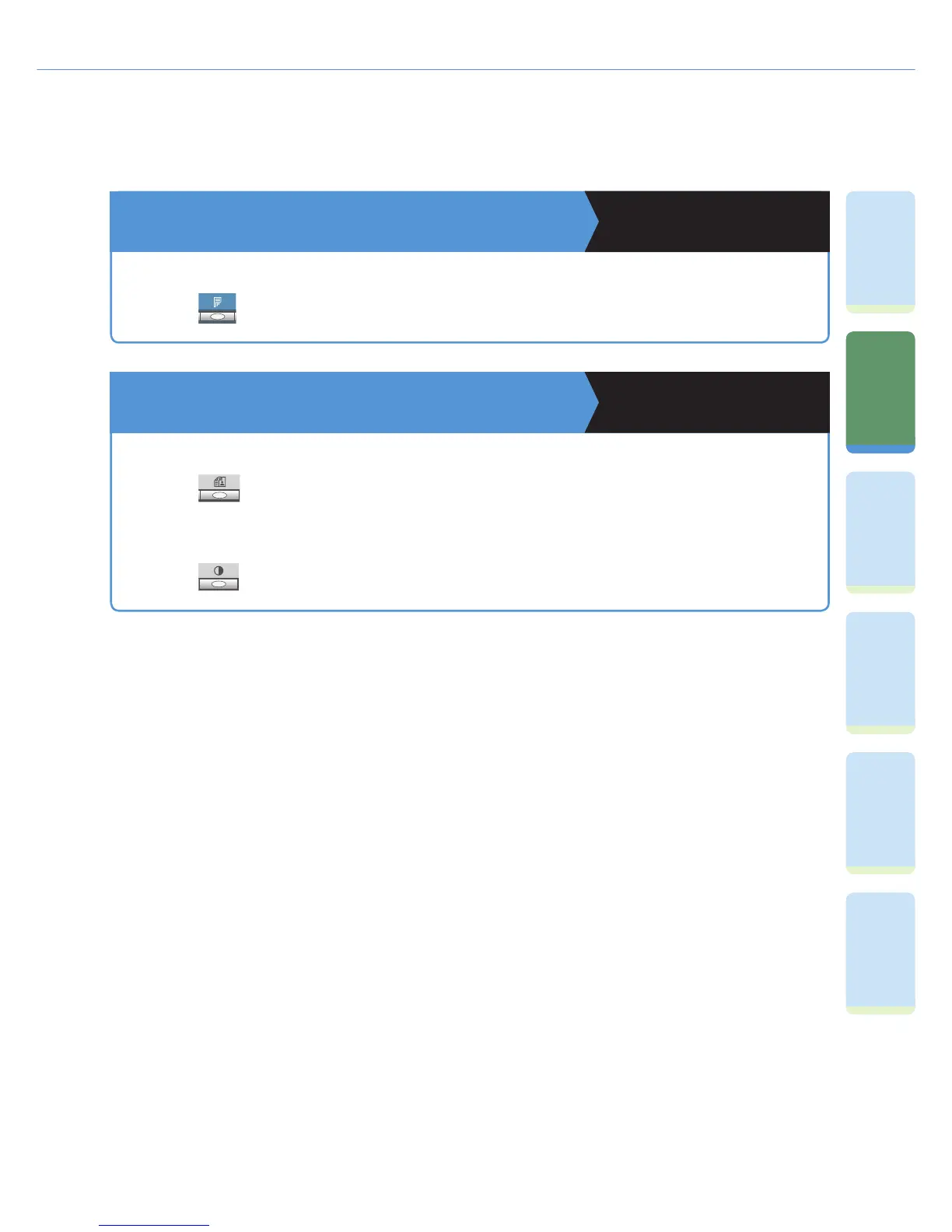What You Can Do with This Machine (FAX Special Features)
To Send a Two-Sided Document
Facsimile Guide Chapter 3
You can set the machine to automatically turn over two-
sided originals that are placed in the feeder, and scan each
side separately.
Facsimile Guide Chapter 3
To Send Faxes Clearly
Image Quality
You can adjust the image quality (resolution) of the
document you send. You can select from STANDARD/
FINE/PHOTO/SUPER FINE/ULTRA FINE.
[Two-Sided]
[Image Quality]
[Density]
Density
Density is the difference between light and dark areas of
an image.
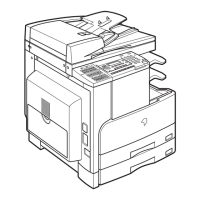