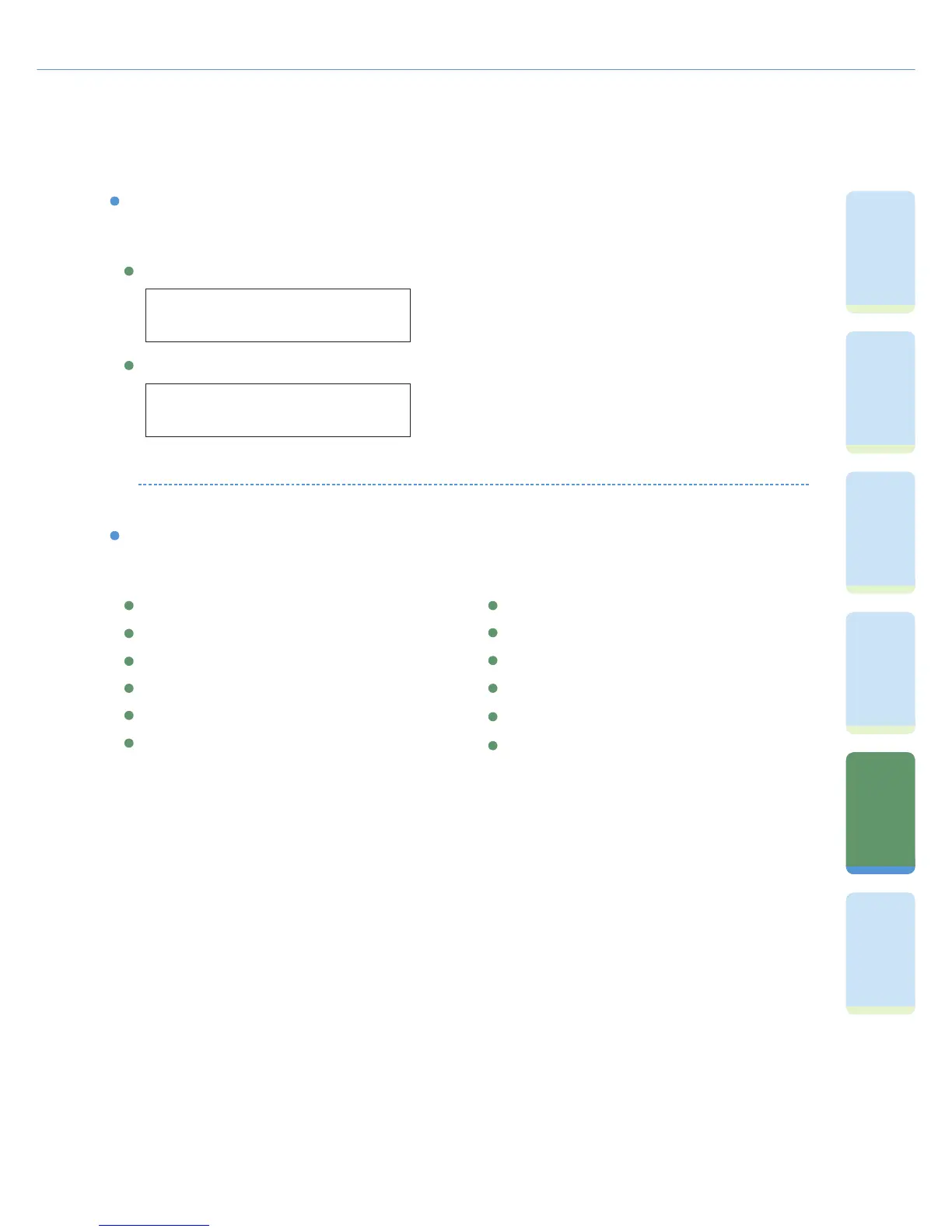Additional Functions
Report Settings
You can print the contents of the machine settings. These reports are useful when you want to check the current
settings.
SETTINGS
LIST PRINT
<1.TX REPORT>
<2.RX.REPORT>
<3.ACTIVITY REPORT>
<1.ACTIVITY REPORT>
<2.SPEED DIAL LIST>
<3.ADD BOOK DETAILS>
<4.USER DATA LIST>
ADJUST./CLEANING
When you load paper, replace toner cartridge, drum cartridge, stamp cartridge, and staple cartridge, and perform
routine cleaning, the following functions are used.
TRANS. ROLR CLEAN
DRUM CLEANING
FIX.UNIT CLEANING
SPECIAL MODE M
SPECIAL MODE N
FEEDER CLEANING
SPECIAL MODE O
BOND SP.FIX. MODE
FIX. UNIT OFFSET
AUTO ADF DRTY ADJ
SPECIAL MODE P
MAINTENANCE CODE
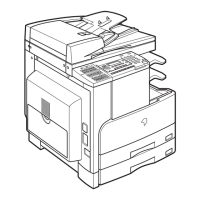