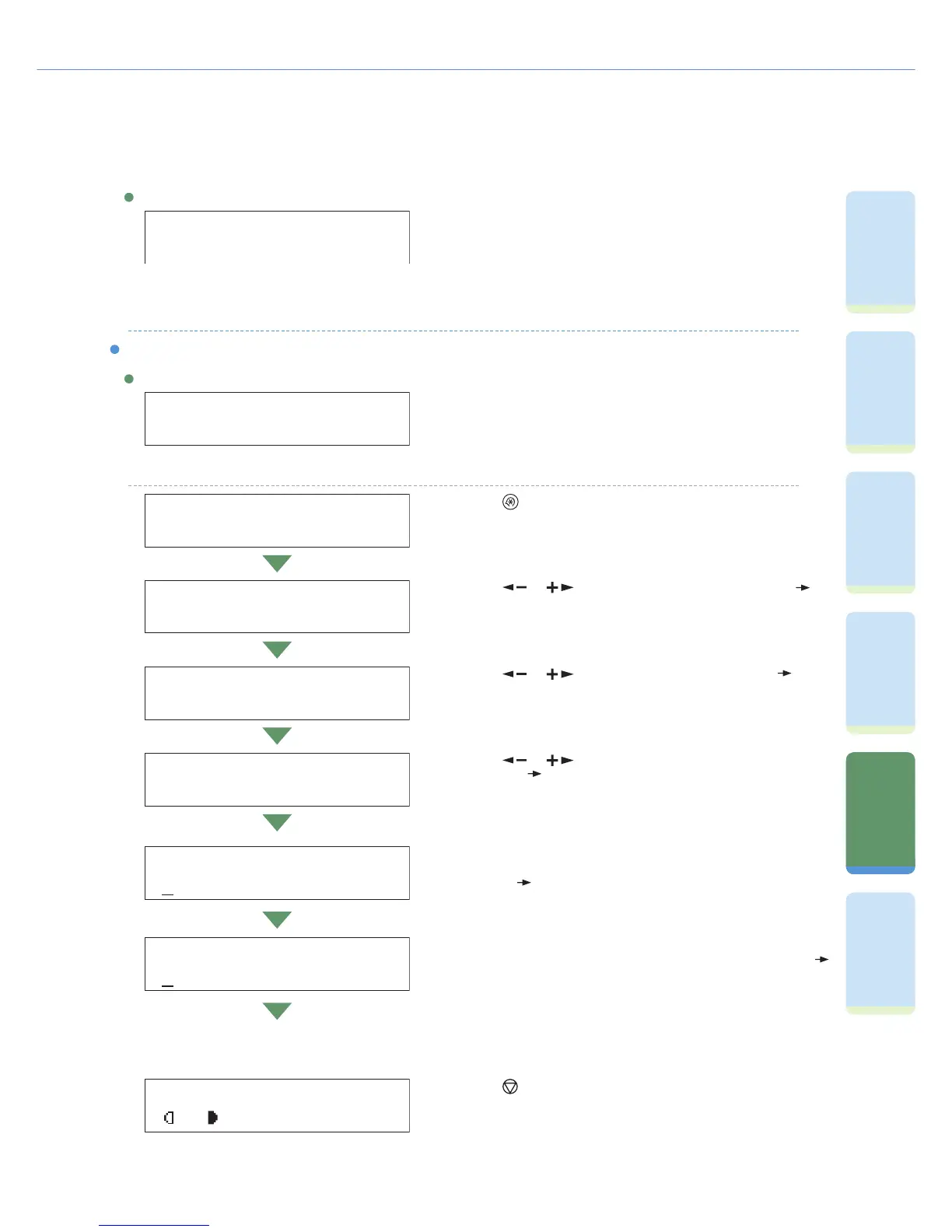Additional Functions
PRINTER SETTINGS
Address Book Set.
You can make the following settings:
1-TOUCH SPD DIAL
Register a fax/telephone number for one-touch speed dialing,
then to dial the number simply press the one-touch speed
dialing key assigned to that number.
1 Press
[Additional Functions].
2 Press or to select <ADDRESS BOOK SET.>
press [OK].
3 Press
or to select <1-TOUCH SPD DIAL> press
[OK].
4 Press
or to select a one-touch speed dialing key
(01 to 60)
press [OK] twice.
You can also select a key by pressing the one-touch speed
dialing key.
5 Use the numeric keys to enter the fax/telephone number
you want to register (max. 120 digits, including spaces and
pauses)
press [OK] twice.
6 Use the numeric keys to enter a name for the one-touch
speed dialing key (max. 16 characters, including spaces)
press [OK].
When registering the numbers for the one-touch speed
dialing, you can set the transmission feature such as
international call, transmission speed, ECM transmission,
etc.
7 Press
[Stop] to return to the standby display.
<1.SELECT DRAWER>
<2.RECEIVE REDUCTION>
<3.TWO-SIDED PRINT>
<4.CONT. PRINTING>
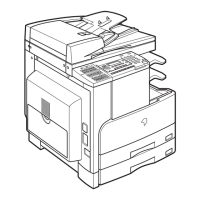