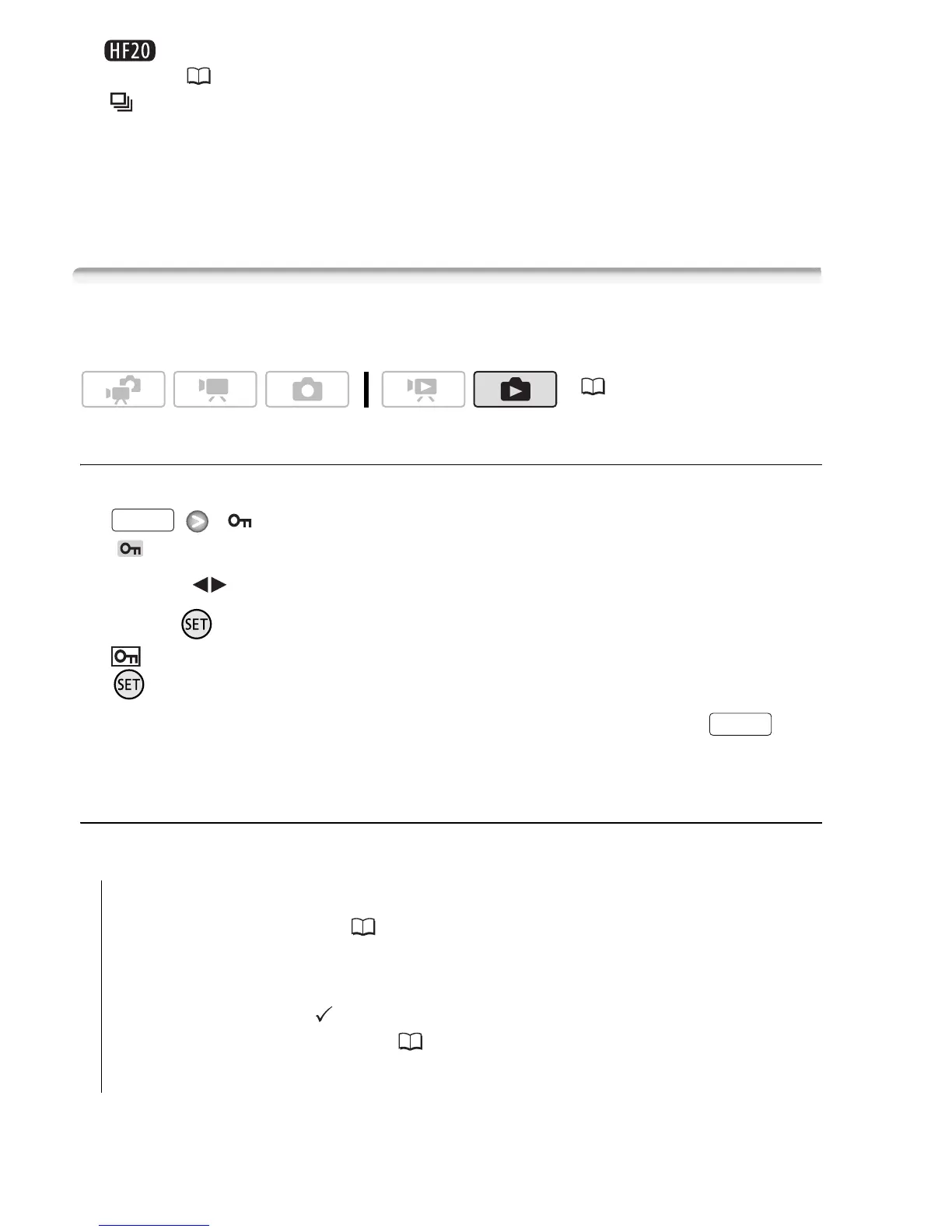100 Photos
• Photos will be recorded on the memory selected for recording
photos ( 39).
• [ Photo Sequence]:
- Up to 100 photos can be captured at a time.
- The photo sequence capture will stop when the end of the scene is
reached (playback will pause at the beginning of the following scene).
- Photos will be captured at intervals of 1/25 second.
Protecting Photos
You can protect photos from accidental erasure.
Protecting Single Photos
1 In single photo view, open the photo selection screen.
[ Protect]
[ Protect] appears on the screen.
2 Select ( ) the photo you want to protect.
3 Press to protect the photo.
appears on the bottom bar and the photo cannot be deleted. Press
again to remove the protection.
4 Repeat steps 2-3 to protect additional photos or press
twice to close the menu.
Protecting Photos from the Index Screen
Options
( 30)
[Individual Photos] Opens the same screen described in Protect-
ing Single Photos ( 100). Continue from step 3 of that proce-
dure to protect the photo.
[Selected Photos] Protects all the photos selected in advance
(marked with a checkmark). Refer to Pre-selecting Recordings
from the Index Screen (53).
[Remove All] Removes the protection from all photos.
FUNC.
FUNC.
