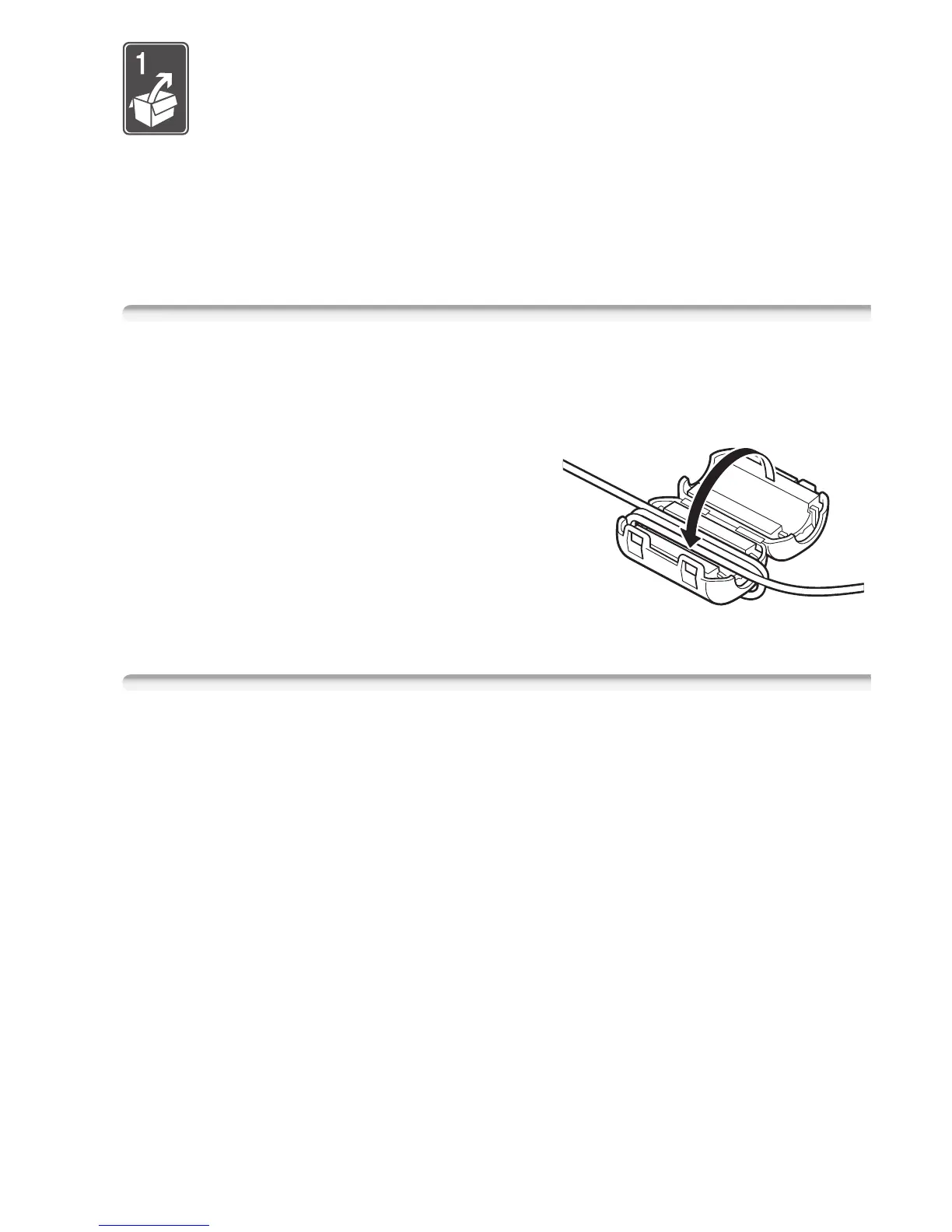Preparations 23
Preparations
This chapter describes basic operations, such as navigating the
menus, and first time settings to help you learn more about your
camcorder.
Getting Started
Attaching the Ferrite Core
Attach the enclosed ferrite core before you connect the compact
power adapter to the camcorder.
Attach the ferrite core to the cable
about 4 cm from the plug end (the plug
to be connected to the camcorder) of
the compact power adapter cable.
Pass the cable through the center of the
core and wrap it around the core, then
close the unit until it clicks shut.
Charging the Battery Pack
The camcorder can be powered with a battery pack or directly using
the compact power adapter. Charge the battery pack before use.
For approximate charging times and recording/playback times with a
fully charged battery pack, refer to the tables on pages 166-168.
