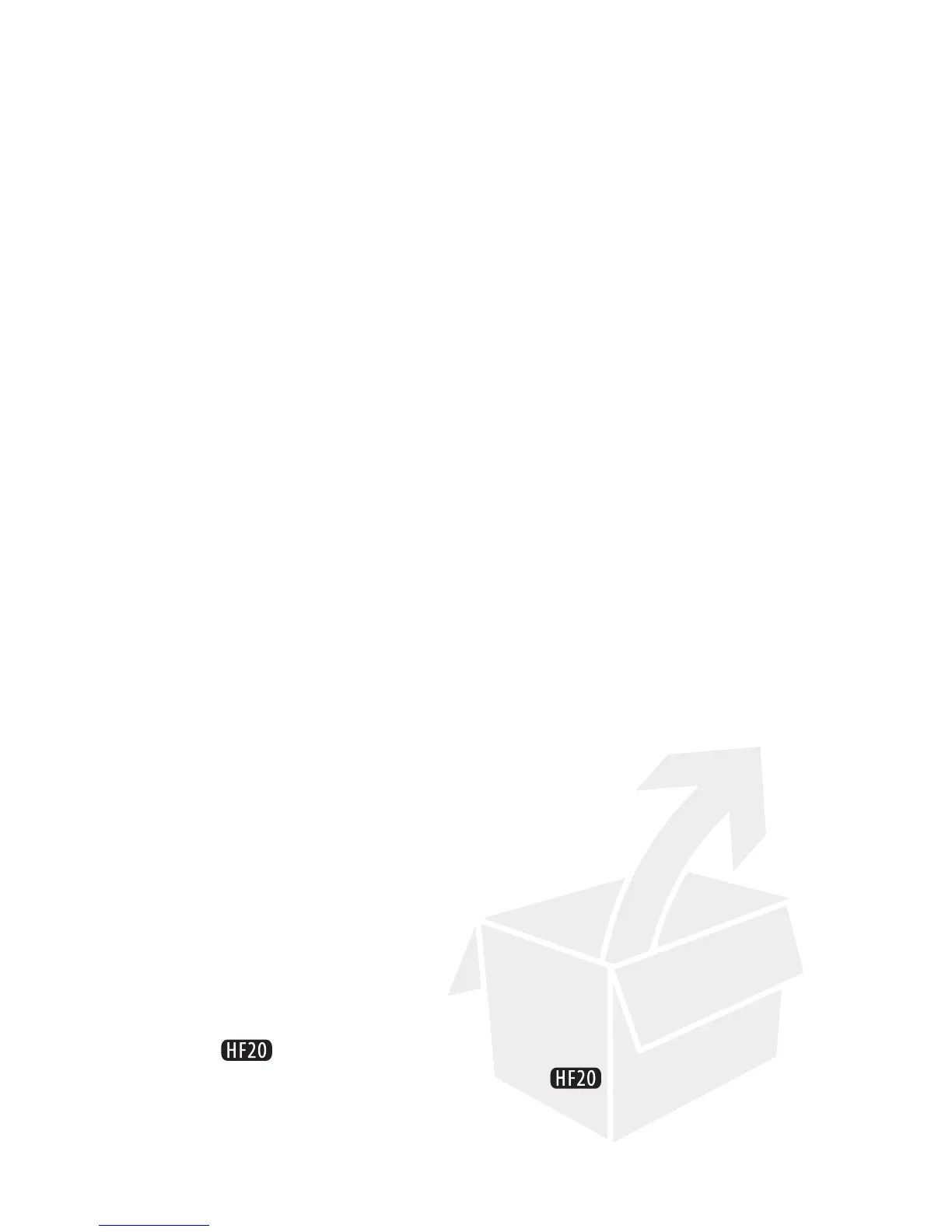8 Table of contents
Introduction
4 Enjoying High-Definition Video with your Camcorder
12 About this Manual
14 Getting to Know the Camcorder
14 Supplied Accessories and CD-ROMs
16 Names of Parts
19 Screen Displays
Preparations
23 Getting Started
23 Attaching the Ferrite Core
23 Charging the Battery Pack
26 Preparing the Wireless Controller and Accessories
28 Adjusting the Position and Brightness of the LCD
Screen
30 Basic Operation of the Camcorder
30 Operating Modes
32 Joystick and Joystick Guide
32 Using the Menus
35 First Time Settings
35 Setting the Date and Time
36 Changing the Language
36 Changing the Time Zone
37 Using a Memory Card
37 Memory Cards Compatible for Use with the Camcorder
38 Inserting and Removing a Memory Card
39 Selecting the Memory for the Recordings
39 Initializing the Built-in Memory ( only) or Memory
Card
Table of contents
