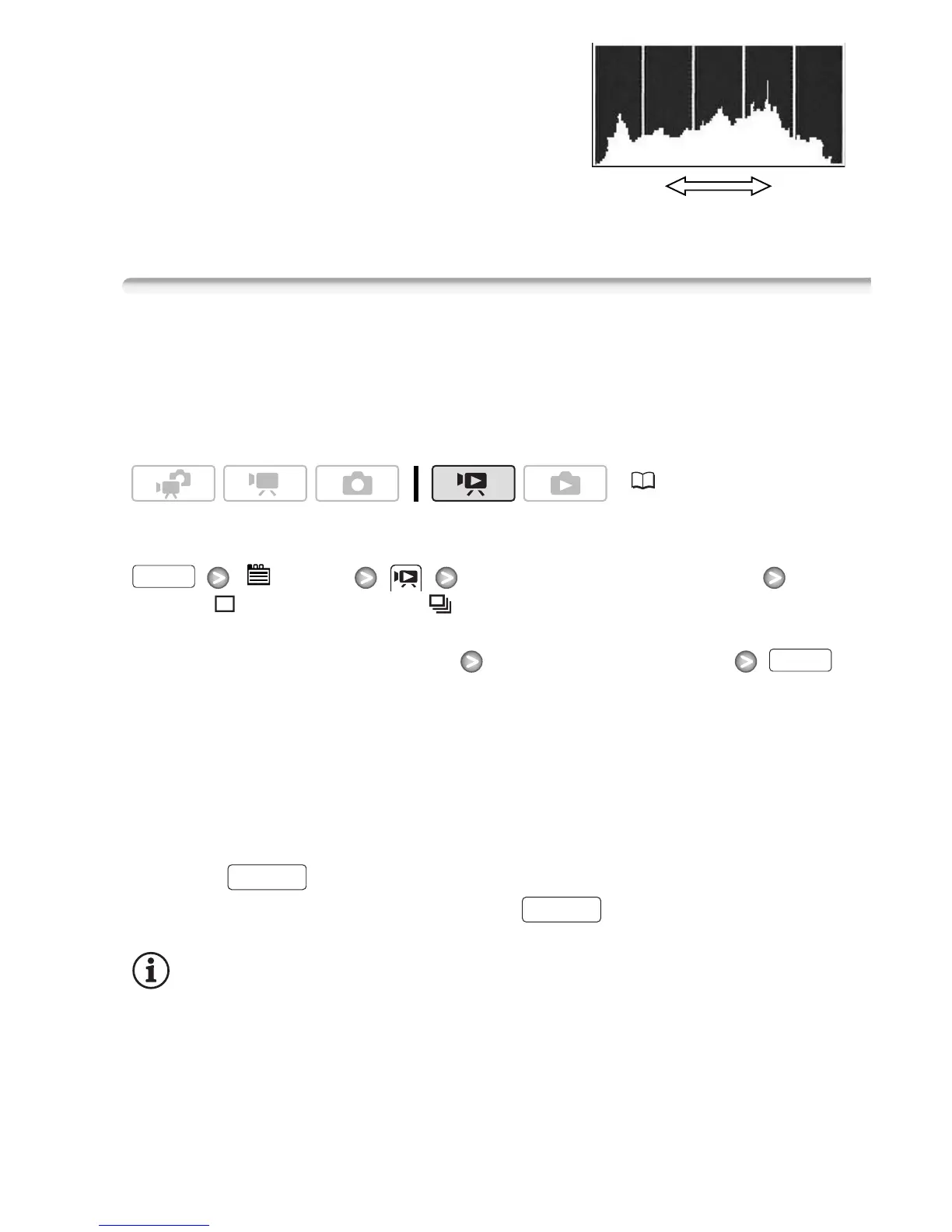Photos 99
The area to the right of the histogram
represents highlights and the left side
represents shadows. A photo whose
histogram skews to the right is rela-
tively bright; while one whose histo-
gram peaks to the left, is relatively
dark.
Capturing Photos from the Playback Scene
You can capture a single photo or a series of photos from a previously
recorded scene. The size of the captured photo(s) will be
[MW 1920x1080] and it cannot be changed, but you can select the
photo quality.
To select the photo capture settings
[ Menu] [Photo Capture from Video]
[ Single Photo] or [ Photo Sequence]
Continue from the same menu:
[Photo Capture Quality] Desired photo quality*
* The number displayed at the bottom indicates the approximate number of photos
that can be recorded with the current quality setting.
To capture the photo(s)
1 Play back the scene containing the picture you want to capture.
2 Pause the playback at the point you want to capture.
3Press fully.
To capture a photo sequence, hold pressed down.
NOTES
• The data code of the photos will reflect the date and time of recording of
the original scene.
• Photos captured from a scene with a lot of fast movement may be
blurred.
Shadows
Pixel Count
Highlights
(30)
FUNC.
FUNC.
PHOTO
PHOTO
