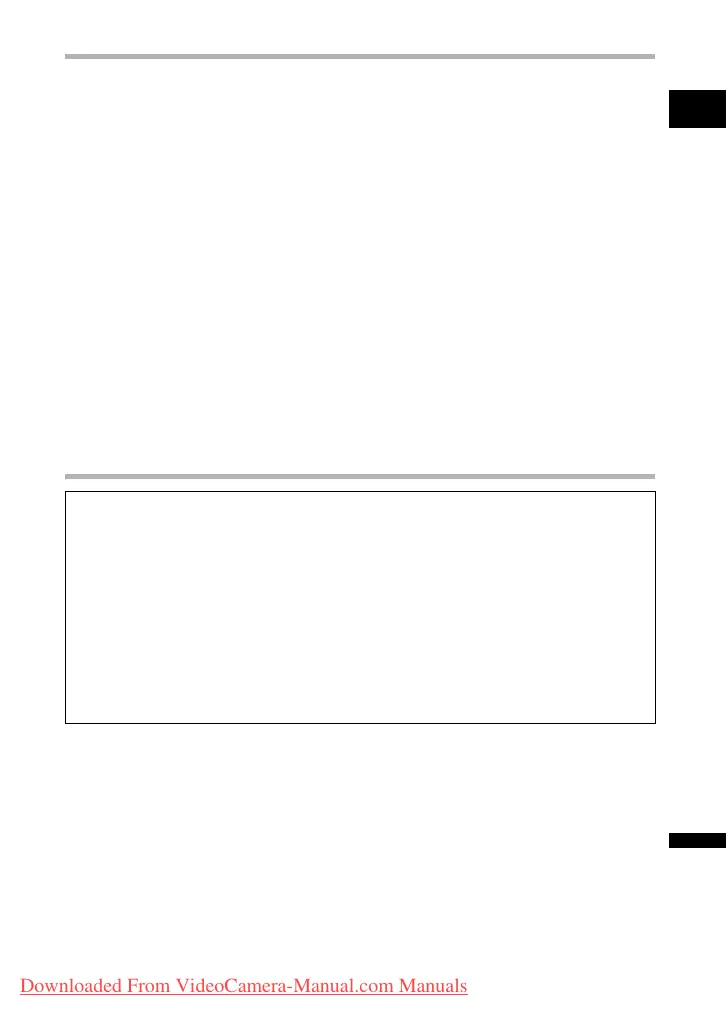119
Do’s & Don’ts
E
Memory Card
Initialize new memory cards with the camcorder. Memory cards initialized with other
devices such as a computer may not operate correctly.
We recommend saving backups of memory card images on your computer’s hard drive
or other external memory device. Image data may be corrupted or lost due to memory
card defects or exposure to static electricity. Canon Inc. makes no warranties for
corrupted or lost data.
Do not use memory cards in places subject to strong magnetic fields.
Do not leave memory cards in places subject to high humidity and high temperature.
Do not disassemble memory cards.
Do not bend, drop, or subject memory cards to shocks and do not expose them to
water.
Moving a memory card rapidly between hot and cold temperatures may cause
condensation to form on its external and internal surfaces. If condensation forms on the
card, put it aside until the droplets have evaporated completely.
Do not touch or expose the terminals to dust or dirt.
Check the direction before inserting the memory card. Forcing a memory card
backwards into the slot may damage the memory card or the camcorder.
Do not remove the label from the memory card, or affix other labels on the memory
card.
Lithium Button Battery
Do not pick up the battery using tweezers or other metal tools as this will cause a short
circuit.
Wipe the battery with a clean dry cloth to ensure proper contact.
Keep the battery out of reach of children. If it is swallowed, seek medical assistance
immediately. The battery case may break and the battery fluids may damage stomach
and intestines.
Do not disassemble, heat or immerse the battery in water to avoid the risk of explosion.
WARNING!
• The battery used in this device may present a fire or chemical burn hazard if
mishandled. Do not recharge, disassemble, heat above 100 °C or incinerate the
battery.
CR1616:
• Replace the battery with a CR1616 made by Panasonic, Hitachi Maxell, Sony,
Toshiba, Varta or Renata. Use of other batteries may present a risk of fire or
explosion.
CR2025:
• Replace the battery with a CR2025 made by Panasonic, Hitachi Maxell, Sony, Sanyo,
or with Duracell2025. Use of other batteries may present a risk of fire or explosion.
• The used battery should be returned to the supplier for safe disposal.
Downloaded From VideoCamera-Manual.com Manuals
