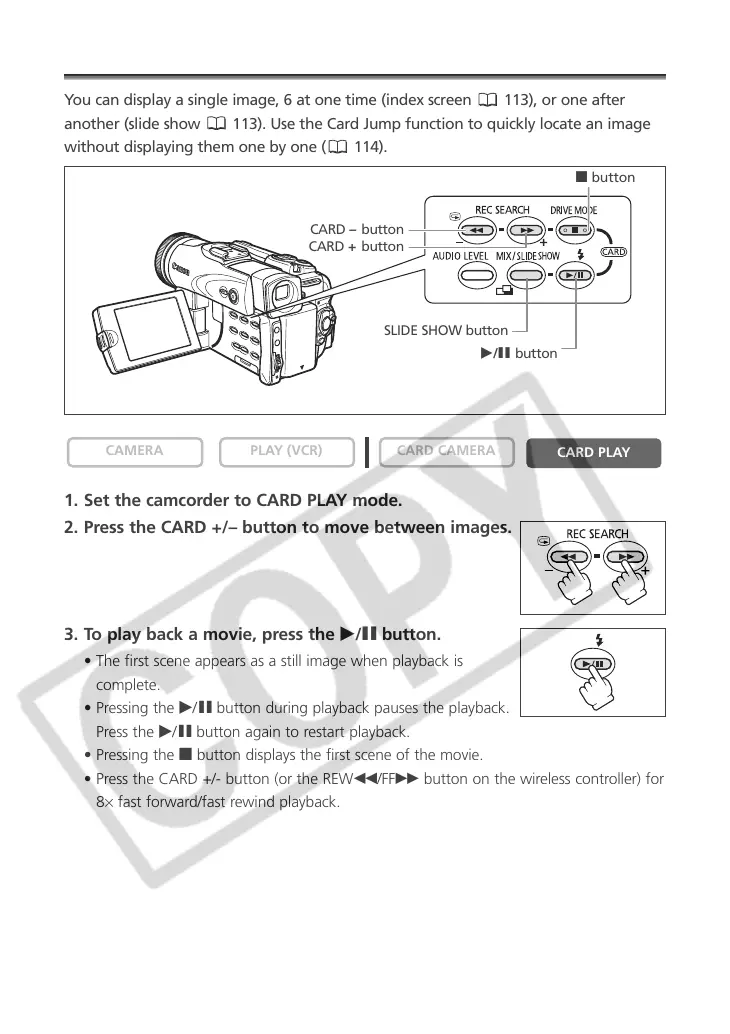112
Playing Back a Memory Card
You can display a single image, 6 at one time (index screen 113), or one after
another (slide show 113). Use the Card Jump function to quickly locate an image
without displaying them one by one ( 114).
1. Set the camcorder to CARD PLAY mode.
2. Press the CARD +/– button to move between images.
3. To play back a movie, press the e/a button.
• The first scene appears as a still image when playback is
complete.
• Pressing the e/a button during playback pauses the playback.
Press the e/a button again to restart playback.
• Pressing the 3 button displays the first scene of the movie.
• Press the CARD +/- button (or the REW`/FF1 button on the wireless controller) for
8× fast forward/fast rewind playback.
