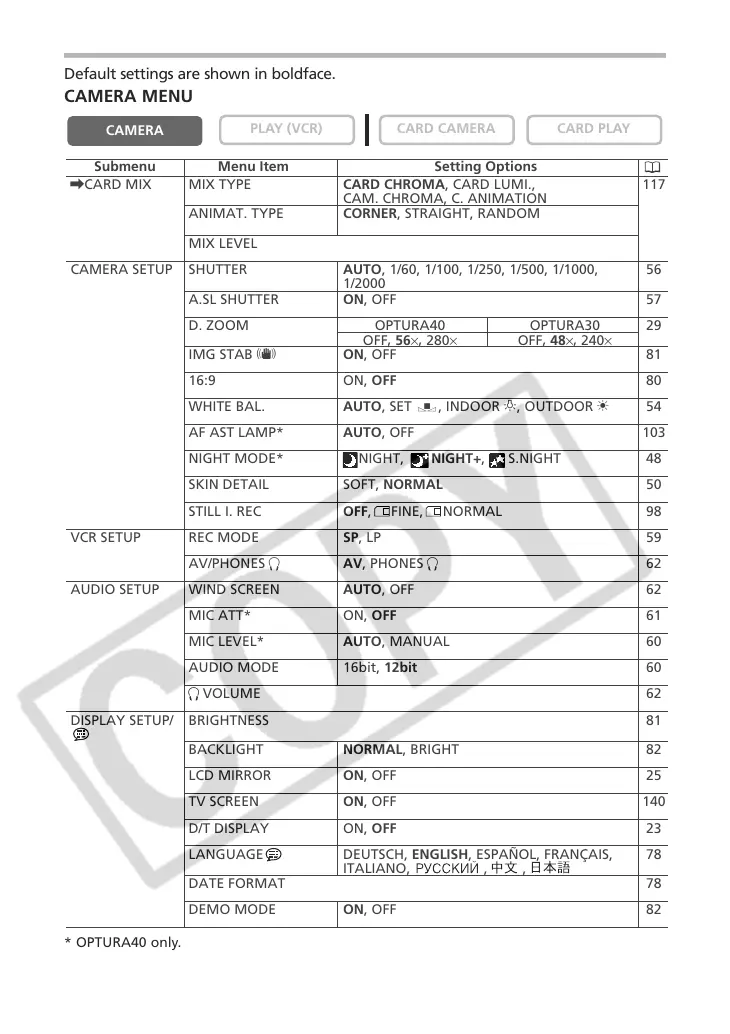\CARD MIX MIX TYPE CARD CHROMA, CARD LUMI., 117
CAM. CHROMA, C. ANIMATION
ANIMAT. TYPE CORNER, STRAIGHT, RANDOM
MIX LEVEL
CAMERA SETUP SHUTTER AUTO, 1/60, 1/100, 1/250, 1/500, 1/1000, 56
1/2000
A.SL SHUTTER ON, OFF 57
D. ZOOM OPTURA40 OPTURA30 29
OFF
,
56×
,
280× OFF
,
48×
,
240×
IMG STAB i ON, OFF 81
16:9 ON, OFF 80
WHITE BAL. AUTO, SET W, INDOOR T, OUTDOOR U 54
AF AST LAMP* AUTO, OFF 103
NIGHT MODE* NIGHT, NIGHT+, S.NIGHT 48
SKIN DETAIL SOFT, NORMAL 50
STILL I. REC OFF, FINE, NORMAL 98
VCR SETUP REC MODE SP, LP 59
AV/PHONES
H
AV, PHONES
H
62
AUDIO SETUP WIND SCREEN AUTO, OFF 62
MIC ATT* ON, OFF 61
MIC LEVEL* AUTO, MANUAL 60
AUDIO MODE 16bit, 12bit 60
H
VOLUME 62
DISPLAY SETUP/ BRIGHTNESS 81
BACKLIGHT NORMAL, BRIGHT 82
LCD MIRROR ON, OFF 25
TV SCREEN ON, OFF 140
D/T DISPLAY ON, OFF 23
LANGUAGE DEUTSCH, ENGLISH, ESPAÑOL, FRANÇAIS, 78
ITALIANO, , ,
DATE FORMAT 78
DEMO MODE
ON, OFF 82
Submenu Menu Item Setting Options