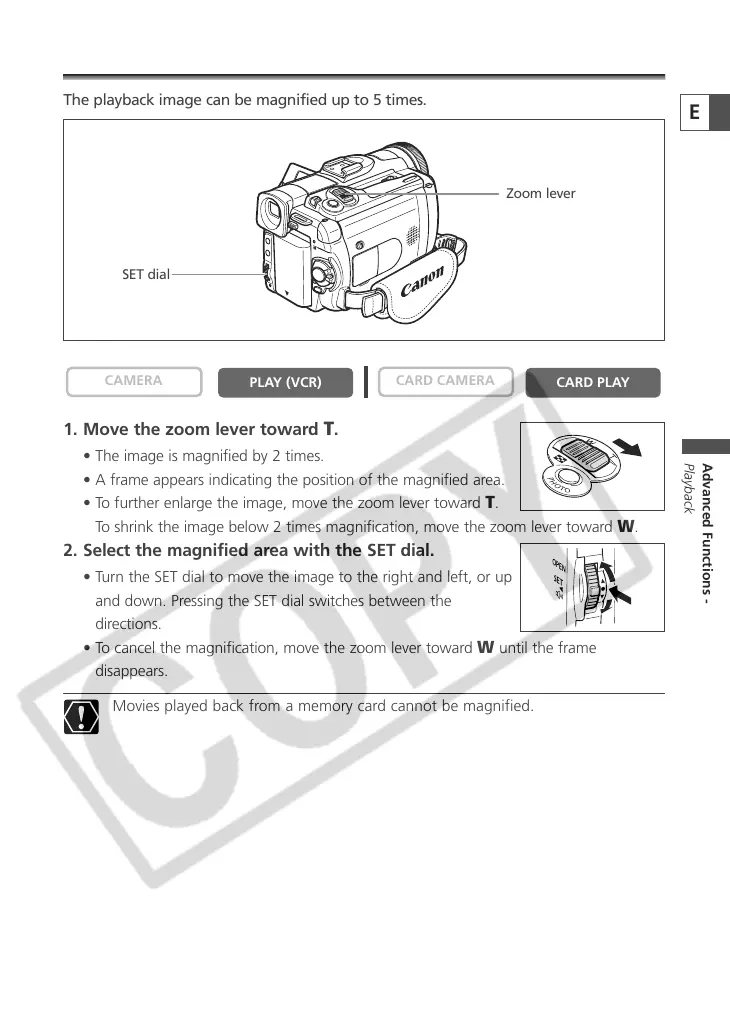71
Advanced Functions -
Playback
E
Magnifying the Image
The playback image can be magnified up to 5 times.
1. Move the zoom lever toward T.
• The image is magnified by 2 times.
• A frame appears indicating the position of the magnified area.
• To further enlarge the image, move the zoom lever toward
T.
To shrink the image below 2 times magnification, move the zoom lever toward
W.
2. Select the magnified area with the SET dial.
• Turn the SET dial to move the image to the right and left, or up
and down. Pressing the SET dial switches between the
directions.
• To cancel the magnification, move the zoom lever toward
W until the frame
disappears.
Movies played back from a memory card cannot be magnified.