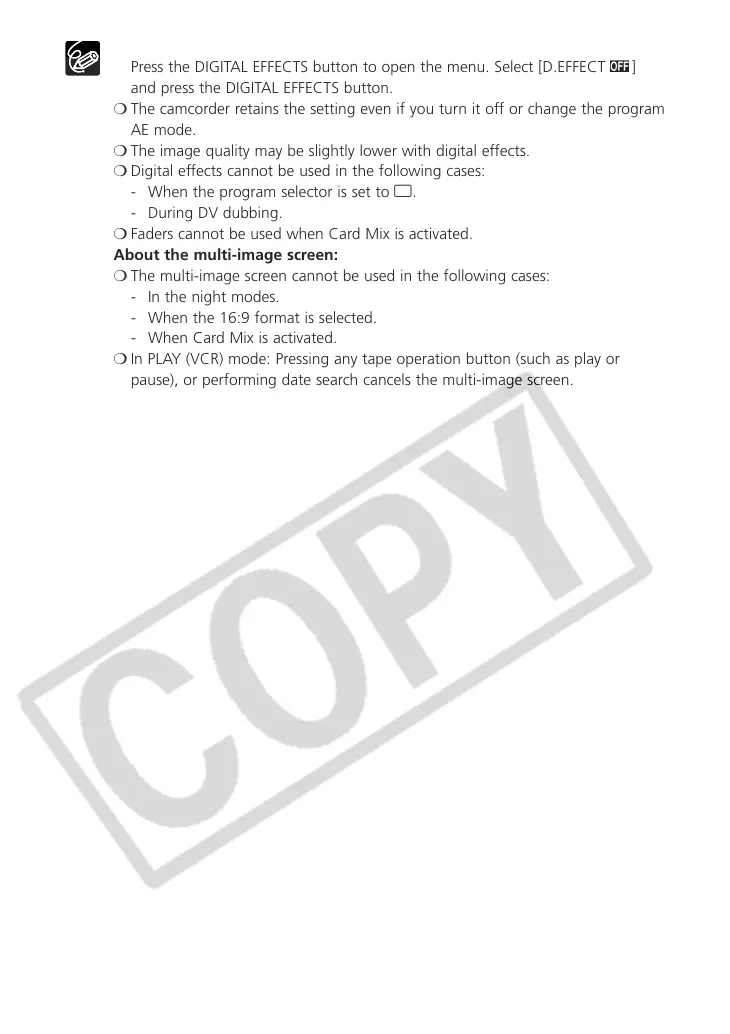70
❍ Turn off the digital effect when you do not use it.
Press the DIGITAL EFFECTS button to open the menu. Select [D.EFFECT |]
and press the DIGITAL EFFECTS button.
❍ The camcorder retains the setting even if you turn it off or change the program
AE mode.
❍ The image quality may be slightly lower with digital effects.
❍ Digital effects cannot be used in the following cases:
- When the program selector is set to [.
- During DV dubbing.
❍ Faders cannot be used when Card Mix is activated.
About the multi-image screen:
❍ The multi-image screen cannot be used in the following cases:
- In the night modes.
- When the 16:9 format is selected.
- When Card Mix is activated.
❍ In PLAY (VCR) mode: Pressing any tape operation button (such as play or
pause), or performing date search cancels the multi-image screen.
