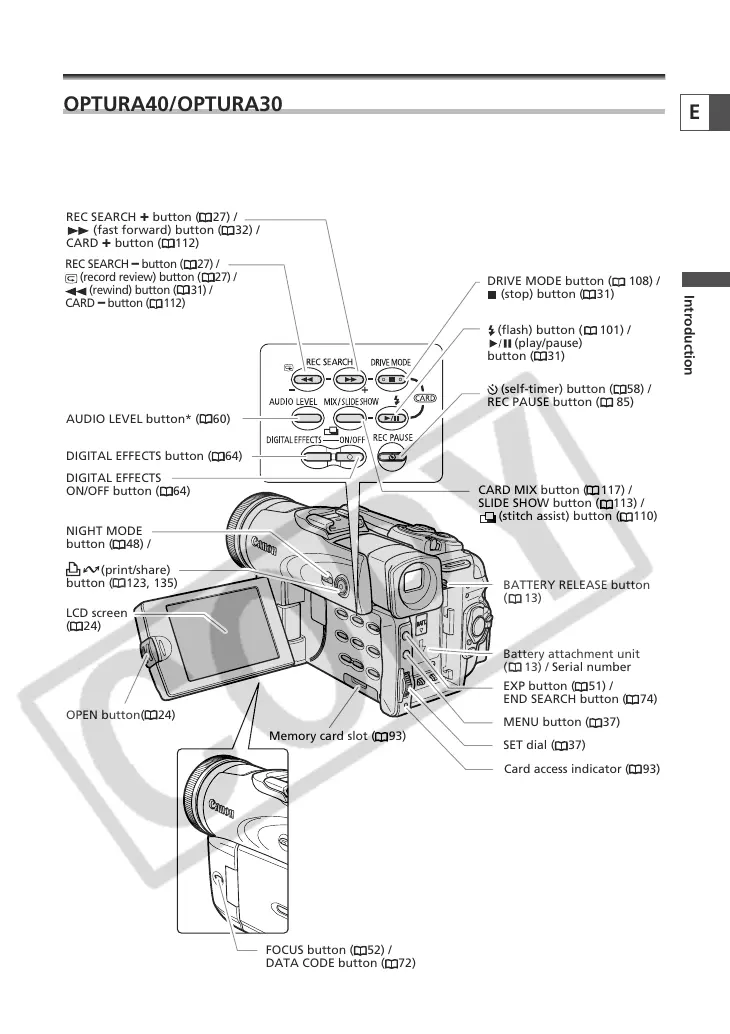REC SEARCH + button ( 27) /
(fast forward) button ( 32) /
CARD
+ button ( 112)
REC SEARCH – button ( 27) /
(record review) button ( 27) /
(rewind) button ( 31) /
CARD
– button ( 112)
DIGITAL EFFECTS button ( 64)
DIGITAL EFFECTS
ON/OFF button ( 64)
NIGHT MODE
button ( 48) /
(print/share)
button
( 123, 135)
LCD screen
( 24)
OPEN button( 24)
FOCUS button ( 52) /
DATA CODE button ( 72)
DRIVE MODE button ( 108) /
(stop) button ( 31)
(self-timer) button ( 58) /
REC PAUSE button ( 85)
BATTERY RELEASE button
( 13)
Battery attachment unit
( 13) / Serial number
EXP button ( 51) /
END SEARCH button ( 74)
MENU button ( 37)
SET dial ( 37)
Memory card slot ( 93)
* OPTURA40 only.
CARD MIX button ( 117) /
SLIDE SHOW button ( 113) /
(stitch assist) button ( 110)
(flash) button ( 101) /
(play/pause)
button ( 31)
AUDIO LEVEL button* ( 60)
Card access indicator ( 93)
