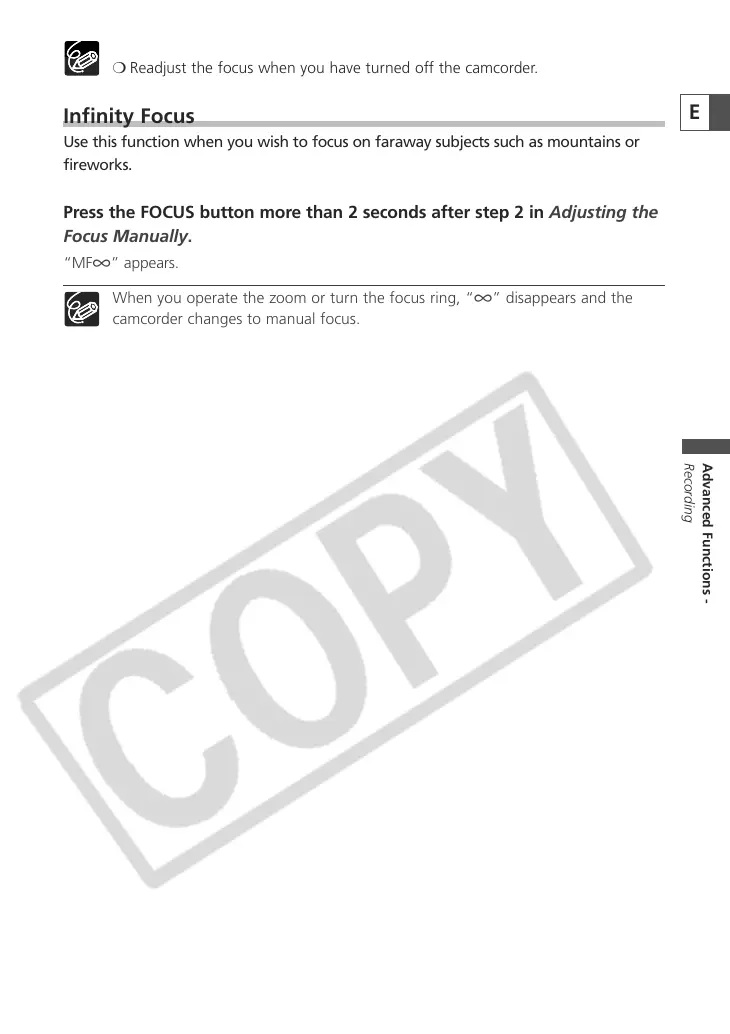53
Advanced Functions -
Recording
E
❍ The setting resets to autofocus when you switch the program selector to [.
❍ Readjust the focus when you have turned off the camcorder.
Infinity Focus
Use this function when you wish to focus on faraway subjects such as mountains or
fireworks.
Press the FOCUS button more than 2 seconds after step 2 in Adjusting the
Focus Manually.
“MF
∞
” appears.
When you operate the zoom or turn the focus ring, “
∞
” disappears and the
camcorder changes to manual focus.
