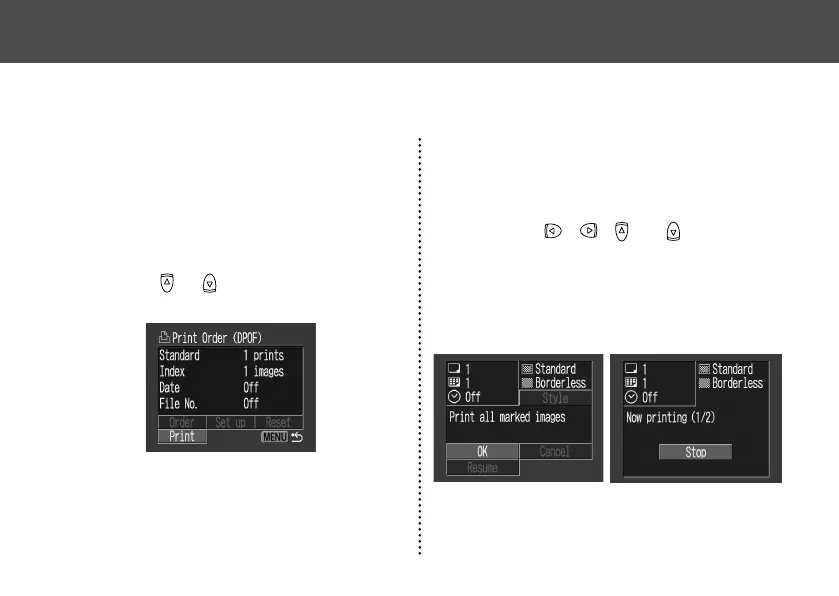8180
● Printing ●
To print the date, set the [Date] setting in the
print order menu in Step 2 on the previous page
to [On]. You cannot set the date to print with the
[Style] menu in Step 3 on the previous page
(p. 78). If the print type is set to [Index], the date
will not print even if the [Date] setting is set to
[On] in Step 2.
When [Print Type] is set to [Standard], the file
number is not printed.
When the Print Type is set to [Index], the
number of images that will be printed
depends on the size of the paper.
• Card Size: 20 images
• L Size: 42 images
• Postcard Size: 63 images
Cancel Printing (p. 71)
Restarting Printing
• In the Print Order menu, select [Resume]
using or button and press the SET
button. The remaining images can be
printed.
• Printing cannot be restarted under the
following circumstances.
- If the print settings have been changed
before restarting.
- If the image for which the print settings
were set has been deleted before
restarting.
- If there was very little free space on the
CF card when the printing was
cancelled.
If these circumstances apply, you can select
[OK] in the print screen and reprint starting
from the first image. If printing was cancelled
because the camera batteries became
discharged, please power the camera with a
household power source or change to fully
charged AA-size NiMH or unused alkaline
batteries, then turn the camera on.
Printing Errors (p. 94)
● Printing ●
Printing with DPOF Print Settings
3
Set the print style as required.
• See “Setting the print style” (p. 72)
• A print style cannot be set if the print type
is set to [Index] in the DPOF print setting.
4
Press , , or buttons to
select [OK] and press the SET
button.
The image will start to print and, when it is com-
pletely finished, the display will revert to the
replay screen.
You can use the DPOF print settings to print
with an optional direct print function compliant
printer.
1
Display the [Print Order] menu.
See “Selecting from the Print Order Menu”
(p. 68).
2
Press or button to select [Print]
and press the SET button.
