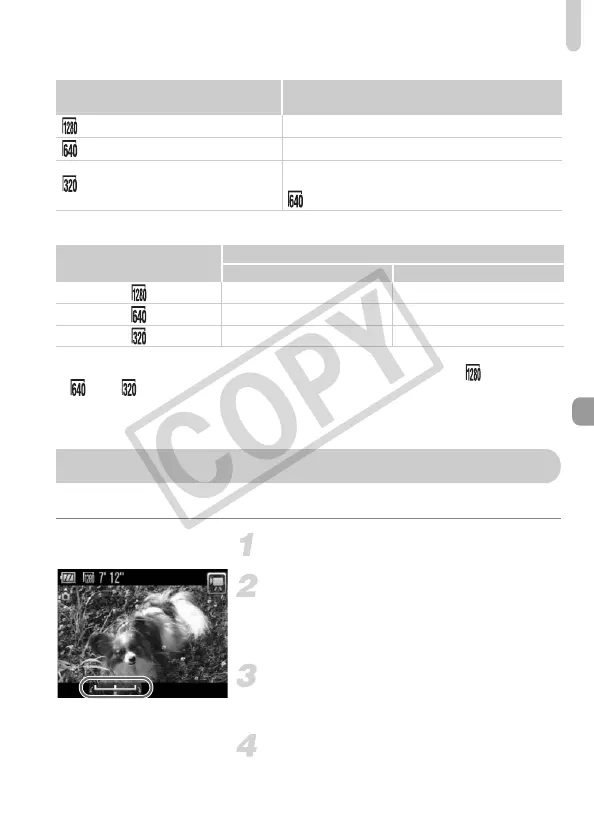Changing the Image Quality
105
Image Quality Table
Estimated Shooting Time
You can set the exposure or change it in 1/3 steps within a range of ±2.
Focus.
Lock the exposure.
● Press the o button to lock the exposure.
The exposure shift bar appears.
●
Press the
o
button again to release the lock.
Change the exposure.
● While watching the screen, turn the Â
dial to adjust the brightness.
Shoot.
Image Quality
(Recording Pixels/Frame Rate)
Content
1280 x 720 pixels, 30 frames/sec. For shooting high-definition movies.
640 x 480 pixels, 30 frames/sec. For shooting standard quality movies.
320 x 240 pixels, 30 frames/sec.
Since the number of the recording pixels is
smaller, the image quality will be lower than with
, but you can record three times the length.
Image Quality
(Frame Rate)
Shooting Time
2GB 8GB
10 min. 53 sec. 43 min. 32 sec.
23 min. 49 sec. 1 hr. 35 min. 11 sec.
1 hr. 13 min. 10 sec. 4 hrs. 52 min. 24 sec.
• Based on Canon’s testing standards.
• Maximum clip length is approximately 29 minutes and 59 seconds in , 1 hour in
and . Recording also stops when the file size reaches 4 GB.
•
Recording may stop even if the maximum clip length has not been reached on some
memory cards. SD Speed Class 4 or higher memory cards are recommended.
(EC260) CDI-E403_Guide_E.book Page 105 Thursday, December 18, 2008 2:02 PM
