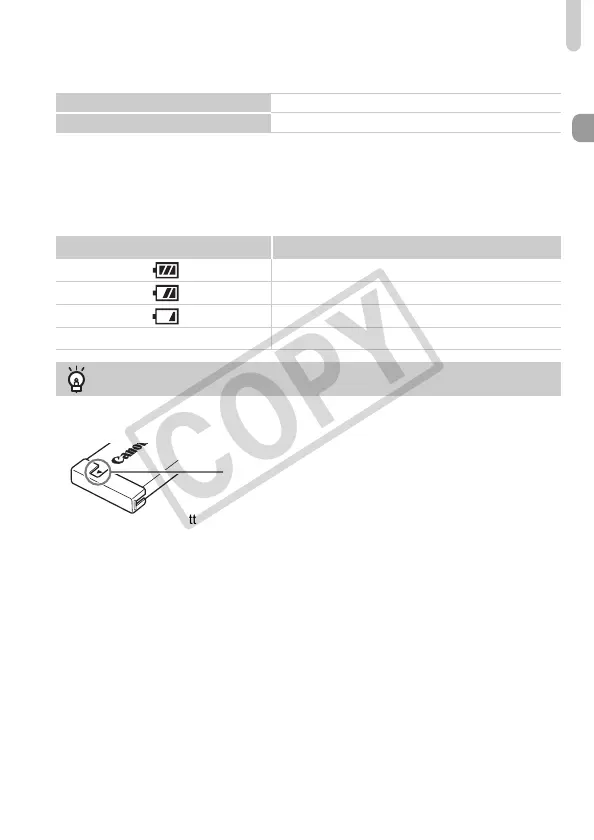Charging the Battery
15
Approximate Number of Shots That Can Be Taken
• The number of shots that can be taken is based on the Camera & Imaging Products
Association (CIPA) measurement standard.
• Under some shooting conditions, fewer shots can be taken.
Battery Charge Indicator
An icon or message will appear on the screen indicating the battery’s charge state.
• Charge the battery on the day, or the day before, it will be used.
Charged batteries continue to discharge naturally even if they are not used.
• How to store the battery for long periods.
Deplete and remove the battery from the camera. Attach the terminal cover and
store the battery. Storing a battery for long periods of time (about a year) without
depleting it may shorten its life span or affect its performance.
• The battery charger can also be used when abroad.
The charger can be used in regions that have 100 – 240 V (50/60 Hz) AC
power. If the plug does not fit the outlet, use a commercially available plug
adapter. Do not use devices, such as electrical transformers for foreign travel,
because they will cause malfunctions.
• The battery may develop a bulge.
This is a normal characteristic of the battery and does not indicate a problem.
However, if the battery bulges to the point where it will no longer fit into the
camera, please contact a Canon Customer Support Help Desk.
• If the battery is quickly depleted even after charging, it has reached the end of its
life span.
Purchase a new battery.
Number of shots 280
Playback Time (Hours)
5
Display Summary
Good.
Slightly depleted, but sufficient.
(Blinking red) Nearly depleted.
“Change the battery pack.” Depleted. Recharge the battery.
Using the battery and charger effectively
Attach the cover to a charged battery
so that the S mark is visible.
(EC260) CDI-E403_Guide_E.book Page 15 Thursday, December 18, 2008 2:02 PM
