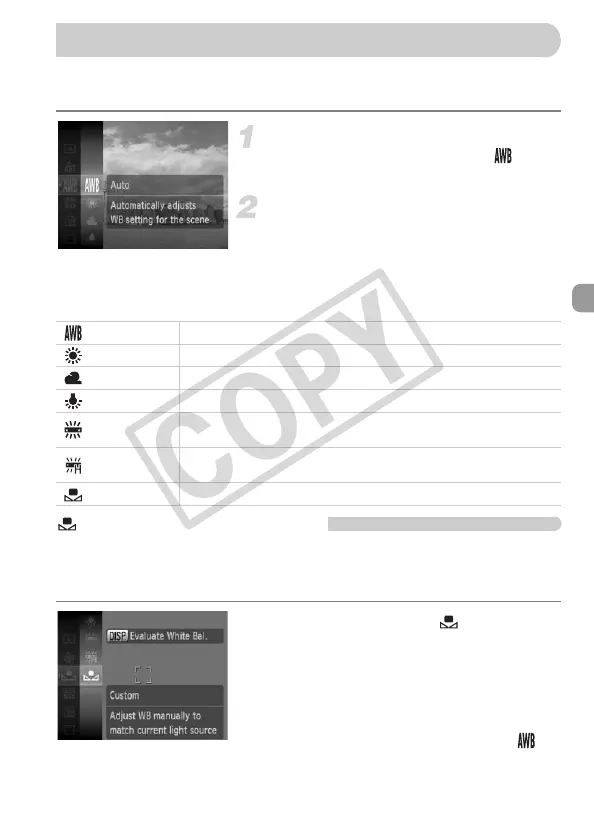75
The white balance (WB) function sets the optimal white balance for natural
looking colors.
Select the white balance.
● Press the m button and select , then
press the m button again.
Select an option.
● Press the op buttons or turn the  dial
to select an option, then press the m
button.
X The setting you selected will display on
the screen.
Custom White Balance
You can adjust the white balance to the light source at the shooting location.
Make sure you use the same settings to take your white balance as you will
use during actual shooting.
● In Step 2 above, select .
● Make sure the entire screen is filled with
the white subject, then press the l
button.
X The tint on the screen will change when a
white balance data is set.
● After shooting, return the setting to .
Adjusting the White Balance
Auto
Automatically sets the optimal white balance for the shooting conditions.
Day Light Fine weather conditions, outdoor shooting
Cloudy Cloudy, shady, twilight conditions
Tungsten Tungsten, bulb-type (3-wavelength) fluorescent lighting
Fluorescent
Warm-white fluorescent, cool-white fluorescent, warm-white-type
(3-wavelength) fluorescent lighting
Fluorescent H
Daylight fluorescent, daylight-type (3-wavelength) fluorescent
lighting
Custom Manually sets a custom white balance.
(EC260) CDI-E403_Guide_E.book Page 75 Thursday, December 18, 2008 2:02 PM
