
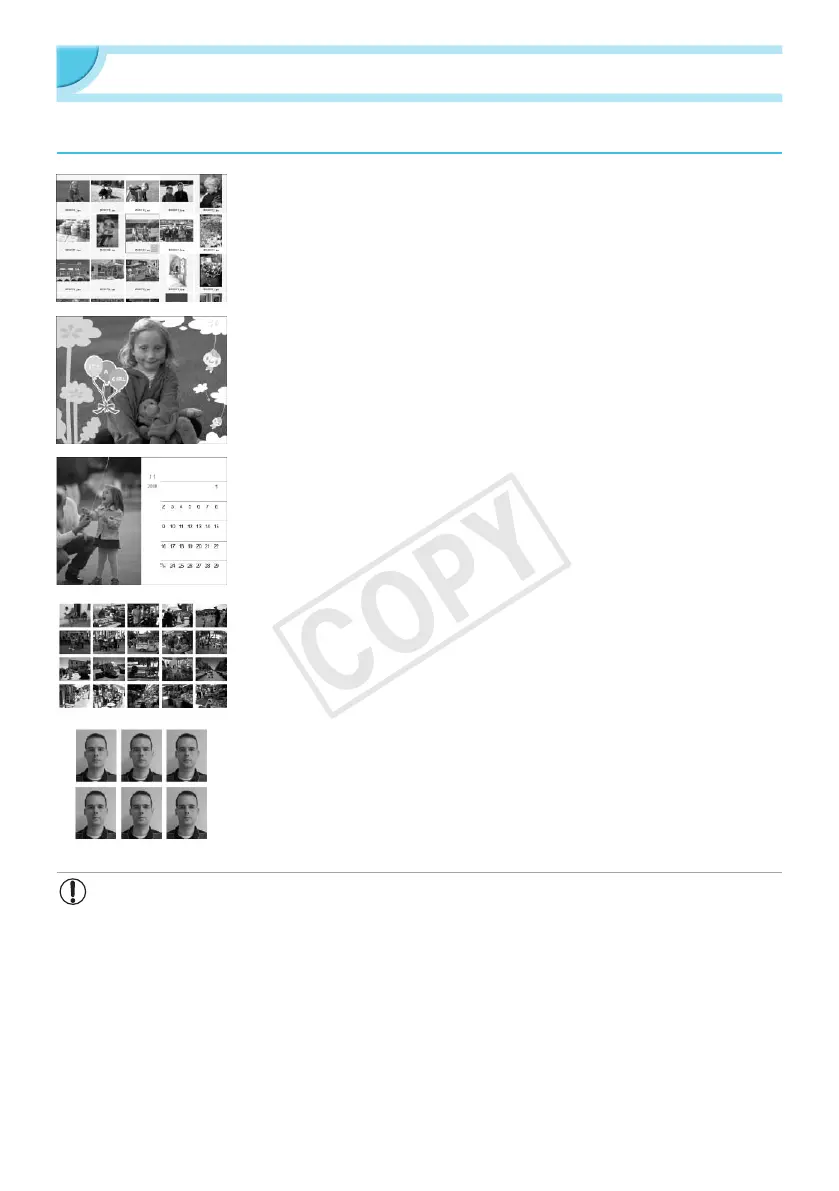 Loading...
Loading...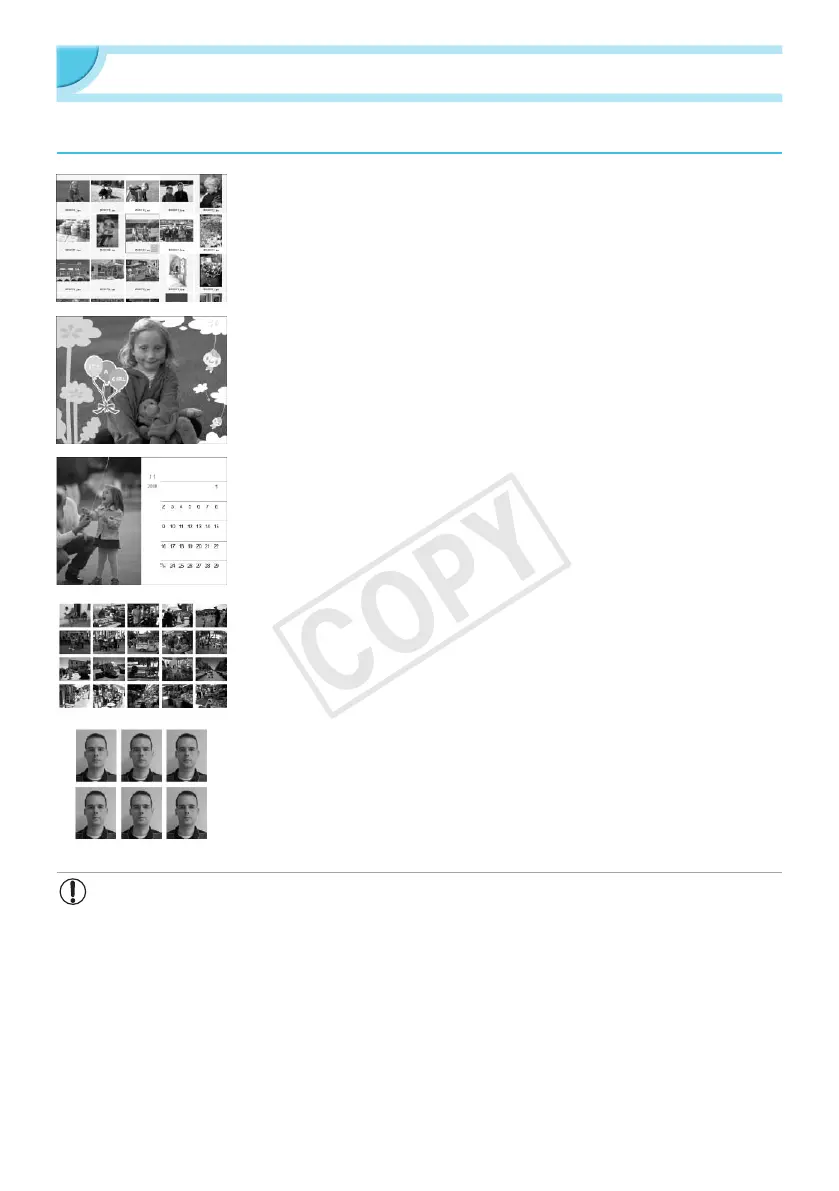
Do you have a question about the Canon SELPHY CP810 and is the answer not in the manual?
| Printer Type | Compact Photo Printer |
|---|---|
| Print Technology | Dye-sublimation |
| Max Print Resolution | 300 x 300 dpi |
| Print Speed | Approx. 47 sec |
| Connectivity | USB, PictBridge |
| Card Slots | SD, SDHC, MultiMediaCard |
| Power Supply | AC adapter (included) |
| Optional Battery | NB-CP2L |
| Dimensions | 178 x 127 x 60.5 mm |
| Supported Media Sizes | Postcard Size: 4 x 6 in. (100 x 148mm) L Size: 3.5 x 4.7 in. (89 x 119mm) Credit Card Size: 2.1 x 3.4 in. (54 x 86mm) Square Stickers: 2 x 2 in. (50 x 50mm) |
| LCD Screen | 2.7-inch TFT Color |











