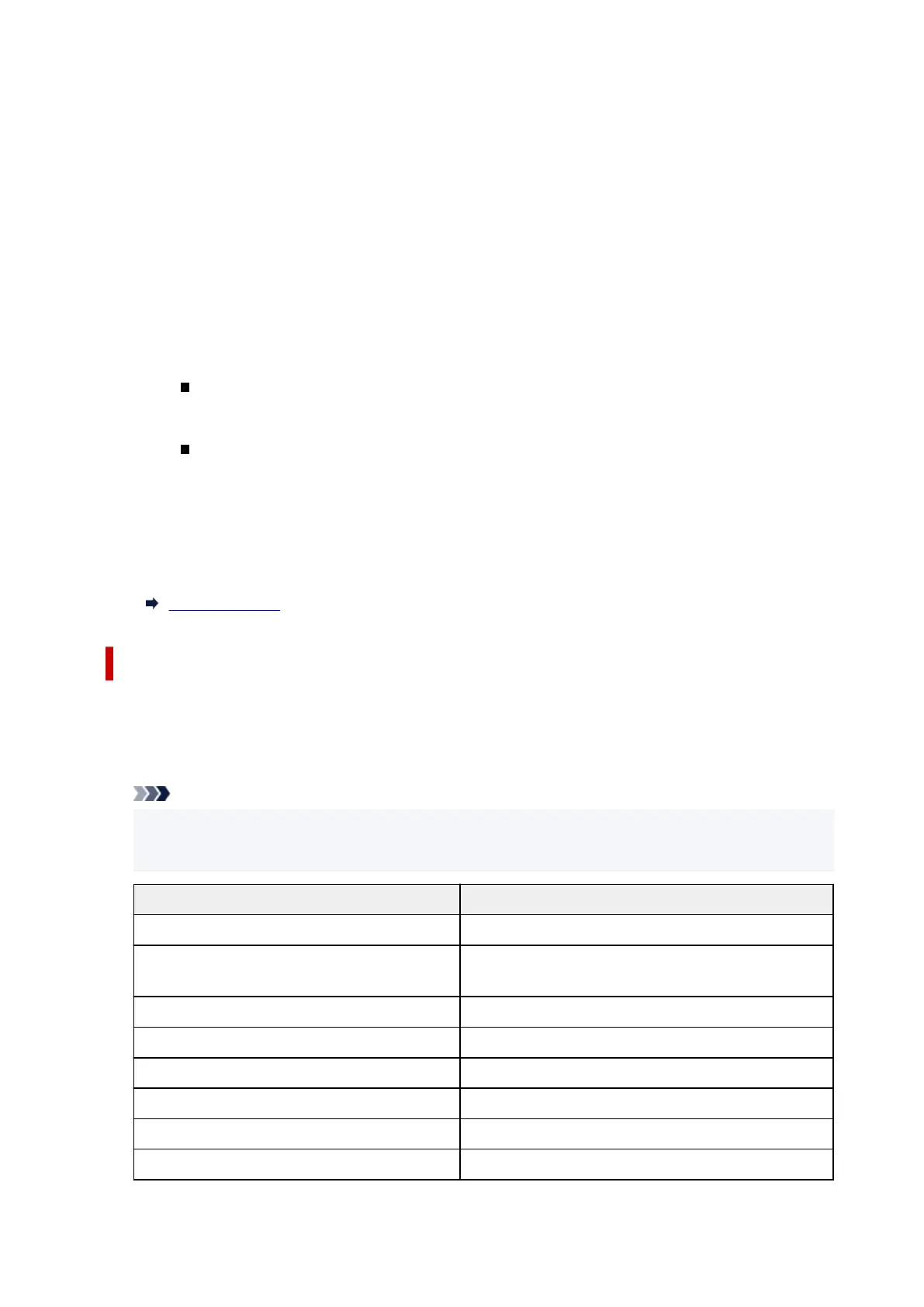◦ Easy wireless connect
Select if you specify the settings of the access point information to the printer directly from a
device (e.g. smartphone, or tablet) without operating the wireless router. Follow the on-screen
instructions of the connecting device for the setup procedure.
◦ Manual connect
Select when you perform settings for Wi-Fi manually using the operation panel of the printer.
◦ WPS (Push button method)
Select when you perform settings for Wi-Fi using a wireless router supporting a Wi-Fi Protected
Setup (WPS) push button method. Follow the on-screen instructions during setup.
◦ Other connection types
Manual connect (adv.)
Select when you perform settings for Wi-Fi manually. You can specify multiple WEP keys.
WPS (PIN code method)
Select when you perform settings for Wi-Fi using a wireless router supporting a Wi-Fi
Protected Setup (WPS) PIN code method. Follow the on-screen instructions during setup.
• Advanced setup
For details on each setting item:
Advanced setup
Wireless Direct
• Wireless Direct setting list
The network settings information of the printer appears when it is connected by the wireless direct.
(Some setting items are not displayed depending on the printer settings.)
Note
• To show or hide the password, select Show password/Hide password in the Wireless Direct
setting list screen.
Items Setting
Connection Enable/Disable
Network name (SSID) DIRECT-XXXXXXXXX
XXXXXXXXXXXXXXXX (up to 32 characters)
Password XXXXXXXXXX (10 characters)
Wi-Fi security WPA2-PSK(AES)
No. of printers connected now XX/XX
IPv4 address XXX. XXX. XXX. XXX (12 characters)
IPv4 subnet mask XXX. XXX. XXX. XXX (12 characters)
IPv4 default gateway XXX. XXX. XXX. XXX (12 characters)
192
