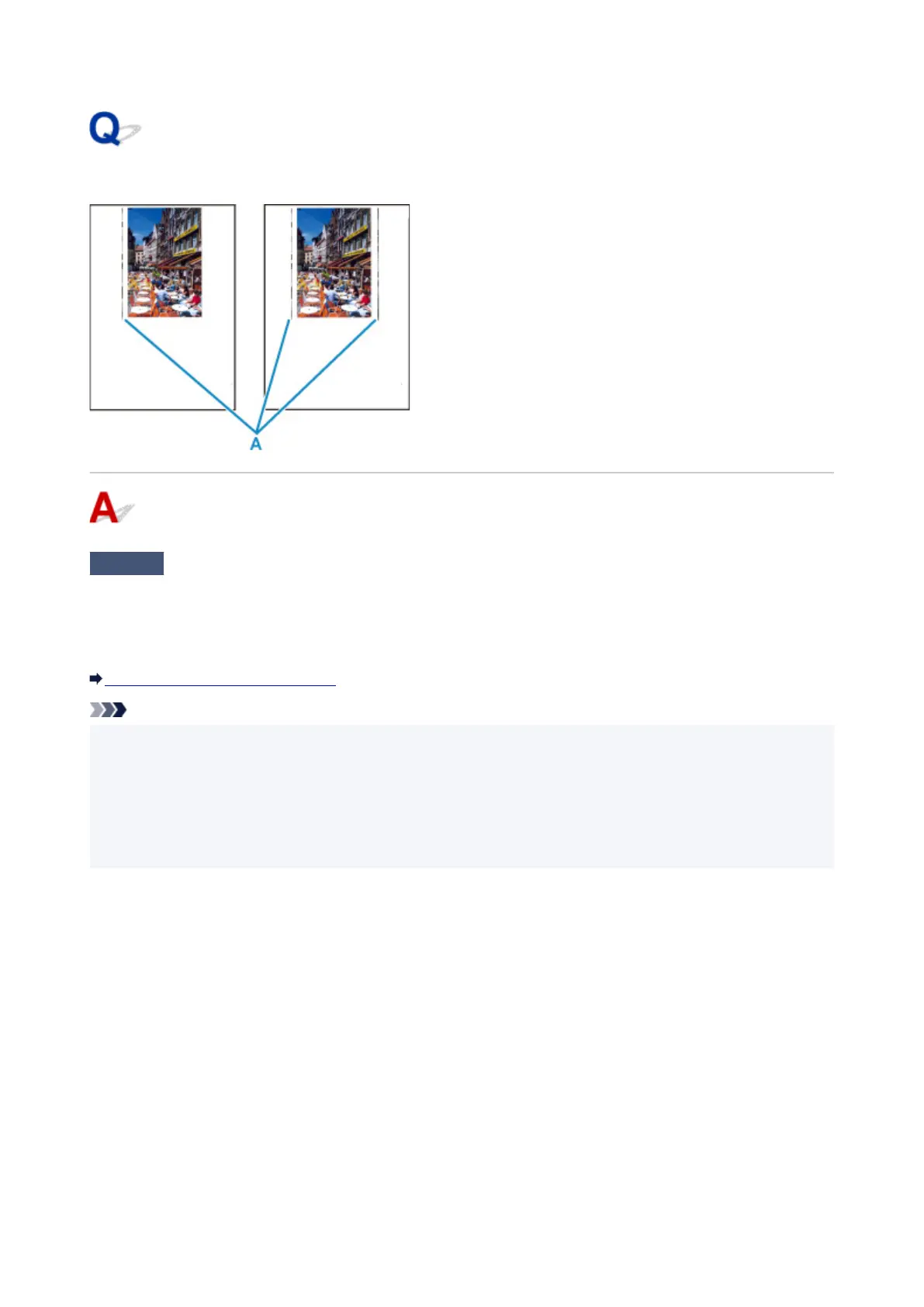Vertical Line Next to Image
Check
Is loaded paper size correct?
If the loaded paper is larger than the size you specified, vertical lines (A) may appear in the left margin or the
both margin.
Set the paper size to match the loaded paper.
Printout Results Are Unsatisfactory
Note
•
The direction or pattern of the vertical lines (A) may vary depending on the image data or the print setting.
•
This printer performs automatic cleaning when necessary to keep printouts clean. A small amount of ink is
ejected for cleaning.
Although the ink is normally ejected onto the ink absorber at the outer edge of the paper, it may get onto
the paper if the loaded paper is larger than the set size.
508