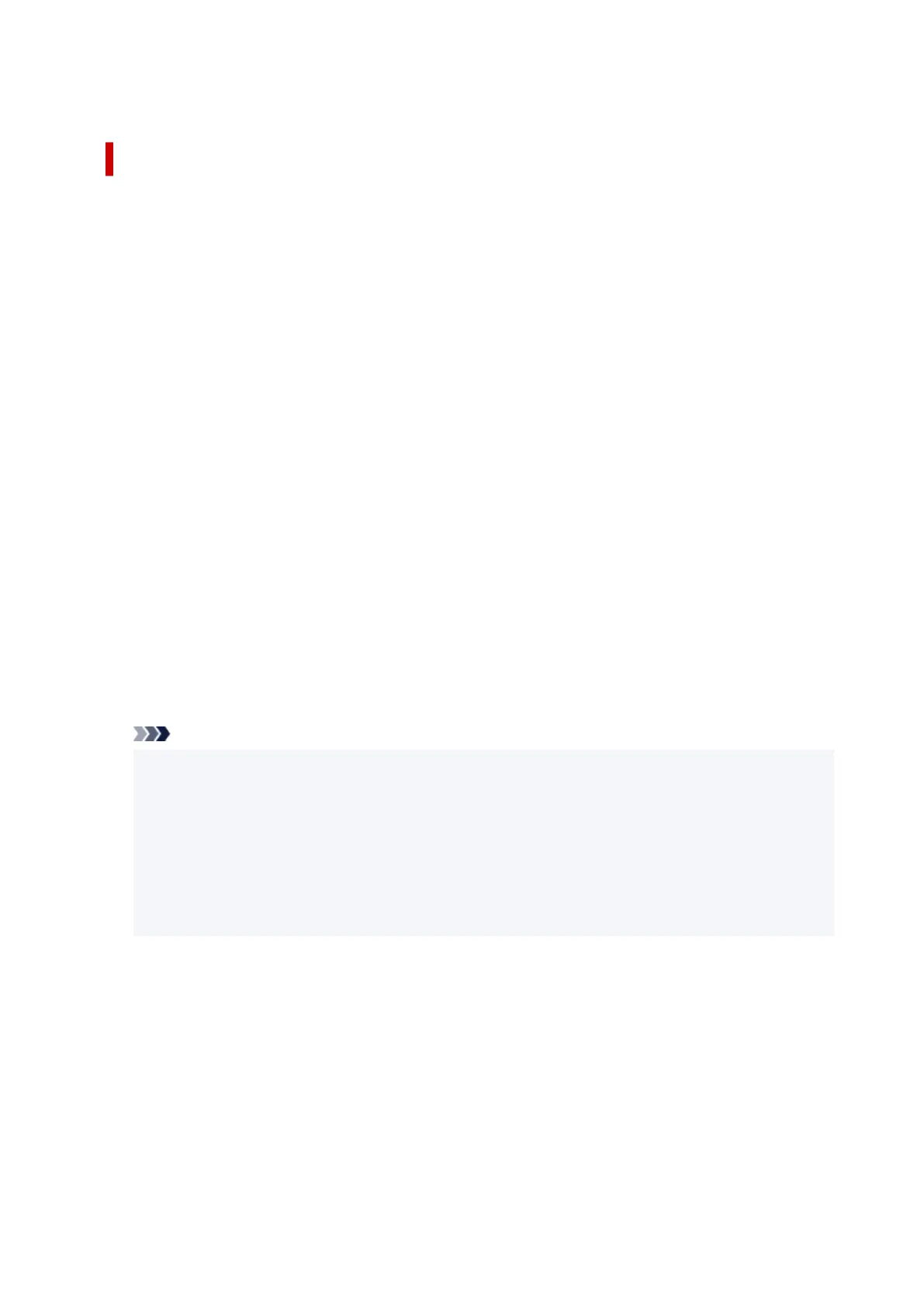1. When a fax incomes, the printer will receive the fax automatically.
Advanced Settings of Receive Mode
You can specify the advanced settings of each receive mode.
• Advanced setting in TEL priority mode
You can specify the following setting items.
◦ Manual/auto switch: ON/Manual/auto switch: OFF
If you select Manual/auto switch: ON, the printer automatically receives faxes after the external
device rang a specified length of time.
You can specify the length of time until automatic reception is started.
◦ RX start time
You can specify the length of time until automatic reception is started when Manual/auto switch:
ON is selected. Specify the length of time and select OK.
◦ User-friendly RX: ON/User-friendly RX: OFF
If you select User-friendly RX: ON, the printer automatically switches from telephone calling to
fax reception by detecting the fax signal (CNG signal) when you lift the handset of the telephone
or the answering device answers. When you have an answering device connected to the printer,
select User-friendly RX: ON to switch to fax reception automatically after the answering device
answers.
If you select User-friendly RX: OFF, the printer does not switch from telephone calling to fax
reception automatically even if the printer detects the fax signal (CNG signal). Select User-
friendly RX: OFF if you want the printer not to switch automatically during a call.
Note
• If you subscribe to Duplex Ringing service in Hong Kong, the number of times the external device
rings specified with Ring count in FAX only mode is available in TEL priority mode.
If you want to specify the number of times the external device rings in TEL priority mode, select
FAX only mode on the Receive mode settings screen, specify the number of times the external
device rings with Ring count, and then switch to TEL priority mode in Receive mode settings.
•
If you subscribe to Duplex Ringing service in Hong Kong, we recommend that you select Manual/
auto switch: OFF.
•
Advanced setting in FAX only mode
You can specify the following setting item.
◦
Ring count
You can specify the number of times the external device rings when incoming.
Specify the number of time and select OK.
•
Advanced setting in DRPD
You can specify the following setting items.
368
