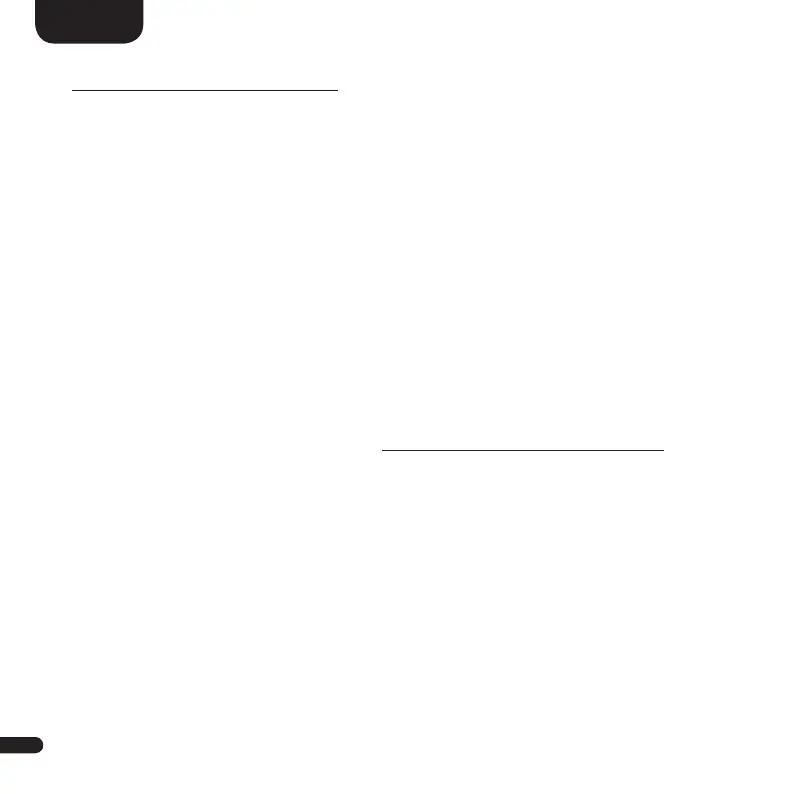20
Deutsch
AUTOMATISCHE UPDATES
Nachdem Sie den Connect 5.1 mit dem Netzwerk verbunden haben, werden auto-
matisch Firmware Updates auf Ihrem Gerät durchgeführt. Nach jedem Verbinden
mit dem Stromnetz und in regelmäßigen Abständen (auch im Standby) sucht der
Connect 5.1 nach einer Aktualisie rung und installiert diese, sofern vorhanden. Die
LED blinkt während des Updates grün / rot und das Display zeigt zunächst
„DOWNLOADING“, danach „UPDATING“ an. Während dieser Zeit ist das System
nicht betriebsbereit.
Achtung:
• Trennen Sie den Connect 5.1 während eines Updates nicht vom Stromnetz.
Hinweis:
• Der Connect 5.1 enthält noch eine Vielzahl an weiteren tollen Funktionen. Alle
Einstellmöglichkeiten können Sie der ausführlichen Bedienungsanleitung
entnehmen. Diese finden Sie unter: www.canton.de/manual/connect5.1