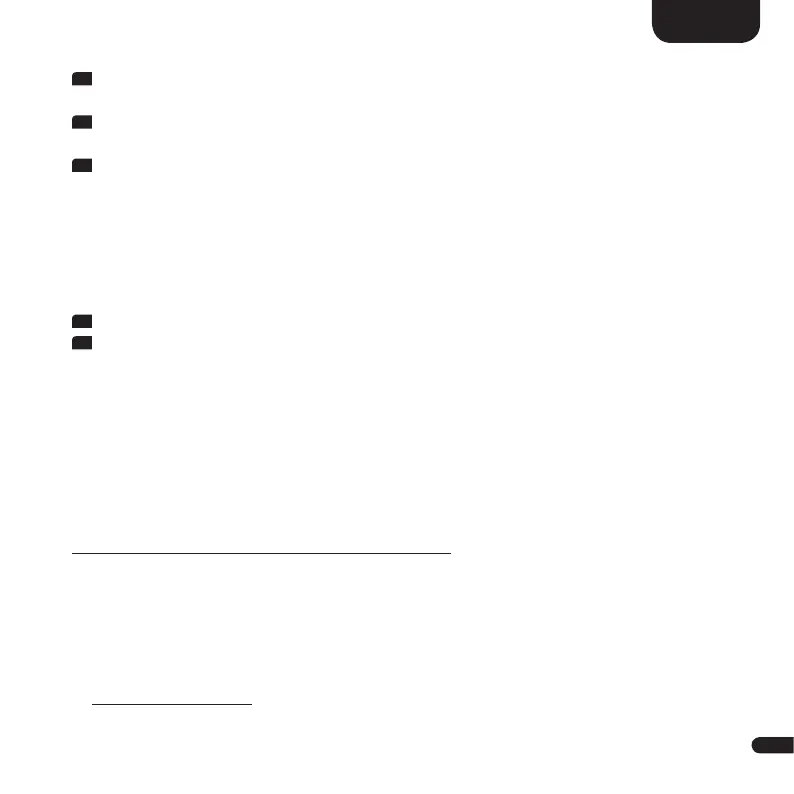3
39
English
7
Please select the Wi-fi network (WLAN) you want to use for the Connect 5.1
and click „Next“.
8
The app „Google Home“ and Connect 5.1 are now connected. After successful
connection the display of the Connect 5.1 shows [CON] for 5 seconds.
9
Now the installation is almost finished. Please follow a few final steps on your
(mobile) device to complete the installation.
Google Assistant Voice control
You can operate the Connect 5.1 in two ways with the „Google Assistant“ voice
control:
1
Connecting to a separate Google Home device.
2
Connection with integrated voice control of „Google Home“ app.
Further information can be found under: www.assistant.google.de
Note:
• The „Google Home“ app-integrated voice control is not available on every
(mobile) device.
PLAYBACK VIA SPOTIFY CONNECT
Spotify Connect offers you the possibility to play music from the app „Spotify“
directly on your Connect 5.1. To use Spotify Connect, you must install the app
„Spotify“ on your (mobile) device.
Use your phone, tablet, or computer as a remote control for Spotify. Find out more
at spotify.com/connect.