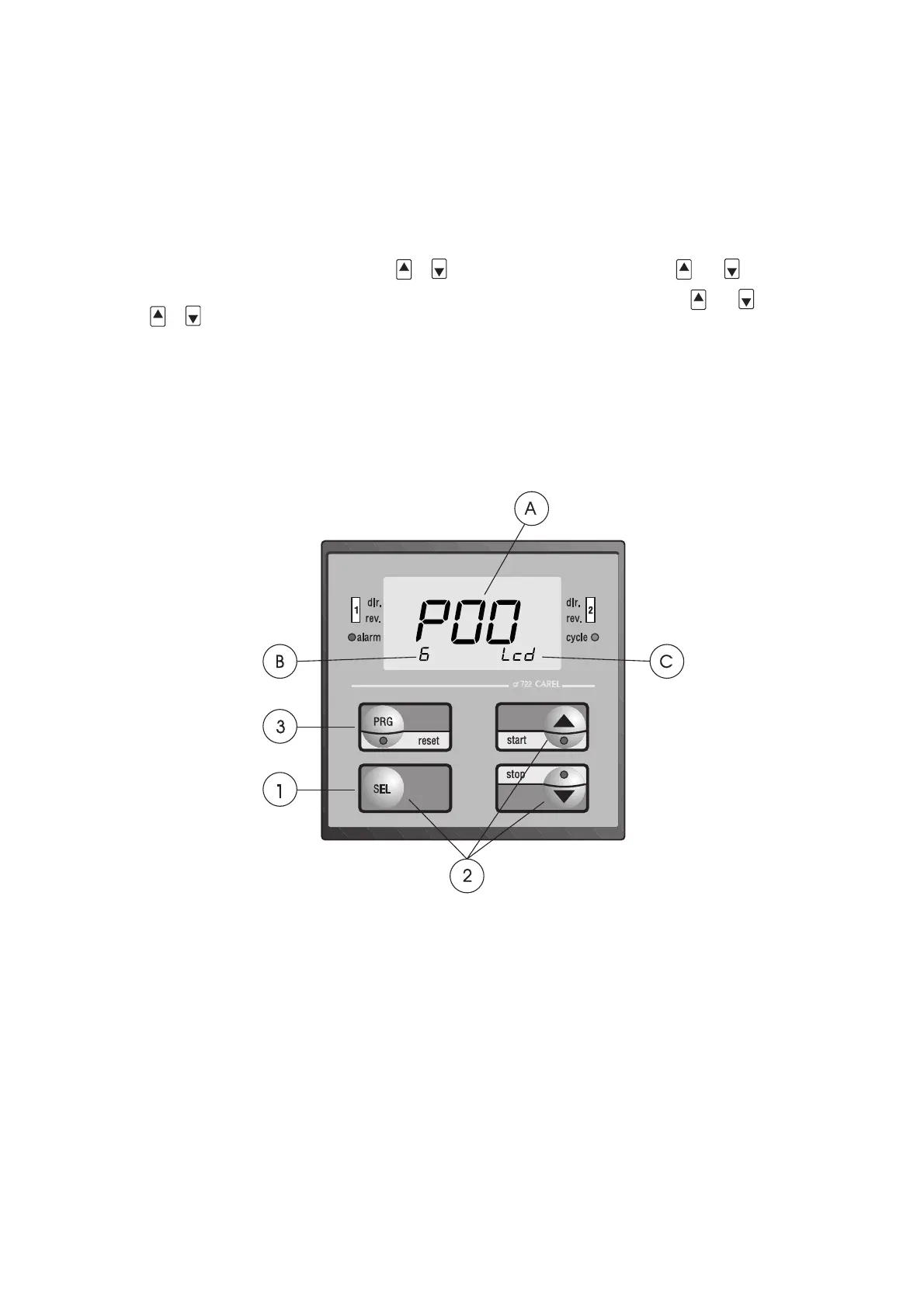8. Parametri operativi
8.1 Descrizione della procedura di configurazione
La procedura è illustrata in fig. 38.
1. Attivazione: avviene premendo SEL per almeno 5 secondi.
Sul display compaiono: P00 in A, il valore corrente del parametro
lampeggiante in B e la sigla LCD in C, che identifica il parametro
corrente.
2. Modifica Valori: per modificare il valore corrente si usano e
. per modificare velocemente il valore visualizzato è sufficiente tenere
premuto o : dopo qualche secondo inizia a variare la cifra
più significativa successiva. Per passare al parametro successivo si
preme SEL. Per scorrere velocemente l'elenco dei parametri
è sufficiente tenere premuto SEL.
3. Uscita: premendo il tasto PRG si esce dalla procedura di
configurazione registrando le modifiche effettuate. Il tempo massimo
di non intervento sui tasti è di 60 s. Trascorso tale intervallo,
la procedura termina automaticamente senza registrare le modifiche
effettuate.
8.2 Descrizione dei parametri operativi
Di seguito sono elencati tutti i parametri operativi modificabili con que-
sta procedura. Si possono modificare solo quelli relativi alla modalità di
funzionamento selezionata (impostata con il parametro di configurazio-
ne C01). In A è visualizzato il codice del parametro, in B il suo valore,
e in C la corrispondente sigla di identificazione (per esempio, LOA nel
caso del limite inferiore d'allarme).
P00 - Livello di contrasto del display LCD
Imposta il valore del contrasto del display LCD.
A. P00
B. range: 0/7
C. LCD
Default: 6
8. Operating parameters
8.1 Configuration procedure
1. Start-up: press SEL for at least 5 seconds. On the display the
following messages appear: P00 in the 'A' position, the current
value of the parameter in 'B', the "Lcd" message in 'C' which
identifies the current parameter.
2. Modification of values: use the and buttons to modify the
value of the parameter. (Hold either and pressed to change
the value quickly).
Press SEL to pass to the next parameter (hold it pressed to read the
list of parameters quickly).
3. Output: press the PRG to exit the configuration procedure and store
any modification. After 60 seconds, if not further modifications have
been made, the procedure ends automatically without storing the
previous modifications.
8.2 Operating parameters
Here is the list of all operating parameters which can be modified by
the user. It is possible to modify only the parameters concerning the
selected functioning mode (through the C01 configuration parameter).
"A" shows the code of the parameter, "B" its value, "C" indicates the
corresponding identification letters (for example, LOA in case of 'lower
limit alarm').
P00 - LCD intensity degree
Allows to select the intensity degree of the LCD.
A. P00
B. range: 0/7
C. LCD
Default: 6
33
Fig. 38
