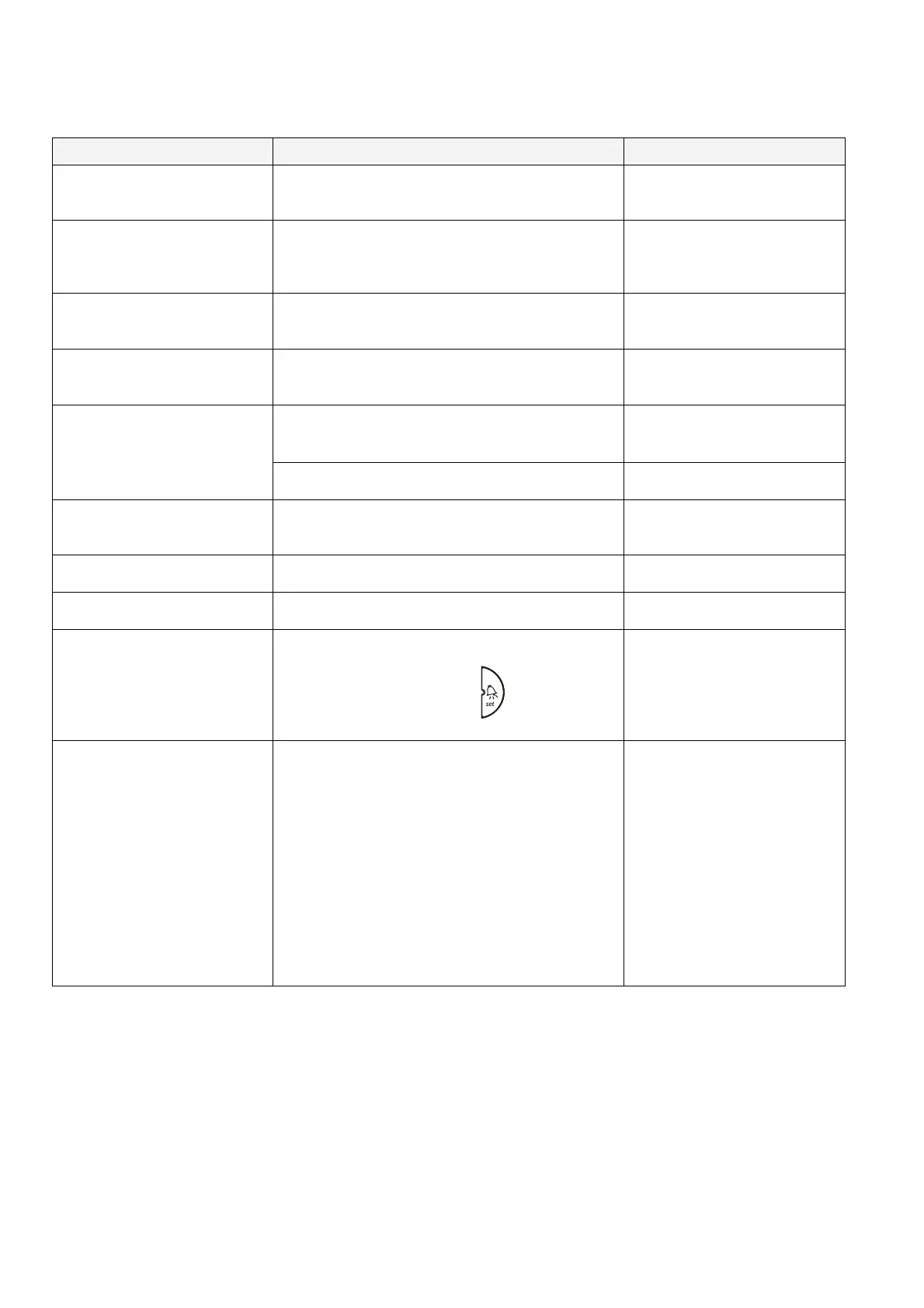plug-in
Cod. +030221881 rel. 1.5 - 26/10/10
38
7.4 Troubleshooting
The following table shows other anomalous operating situations which may arise in the various models.
The more frequent causes are indicated and a number of checks are suggested.
problem
CAUSE
checks
the compressor does not start
(signalled by compressor LED
flashing)
compressor delay on
post defrost dripping in progress
check parameters c0, c1 and c2
and dd
the temperature is over the set
limit but there is no alarm
message and the buzzer, if
present, does not sound
alarm delay on
check parameters Ad, c6, d8
the alarm IA is signalled
(multifunction input) without this
actually being active
the multifunction input generates an alarm when the
contact opens
check the connection of the input
and if it is closed in normal
operation
the alarm connected to the
multifunction input is not
detected
alarm delay on or parameter setting error
check if A4=1 check the status of
the digital input
check A7
defrost cycle too short (dP)
interval between defrost dI=0: in this case the
defrost is not activated
check parameters dP and dI and
H1 for S models
the defrost is not activated
the end defrost temperature is too low or the
evaporator temperature is too high
check parameters dt and d/
defrost probe
the manual defrost is not
activated and the defrost LED
flashes
the compressor protection times are active
check parameter d9 (select d9=1,
see WARNINGS)
the high temperature alarm
appears after a defrost
the alarm delay after defrost is too short or the alarm
threshold too low
check parameters d8 and AH
the display remains off even after
the defrost
the ambient temperature has not yet reached the set
value or the time d8 has not elapsed
wait or reduce d8
after modifying a parameter the
control continues to operate with
the old values
the instrument has not updated the old value or the
parameter programming procedure was not concluded
correctly, that is by pressing the
button for 5
seconds
turn the instrument off and on
again or re-program the
parameters correctly
for the C models, the fans do not
start
1. a delay in the activation of the compressor and
the fans has been selected
2. if F0=1 (fans managed by fan controller)
the evaporator is <hot>: the evaporator
temperature can be read by selecting the
parameter /d;
dripping is in progress;
F1 (fan off temp) too low.
post dripping delay is on
3. if F0=0
F2=1 and the compressor is off
dripping is in progress
post dripping fan off is in progress
1. check parameter c0
2. parameters F0, F1, Fd, dd
and d/
3. parameters F0, F2, dd and
Fd
Tab. 7.4.1
