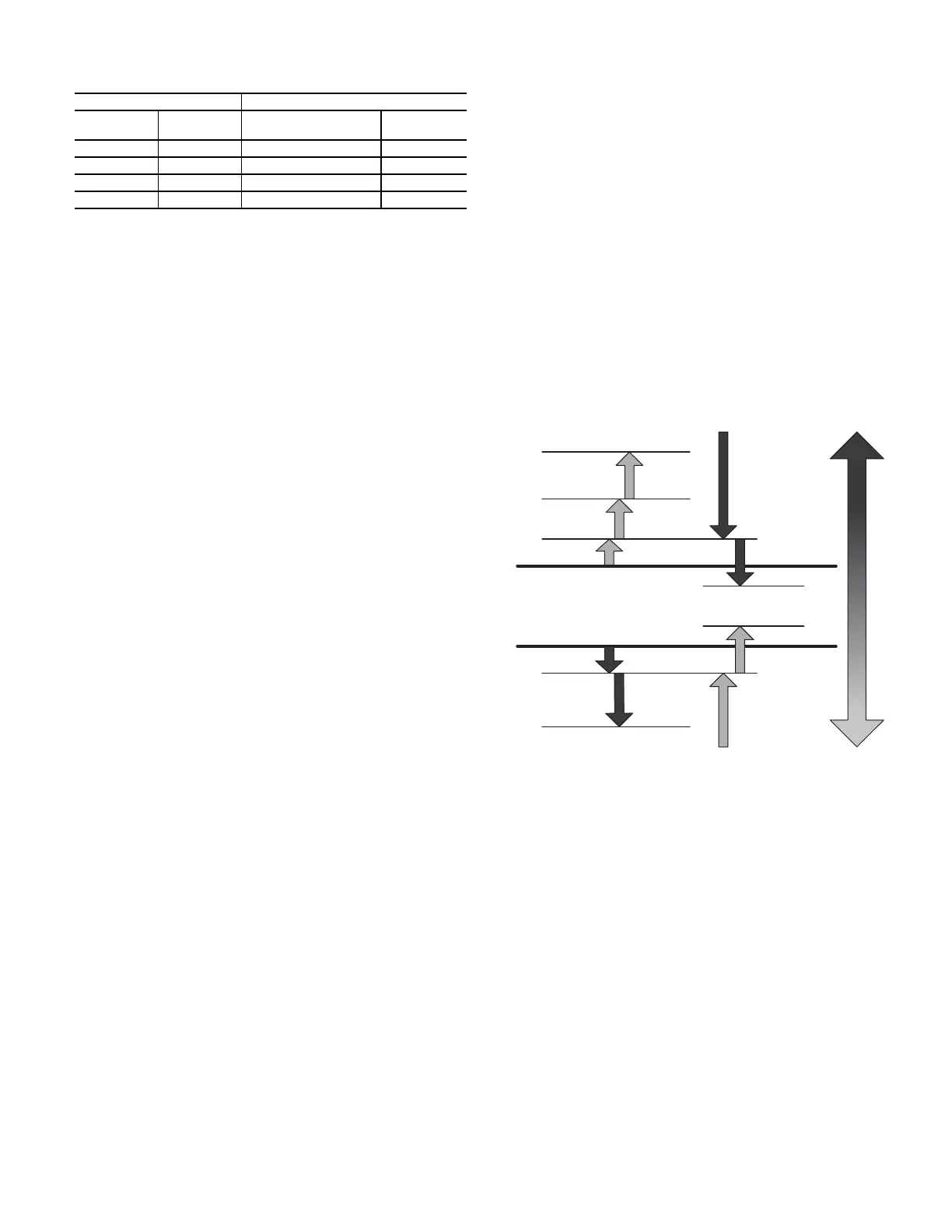17
SPACE SENSOR DEMAND
When the unit control type is configured for space sensor (UNIT
CONTROL TYPE = SPACE SEN) the level 5 demand in Table 9
will be determined by the space sensor inputs and setpoints as de-
scribed below. The Effective Demand Temperature (DEMAND
CTRL TEMP) represents the temperature which the control is us-
ing to control the space. This would come from the space sensor,
building network, linkage, or the return air sensor.
Setpoint Determination
Setpoints are used to control the unit. The Cool Setpoint in Ef-
fect (EFF COOL SETPOINT) and the Heat Setpoint in Effect
(EFF HEAT SETPOINT) are the points which the unit is con-
trolling to at a specific time. These points are read-only points
and change according to occupancy, the offset slider status, and
network writes. The setpoint configurations are in the SET-
TINGS SPACE SET POINTS submenu.
If the building is in occupied mode, the Occupied Cool Setpoint
(OCC COOL SETPOINT) and the Occupied Heat Setpoint
(OCC HEAT SETPOINT) are active. When the building is in
unoccupied mode, the Unoccupied Cool Setpoint (UNOCC
COOL SETPNT) and the Unoccupied Heat Setpoint (UNOCC
HEAT SETPNT) are active. The heating and cooling set points
are also separated by a Heat-Cool Set Point Gap (HEAT-COOL
SP GAP) that is user configurable from 2°F to 10°F. This param-
eter will not allow the setpoints to be set too close together; it
will change the last setpoint adjusted if it is set within the GAP.
When the space sensor has a setpoint slider adjustment, the cool
and heat setpoints (occupied) can be offset by sliding the bar from
one side to the other. The SPT Offset Range (±) (SPT SLIDER
RANGE) sets the total positive or negative degrees that can be
added to the setpoints. With the slider in the middle, no offset is
applied. Moving the slider to the “COOL” side will subtract from
each setpoint, and sliding it to the “WARM” side will add to the
setpoints. The slider offset being applied at any given time is dis-
played as Space Temperature Offset (SLIDER OFFSET VAL).
Temperature Demand
Space sensor staging control is an adaptive anticipation control
that weighs the actual space demand against the trend of that
demand. The control tries to anticipate the change in the space
because of its current stage status. This anticipation is based on
the demand trends. These trends will show the control how the
space is reacting to the current running conditions and help it
decide when to change the actual demand of the system. The
following points are in the RUN STATUSMODE submenu.
COOLING DEMAND
This is the difference between the Cool Setpoint in Effect
(EFF COOL SETPOINT) and the Effective Demand Tem-
perature (DEMAND CTRL TEMP) representing the demand
of the space for cooling.
COOL DEMAND TREND
This is the rate of change of the cooling demand in degrees per
minute, representing how the space is changing its demand for
cooling.
HEA
TING DEMAND
This is the difference between the Heat Setpoint in Effect
(EFF HEAT SETPOINT) and the Effective Demand
Temperature (DEMAND CTRL TEMP) representing the de-
mand of the space for cooling.
HEAT DEMAND TREND
This is the rate of change of the heating demand in degrees per
minute, representing how the space is changing its demand for
cooling.
In general, the system demand will increase based on the de-
mand compared to the demand switch states in Fig. 11. The de-
mand cannot increase until Time Guard 1 (DEMAND
TIMEGUARD1)1 expires. The LCON and LHON thresholds
will also cause the system demand to be reduced.When the de-
mand hits the off switch stages, the system demand will be set
to NO DEMAND. These switch stages are in the SETTINGS
SET POINTS TEMP DEMAND CONFIG submenu.
The cooling and heating demand level up configurations (COOL
DMD LEVEL UP and HEAT DMD LEVEL UP) will restrict a
system demand increase if the demand trend is less than the level
up configuration. These level up configurations will also in-
crease the system demand if the demand trend is greater than it
for greater than the Time Guard 2 (DEMAND TIMEGUARD2).
The system demand will increase if it has remained at the same
state for greater than Time Guard 3 (DEMAND TIMEGUARD3).
Fig. 11 — Space Sensor System Demand Switch States
RAT DEMAND
When the unit control type is configured for return air sensor
(UNIT CONTROL TYPE = RAT SEN), the level 5 demand in
Table 9 will be determined the same as space sensor but using
the return air temperature (RETURN AIR TEMP) instead of
the space temperature (SPACE TEMPERATURE).
Occupancy Determination
The building’s occupancy is affected by a number of different
factors. Occupancy affects the unit set points and the operation
of the economizer. The factors affecting occupancy are listed
below from highest to lowest priority.
When Native BACnet is chosen as the Network communication
method, SETTINGS
NETWORK SETTINGS
BAS PRO-
TOCOL = BACNET, the Occupancy priorities will be adjusted
to meet BACnet acceptable priorities. While in BACnet, there
will be only one schedule (Schedule zero) and the CCN schedule
data will be cleared out and placed under BACnet control. The
Remote occupancy switch is still allowed for BACnet, while set-
ting the schedule number to Zero for always occupied is not.
LEVEL 1 PRIORITY
Level 1 classification is a force/write to occupancy and can oc-
cur two ways. Listed in order of priority: force on OCCUPIED,
Table 11 — Thermostat Heating System Demands
THERMOSTAT INPUT THERMOSTAT TYPE
W1 W2
CONV 2C2H
CONV 3C2H
DIGI 2C2H
DIGI 3C2H
0 0 No Heat No Heat
0 1 Alert and Low Heat High Heat
1 0 Low Heat Low Heat
1 1 High Heat High Heat
Cool Setpoint
Heat Setpoint
LCON
LHON
MCON
HCON
HHON
LHOF
LCOF
Decrease
Demand
Decrease
Demand
SPACE TEMP
